Filter Data in CSV Dataset
Last Updated: Mar 15, 2021
Last Updated: Mar 15, 2021
Click the .png) icon against each column to sort or filter the data.
icon against each column to sort or filter the data.
Filter by Value: Filters the data based on conditions added.
Select a condition to filter in the second drop-down.
.png)
The available conditions are:
| Condition | Result |
|---|---|
| in | Displays the values that exist within the specified range. |
| nin | Displays the values that do not exist within the specified range. |
| eq | Displays the values that are equal to the specified value. |
| ne | Displays the values that are not equal to the specified value. |
| empty | Displays the empty values. |
| nempty | Displays the values that are not empty. |
| contains | Displays the values that have the specified value as a part of them. |
| ncontains | Displays the values that do not have the specified value as a part of them. |
| starts | Displays the values that start with the specified value. |
| nstarts | Displays the values that do not start with the specified value. |
| ends | Displays the values that end with the specified value. |
| nends | Displays the values that do not end with the specified value. |
To add values for the filter condition, click the .png) icon and select from the values listed.
icon and select from the values listed.
.png)
Select FlightName from first drop-down, in from the second drop-down and the values AirAsia and Indigo from the third drop-down.
Click the APPLY button. The data gets filtered in the column based on the conditions.
Click the + icon to add multiple conditions.
.png)
You can sort the values by its occurrence in the column.
.png)
.png)