String Expressions
Last Updated: Mar 15, 2021
Last Updated: Mar 15, 2021
| Functions | Description | Inputs | Example |
|---|---|---|---|
| Replace | Replace a section of text with the specified text |
Text to replace: The text that has to be replaced. Replacement text: The text to be replaced with. |
Replace(B,D) Replaces B with D in the column data. |
| Remove | Remove a section of the text | Text To remove: The text that has to be removed |
Remove(A) Removes A from the column data. |
| Replace regex |
Replace a section of text with the specified text that matches the regular expression pattern |
Regex to replace: The regular expression that has to be used to replace the text Replacement text: The text to be replaced with. |
Replaceregex(\s+, ) Replaces multiple spaces between text characters with a single space in the column data. |
| Lower | Change the text to lower case |
No inputs |
Changes the column data to lowercase |
| Upper | Change the text to upper case |
No inputs |
Changes the column data to uppercase |
| Trim | Trim the spaces in the beginning and the end of the column value |
No inputs | |
| Length | The column data is replaced with the number of characters |
No inputs | Replaces the column value ABC with 3 |
| Substring | Display the substring of a value |
Start Position: The position from where the sub string must start No of chars: Total number of characters to be displayed |
Substring(2, 2) Converts the column value ABC to BC |
| Append | Add a string to the end of the value |
Text to Append: The value to be added at the end |
Append(s) Converts the column value Item to Items |
| Prepend | Add a string at the beginning of the value |
Text to Prepend: The value to be added at the beginning |
Prepend(e) Converts the column value mailid to emailid |
| Initcap | Capitalize the initial letter of the column value | No inputs | Converts the column value item to Items |
| To Time Stamp | Convert the column value to a timestamp |
format: Format of the timestamp. Click the ? icon to know more about the formats. Select TimeZone: Select the time zone to be used |
To Time Stamp (d-M-Y, (UTC+05:30) Asia/Kolkata) Converts the column value 21-06-1981 to 21-June-1981 00:00:00 |
| To String | Convert the column value to a string | length: Length of the string | To String(5) Converts June1981 to June1 |
| To Int | Convert the column value to an integer | No inputs | Converts the column value 81.45634 to 81 |
| To Big Int | Convert the column value to a big integer | No inputs | |
| To Boolean | Convert the column value to a Boolean value | No inputs | |
| Expression | Add an Expression | ExpressionString: The expression to be added |
|
| Aes Encrypt | Encrypt the column value using Aes Encryption |
secret key: Key to be used for the encryption |
|
| Md5 | Encrypt the column value using Md5 Encryption |
No inputs | |
| Sha512 | Encrypt the column value using Sha512 Encryption |
No inputs | |
| Mask | Mask the column value using a pattern | pattern: Pattern to be used for the encryption | Mask(.) Masks the column, all characters are displayed as x |