Update Issue
Last Updated: Mar 15, 2021
Last Updated: Mar 15, 2021
Use this function to update the fields related to a JIRA issue.
Update Issue (token, url, username, issue_key, summary, description, environment, issue_type, assignee, labels, priority)
| Input Parameter Name | Description |
|---|---|
| token | JIRA API token |
| url | JIRA URL |
| username | JIRA username |
| issue_key | Key of the Issue |
| summary | Ticket summary |
| description | Ticket description |
| environment | Example: QA, PROD etc. |
| issue_type | Type of the issue Example: Bug, Task, Test, Epic, etc., |
| assignee | ID of the assignee |
| labels | Label(s) to attach with the issue |
| priority | Issue priority |
- To know more about token, click here.
- You can find the Assignee ID in the URL when you login to your Atlassian account. The URL is of the format: https://<JIRA URL>/jira/people/<Assignee ID>.
| Return Value | Description |
|---|---|
| Output |
|
Update Issue (ABCDCEF, https: //yourusername.atlassian.net, yourname@gmail.com, Ex-30, Summary, Issues in JIRA, QA, Bug, 12345, Issue, P3)
To view all the JIRA functions, click here.