Update Status
Last Updated: Mar 15, 2021
Last Updated: Mar 15, 2021
Use this function to change the status of the ticket.
Update Status (token, url, username, issue_key, status_id)
| Input Parameter Name | Description |
|---|---|
| token | JIRA API token |
| url | JIRA URL |
| username | JIRA username |
| issue_key | Key of the Issue |
| status_id | ID of the status to be updated |
To know more about token, click here.
To find the Status ID,
- Click the Settings icon on the Dashboard.
- Select the Issues option.
- In the left section, scroll to find the Statuses option and click on it.
- Click the Edit option against the required status.
- At the bottom of the page, the ID is displayed at the end of the URL. https://<JIRA URL>/secure/admin/EditStatus!default.jspa?id=1
| Return Value | Description |
|---|---|
| Output |
|
Update Status (https: //yourusername.atlassian.net, ABCDCEF, yourname@gmail.com, EX-30, 3)
To view all the JIRA functions, click here.