Apply Filter
Last Updated: Mar 15, 2021
Last Updated: Mar 15, 2021
Use this function to apply the given filter on the input column of the input table present in the active sheet.
Apply Filter ( table_name, column_name, filter_options)
| Input Parameter Name | Description |
|---|---|
| table_name | Name of the table in the sheet on which filter needs to be applied |
| column_name | Name of the column on which filter needs to be applied |
| filter_options | Filter options to filter the column value. Allowed operators are >, < and = |
Apply Filter (EmployeeDetails, Experience, >2)
- Multiple filters can be applied on the same table.
- When multiple filters are applied, the filters are appended one after the other to give the end result.
To view all the Excel functions, click here.