Set Validation For Outer Column
Last Updated: Mar 15, 2021
Last Updated: Mar 15, 2021
Use this function to add a validation error message in the column of the document table.
Set validation for outer column (document_table_name, uuid, column, message)
| Input Parameter Name | Description |
|---|---|
| document_table_name | Name of the document table |
| uuid | UUID of the record in the parent table |
| column | The column in the Inline table for which message must be set |
| message | Validation message to be displayed |
Set validation for outer column (InvoiceTable, UUID, PO Number, Invalid PO Number)
The error message is displayed in the document only when the status of the record is MANUAL_INTERVENTION_VALIDATION_FAILED. For any other status, the error message is not displayed.
To view all the Document functions, click here.