User Defined Functions
Last Updated: Mar 15, 2021
Last Updated: Mar 15, 2021
User Defined functions are custom functions created for specific needs if not met by the Predefined Functions. It allows you to write custom Python expressions based on automation requirements.
.png) icon on the Design Studio Page.
icon on the Design Studio Page.All User Defined Functions are listed with Name, Description, Created By, Updated On, and Type in the Functions tab. Click the Predefined button to view all Predefined functions with Name, Description, Type, and Expression Variable.
The newly created function gets listed in the Functions tab along with other User Defined functions.
You can edit the newly created function and write Python code based on the automation requirement.
.png) icon against newly created User Defined function.
icon against newly created User Defined function..png) icon on the Function text box to copy the code to clipboard.
icon on the Function text box to copy the code to clipboard.All User Defined functions created are listed in the Functions tab of the Node and are available for use in the Actions tab of the Node during Task design and also listed in the Functions tab.
The HTML tags script, img, a, svg, video, iframe, form, object, style, meta, isindex, and applet are not allowed in user-defined functions.
.png)
.png)
.png)