Sub Task
Last Updated: Mar 15, 2021
Last Updated: Mar 15, 2021
Subtask nodes are used to execute a group of nodes until some criteria are met, or for the specified number of times, or for specified time interval. Sub Task consists of two nodes and they work as a group:
Only when the Purchase order approval mail is received, the Order Management System must be updated. The steps to check if approval mail is received are included within Sub Task and the nodes to update Order Management System after Sub Task. Only if the email is received and criteria are met, the Order Management System is updated.
The execution comes out of subtask and proceed with the execution of subsequent nodes if any one of the below conditions are satisfied.
Click the Start Sub Task node. In the Properties tab and enter the Name and Description.
After executing task, Result of Execution window is displayed with the following tabs.
.png)
.png)
.png)
.png)
.png)