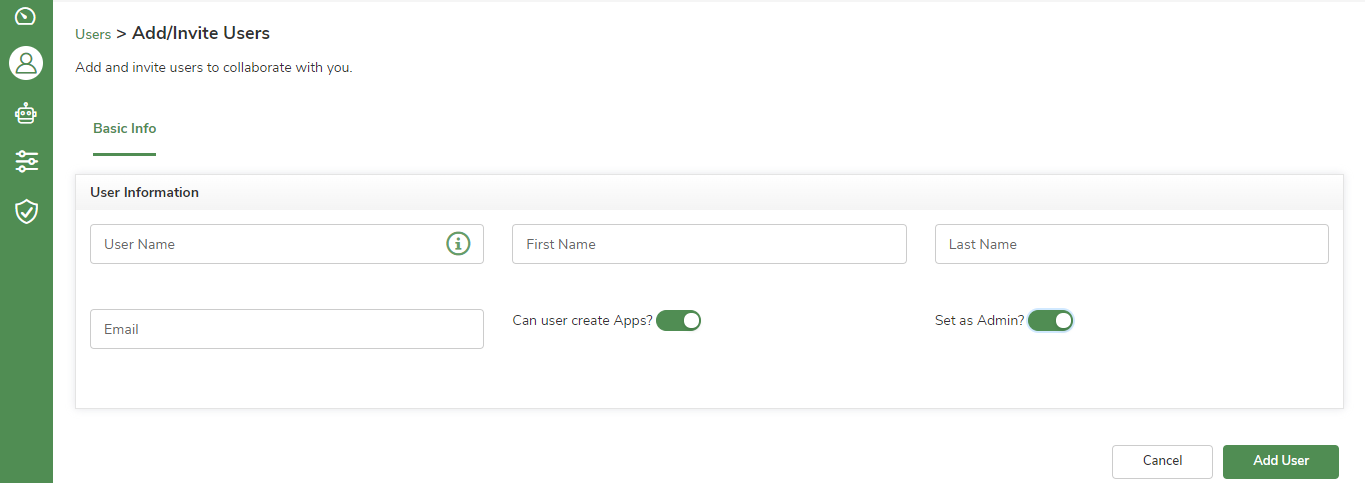
SAML Authentication
Last Updated: May 10, 2022
Last Updated: May 10, 2022
Security Assertion Markup Language (SAML) is an open standard that allows identity providers (IdP) to pass authorization credentials to Jiffy Service Provider (SP). Tenants configured with SAML Authentication can be used to enable web browser single sign-on (SSO). This allows you to:
Ensure that IDP Metadata File is generated before proceeding.
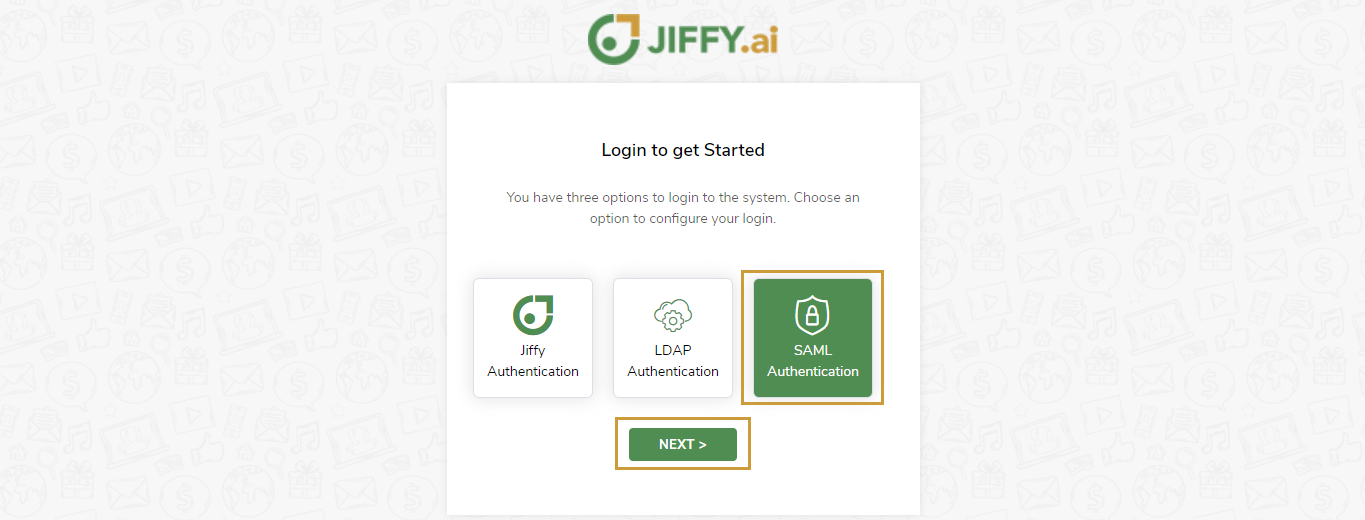 A pop-up screen appears to upload IdP Metadata file to setup SAML Configuration.
A pop-up screen appears to upload IdP Metadata file to setup SAML Configuration.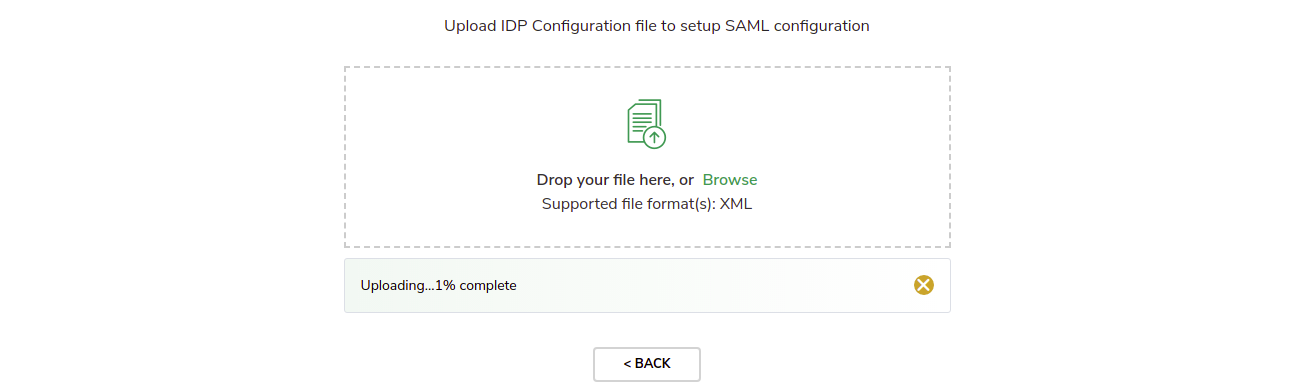
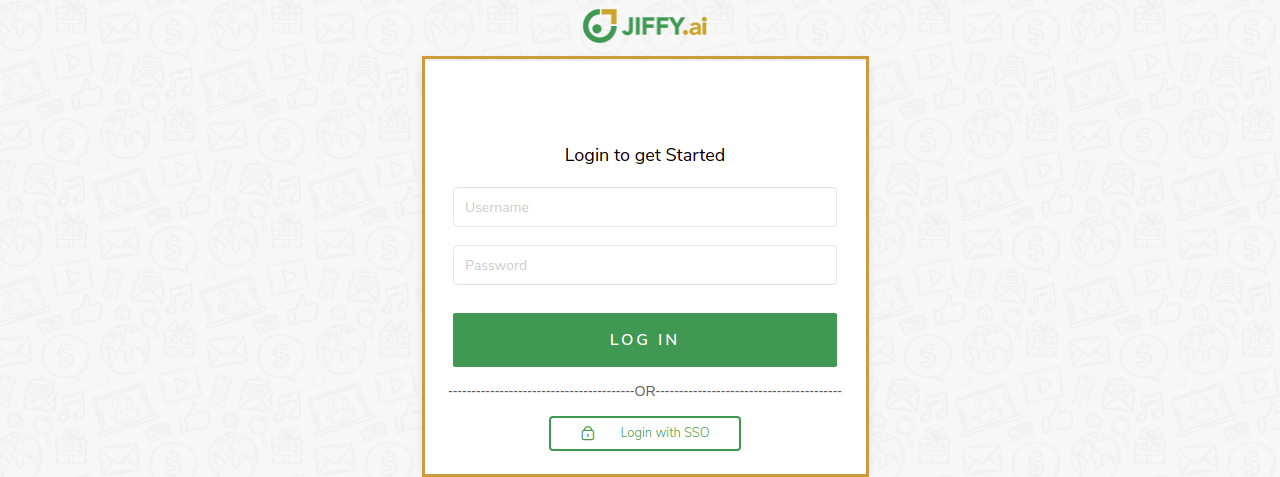 You will be redirected to IdP login page (Ping Identity login page as per the example used here). Enter your IdP credentials and click the Sign On button.
You will be redirected to IdP login page (Ping Identity login page as per the example used here). Enter your IdP credentials and click the Sign On button.
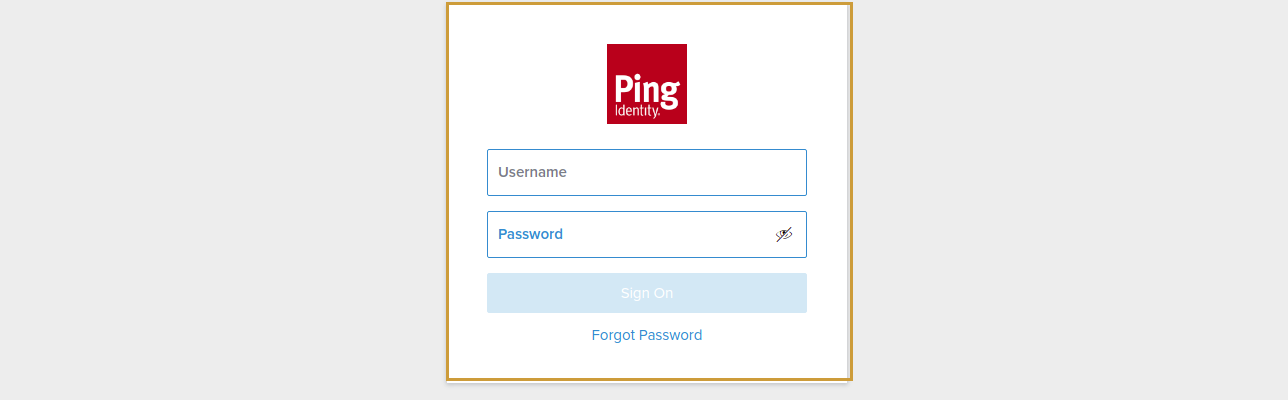
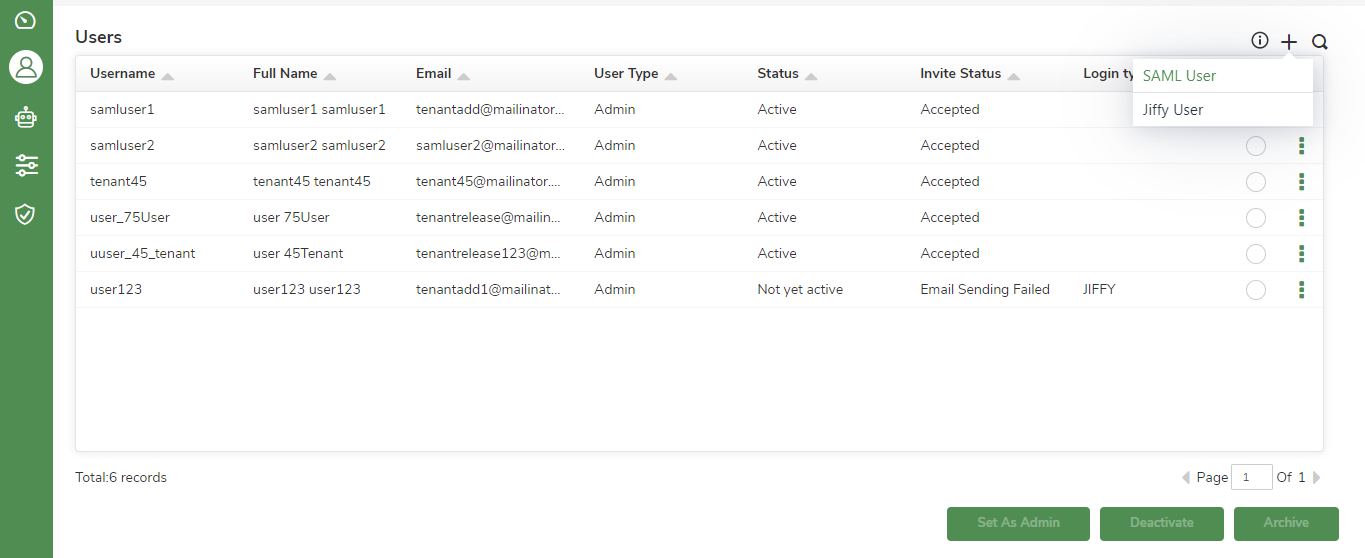
Username must be same as the IdP username for SAML authentication.