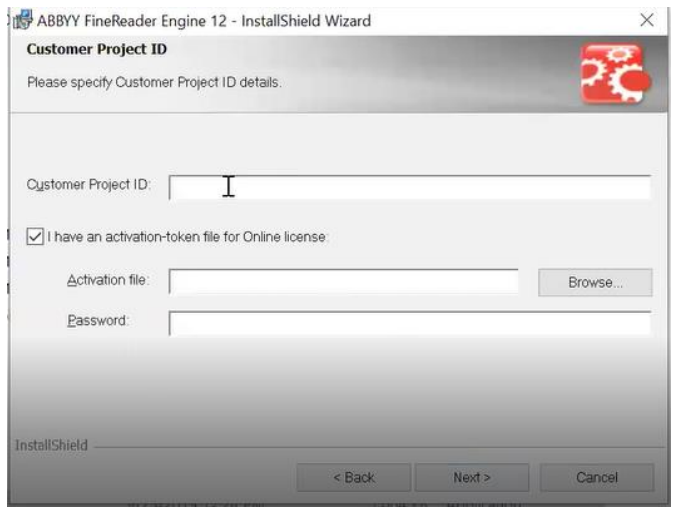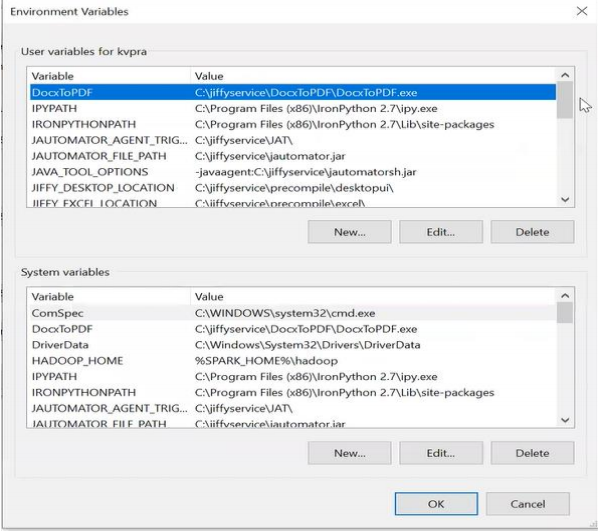
Install ABBY Fine Reader
Last Updated: May 10, 2022
Last Updated: May 10, 2022
Please contact JIFFY.ai support for username and password.
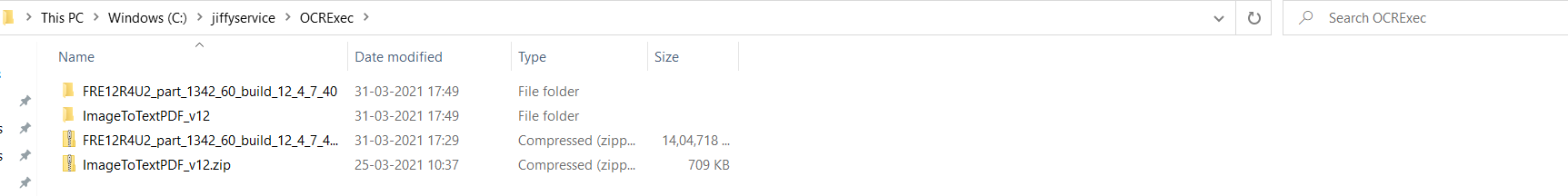
Open the ImageToTextPDF.exe.config file.
Change the SerialNumber provided if it is not matching with the license key provided.
Change the RejectionCutOff value to 50 and save the file.
Navigate to Control Panel > System > Edit the System Environment Variable.
Create new User variable and system variables with same variable name and variable value.
The scanned image gets converted to a readable or text based PDF automatically. You can provide the path of scanned image to Doc Reader node to process further.