Release date : Jun 11, 2021
This feature allows Business Users to access the Forms on mobile using the predefined function Get Form URL.
Facility to download all the records or selected records that is visible in the Jiffy table on the Presentation into Excel or CSV file.
Designer can resume task execution from the design studio.
New predefined function is added, which allows the user to Take Screenshot of the currently active screen.
User with the roles Designer, Release Admin, and Support can schedule and execute Tasks. A Business User cannot schedule or execute Tasks.
While deleting Upload CSV and Download CSV nodes, proper success messages are displayed.
In Email Browser Node, a validation message added indicating that the user can add a maximum of five nested rules.
Zero in the numeric Type field was getting saved as Null which has been corrected to save as numeral zero itself on the form.
Adding new inline tables into the already existing form is possible now.
The forms settings icon against the Document Table in the Dataset Listing page is removed.
VAPT User Permission fix: user restrictions are applied for the data access based on the role.
Start of the execution bot was failing due to the machine username issue is fixed.
Check for updates option on the Bots console was not working properly and is made to work now as expected.
Task was not getting into edit mode if the task had dangling connectors.
Email Browser Node: When user maps the output of email browser node, which has emoji in the email, to other nodes, the task execution of second node was failing is fixed.
Chrome execution mixing up issue: During automation with extension, execution under one user was getting mixed up with other users in the same machine
Unable to familiarize SAP buttons in Tool bar using SAP node: Click Tool bar action introduced with input parameter to enter the text of the Tool tip. This will familiarize the buttons on the grid view tool bar.
UI node: In the Action tab, if action is selected as Input Password the selected action is retained now.
The standard table functionality including filter, sort, pagination, reorder, resize and display of desired fields is not available for the Document table on the presentation.
Auto-refresh on the presentation is not happening while using button having only Save action on the form.
Jiffy Forms on Mobile