Upgrade to 4.4
Last Updated: Mar 31, 2021
Last Updated: Mar 31, 2021
The extracted files include the inventory and variable.yml files in the /tmp/tar -xf jiffy-playbook.tar.gz
Download Artifacts to a new folder under /tmp/{jiffy-install} in core machine.
wget --user
--ask-password downloads.jiffy.ai/4.4/jiffy-cognitive_upgrade.tar.gz
wget --user
--ask-password downloads.jiffy.ai/4.4/jiffy-upgrade.tar.gz
wget --user
--ask-password downloads.jiffy.ai/4.4/jiffy-playbook.tar.gz.gz
Contact support@jiffy.ai for the login credentials.
The core IP can be localhost, as the playbook is executed from the Core server.
For users with sudo privilege: add ansible_sudo_pass={password}in the inventory file.
ansible-playbook pre-upgrade/main.yml -i inventory -e @variable.yml
ansible-playbook pre-upgrade/main.yml -i inventory -e @variable.yml -v
ansible-playbook pre-upgrade/main.yml -i inventory -e @variable.yml -vvvv
Execute the following commands as a Root user:
ansible-playbook upgrade/main.yml -i inventory -e @variable.yml
ansible-playbook upgrade/main.yml -i inventory -e @variable.yml -v
ansible-playbook upgrade/main.yml -i inventory -e @variable.yml -vvvv
Execute the below ansible command to bootstrap application:
with masterkey prompt:
ansible-playbook jiffyconfiguration.yml -e @variable.yml
without masterkey prompt:
ansible-playbook jiffyconfiguration.yml -e masterKey=’
’ -e @variable.yml
As a Root user in Jiffy core server:
- /opt/nginx/sbin/nginx -s stop
- /opt/nginx/sbin/nginx
Post application start, run the following curl command from Core server.
curl –location –request POST ‘{URL}’ –header ‘Content-Type: application/json’
After starting application, run anthill upgrade command.
curl -k -v –location –request GET ‘{URL}’
Cognitive:
Validate all the containers and images.
docker ps
docker images