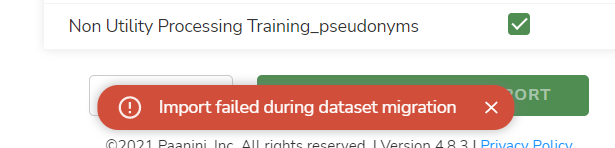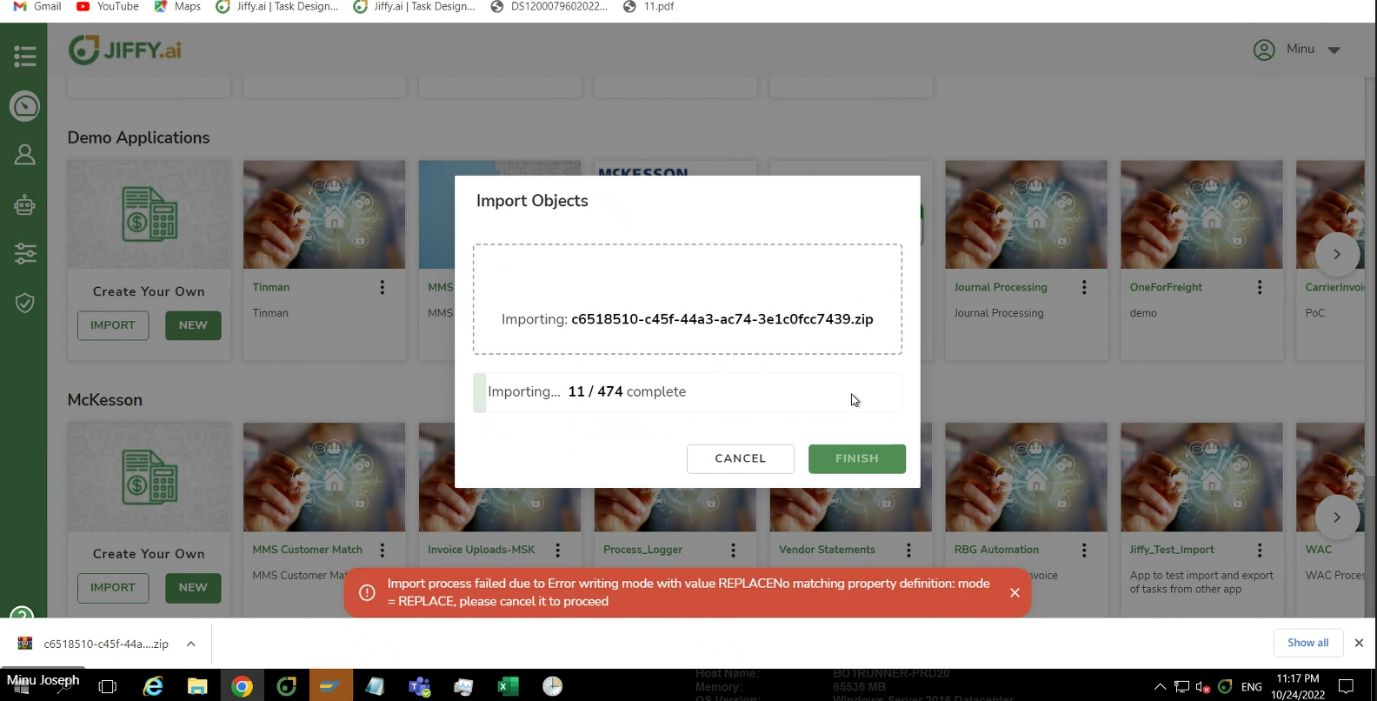App
Last Updated: May 10, 2022

Last Updated: May 10, 2022
Facing the error "Failed to export file. object ... not found" while exporting an App.
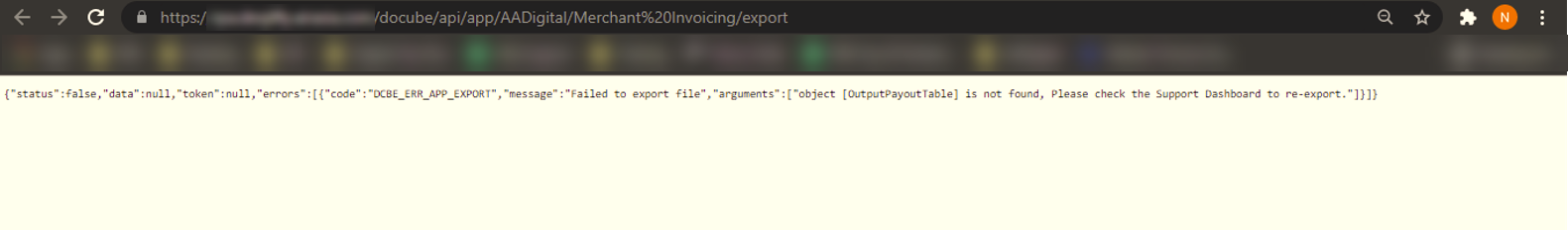 This error occurs when the object is no more available.
This error occurs when the object is no more available.
It is possible to encounter permission-related issues when renaming an app's category. However, a permanent solution will be available in upcoming versions of the Jiffy application.