Timer Node is used to introduce delays in between the nodes execution.
Properties Of Timer Node
- Navigate to Properties and enter Name and Description.
- Enter the number of seconds to be delayed in (in Seconds)** field.
Result of Execution in Timer Node
After executing the task, the Result of Execution window displays the following tabs:
- Input: The set Delay (in Seconds) is displayed.
- Output: Execution status and delay (in seconds) are displayed.
- Run Info: The information of the run such as Run ID, Sequence Number, Iteration ID, Iteration Start Time, Iteration End Time, Iteration Time(in seconds), and Total Node Execution Time(in seconds) are displayed.


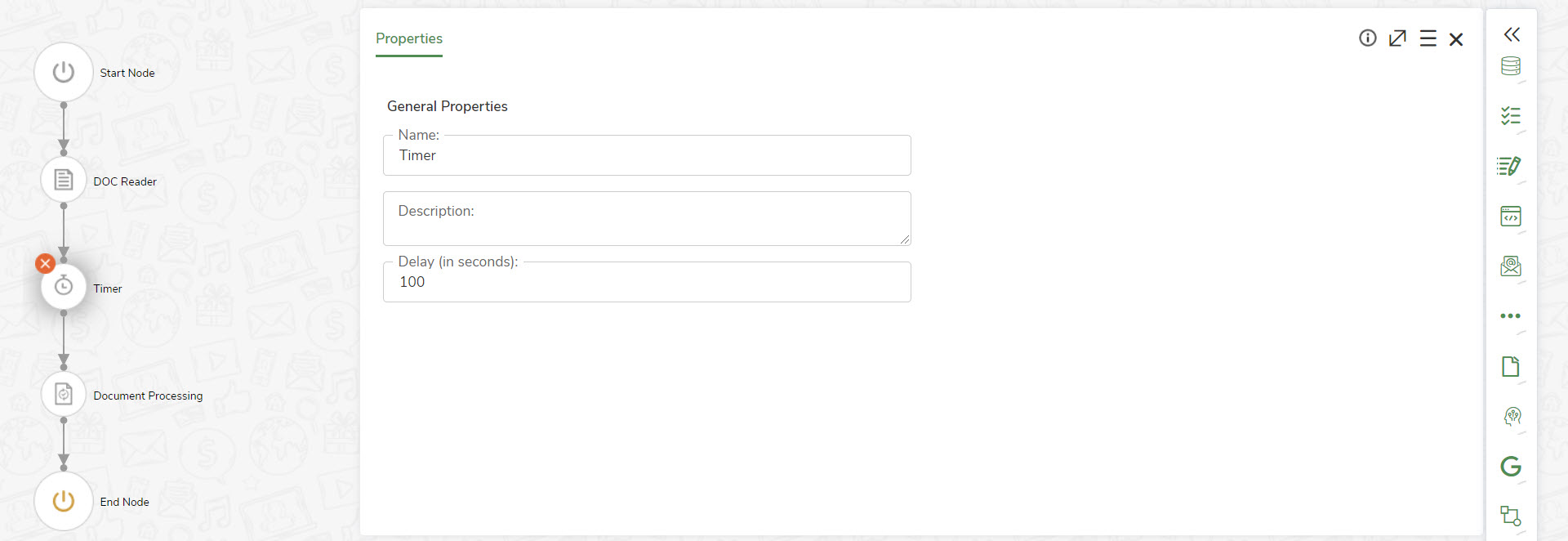
.jpg)