
API Tokens
Last Updated: Nov 26, 2021

Last Updated: Nov 26, 2021
API tokens are used for token-based authentication while API calls are made to perform actions on the Jiffy platform.
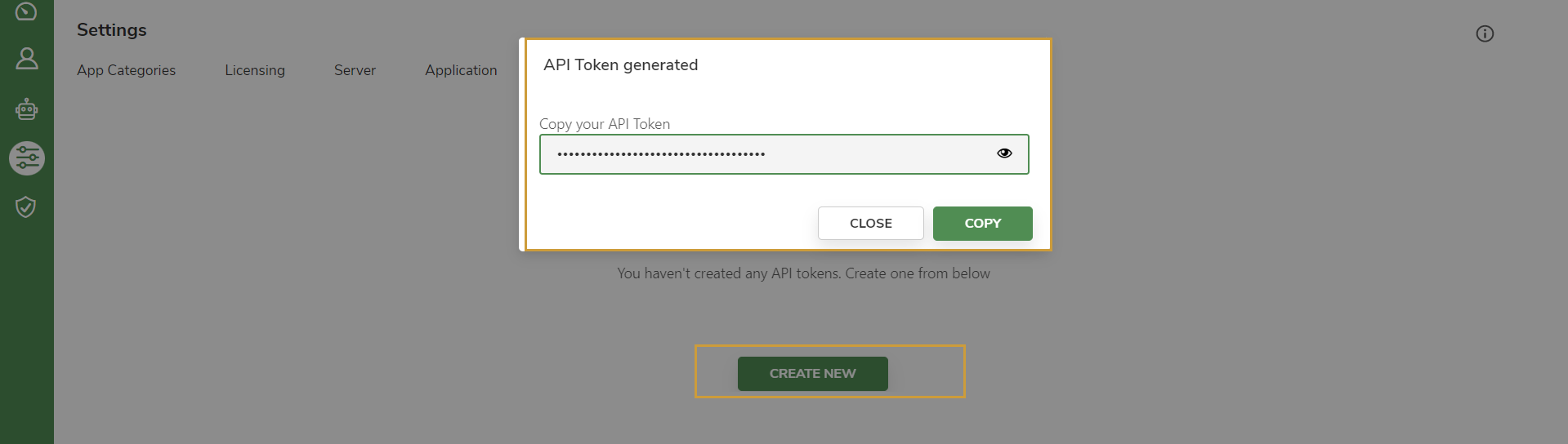
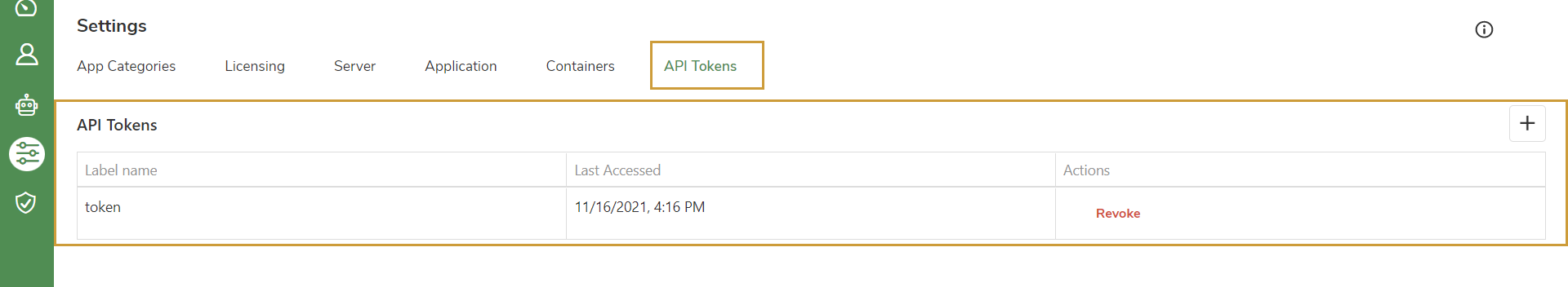
- There is no limitation on number of tokens that can be generated.
- There is no validity period of the token, once stored can be used anytime.
- You cannot retrieve an existing token. If forgotten, a new one has to be regenerated.
- Tenant admin can share the token with other tenant members if required.
Only the Tenant Admin has the capability to generate API tokens.