
Miscellaneous Node
Last Updated: Oct 5, 2021

Last Updated: Oct 5, 2021
Facing an error ”500 Internal Server Error”, while executing the File Explorer Node.
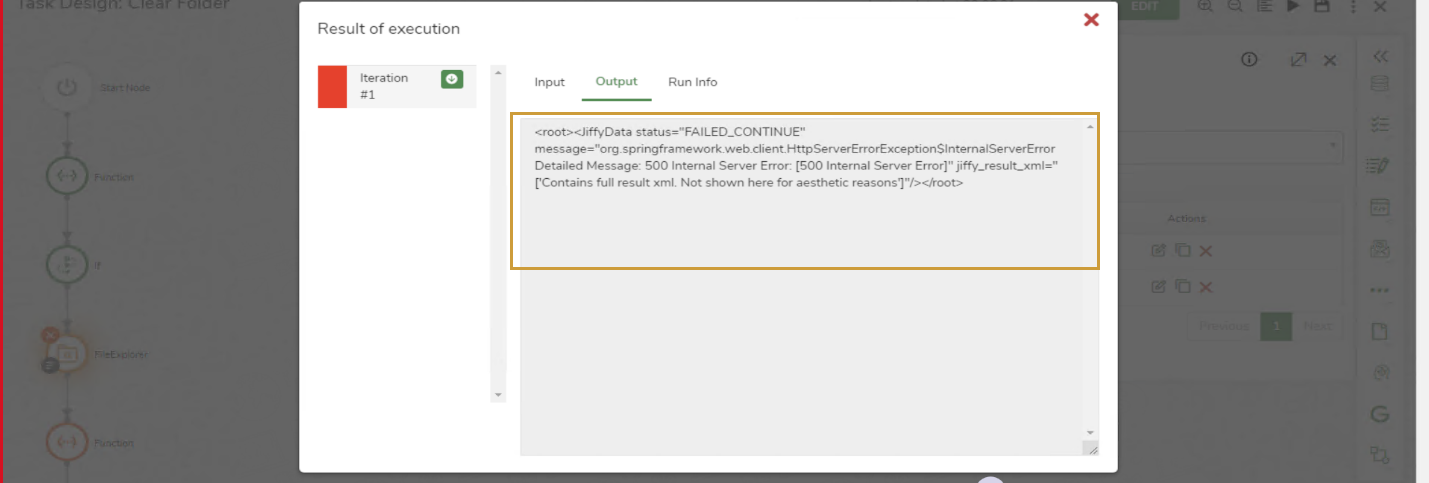 This error can occur due to multiple reasons.
This error can occur due to multiple reasons.
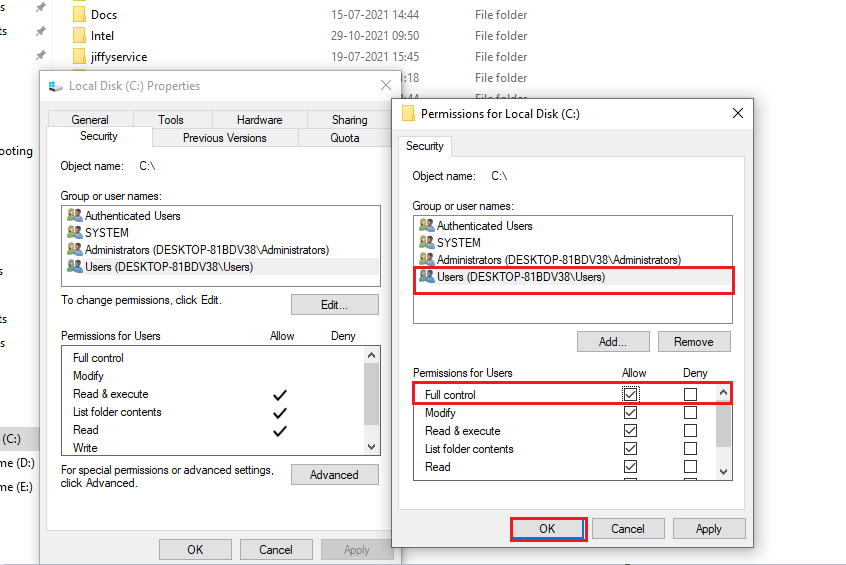 If the error persists, contact jiffy-support@jiffy.ai.
If the error persists, contact jiffy-support@jiffy.ai.