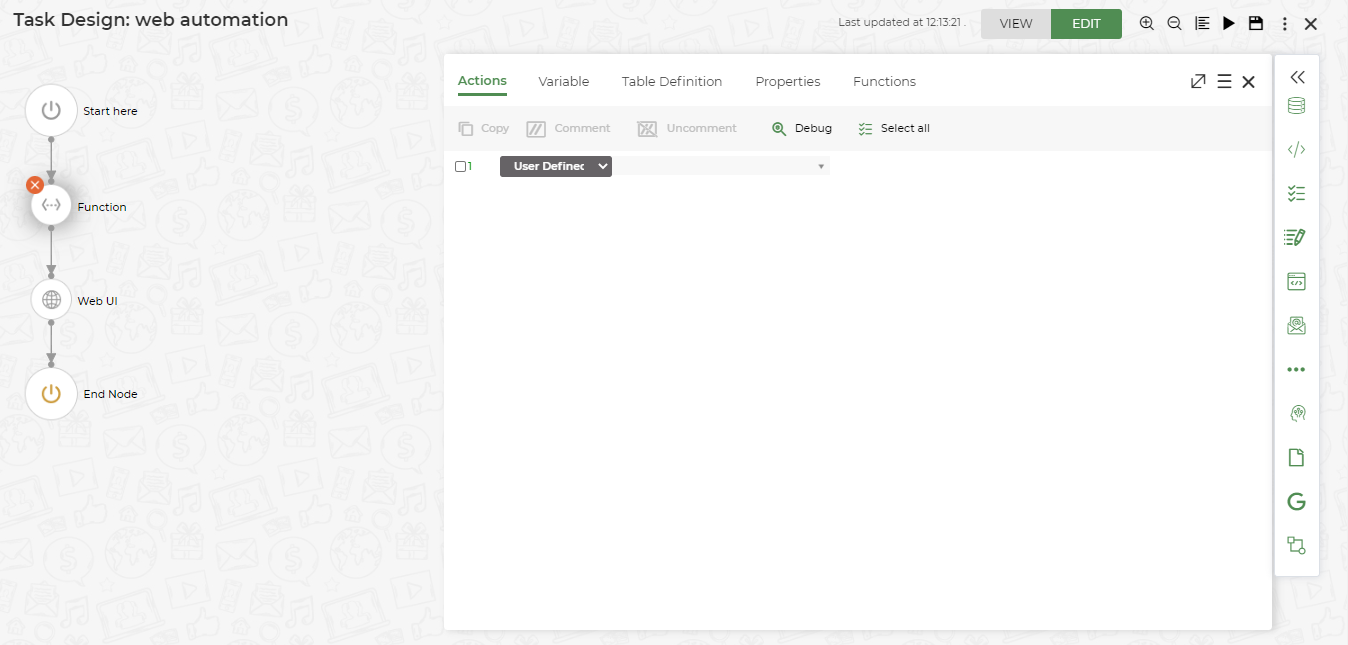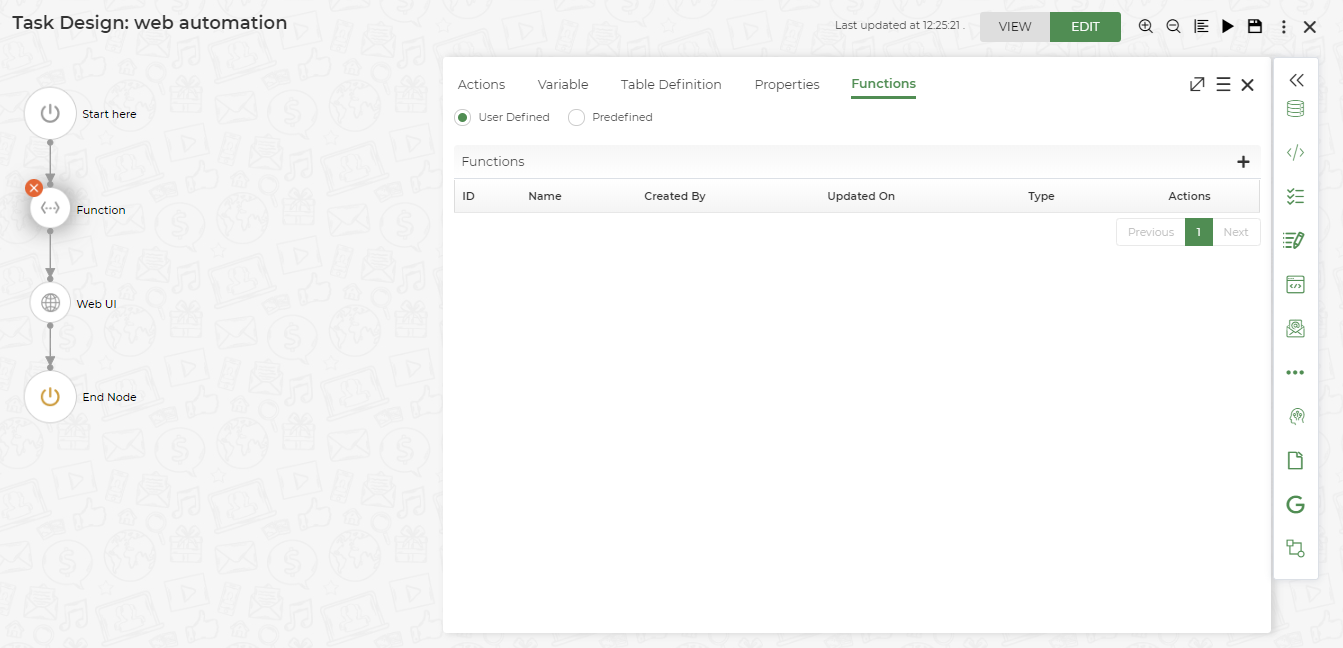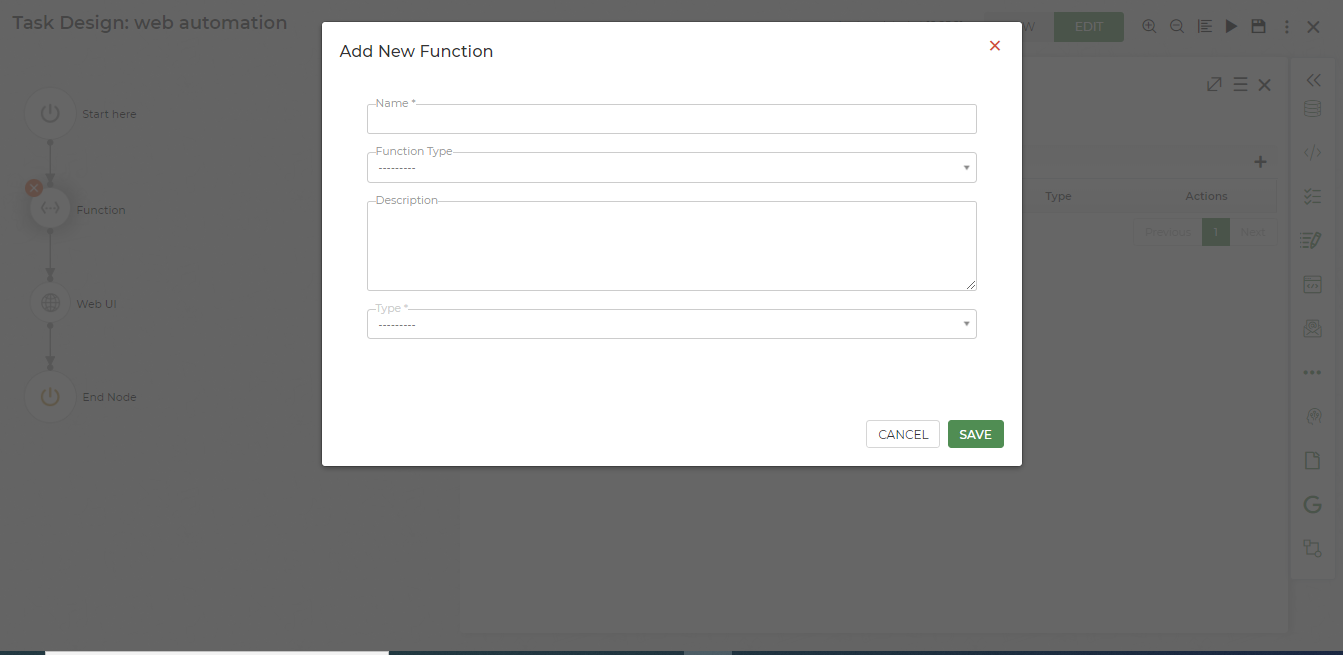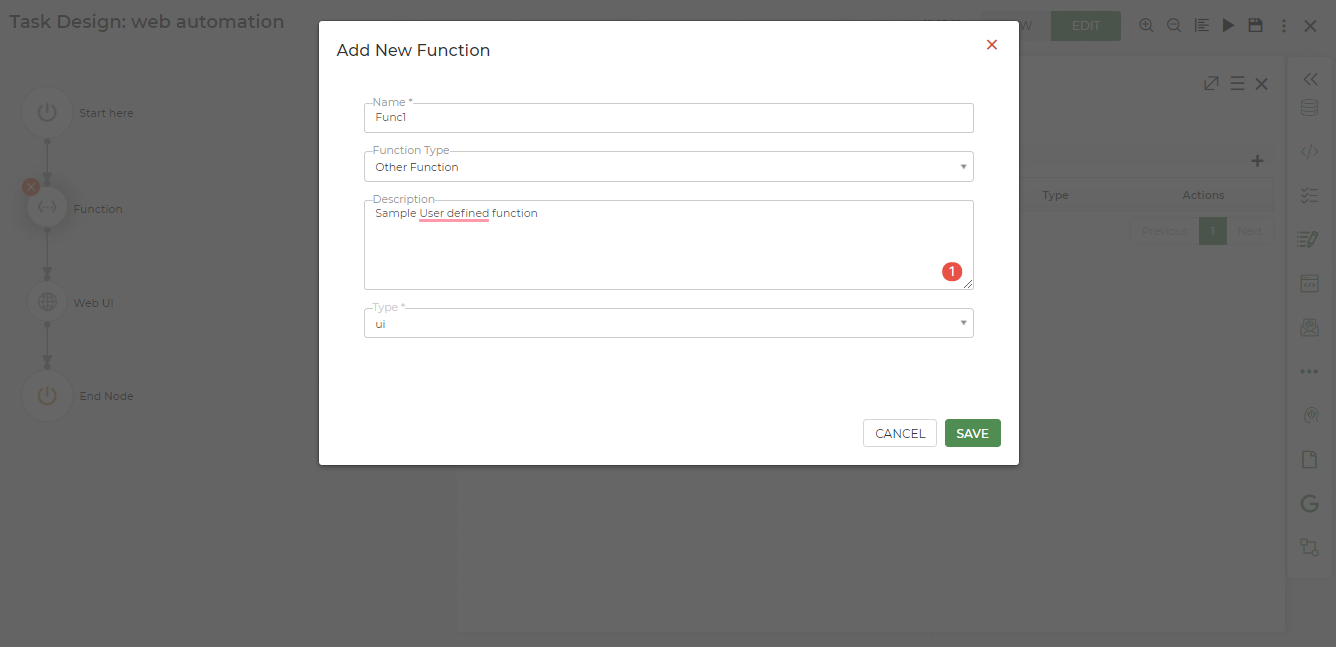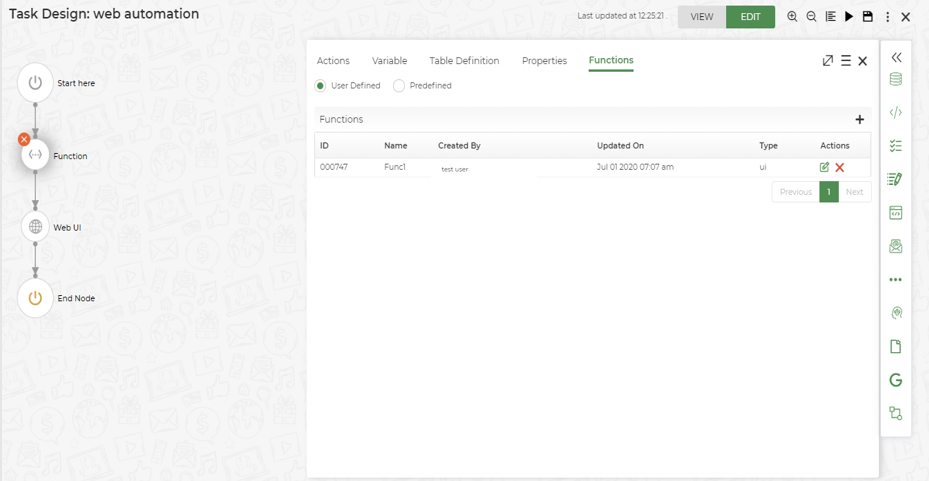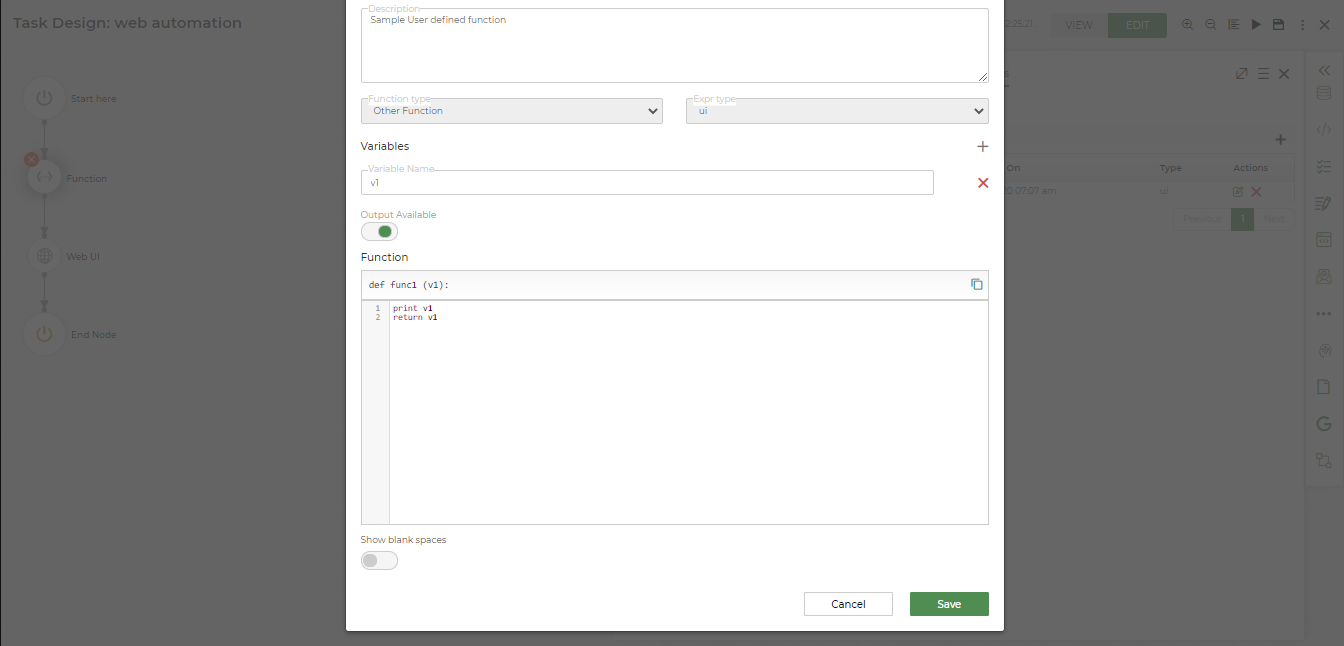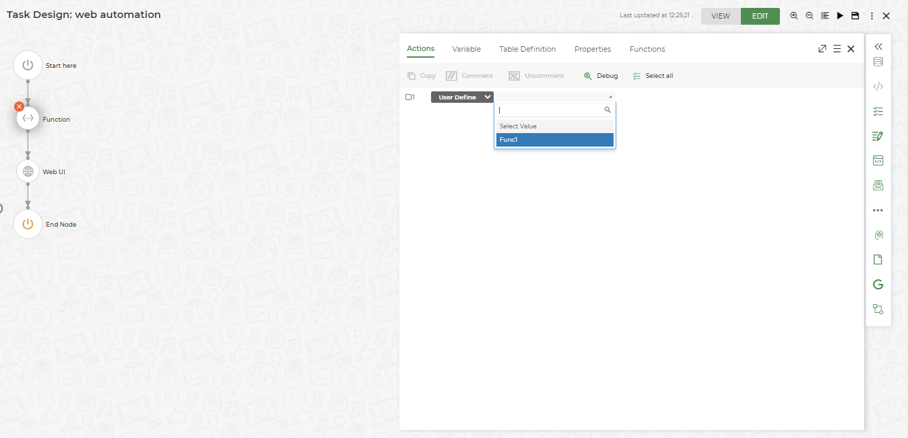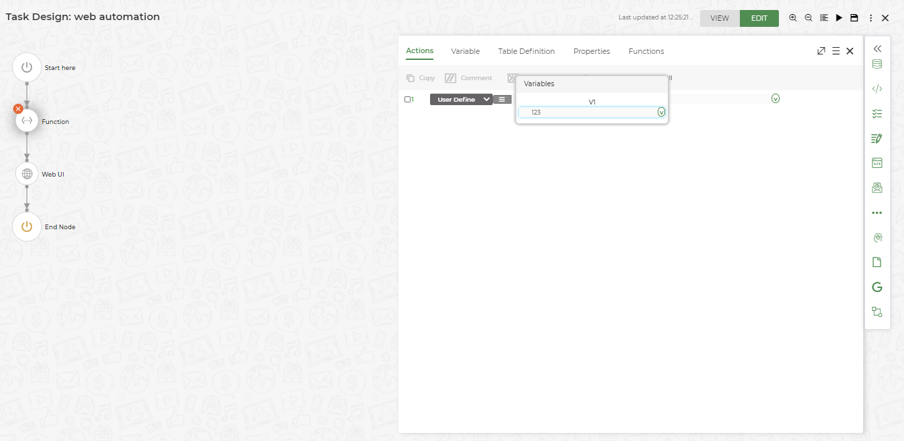User Defined functions
Last Updated: Jun 6, 2020

Last Updated: Jun 6, 2020
User Defined functions are the functions which are created during the time of development. Jiffy has the capability to allow the users to create custom Python expressions and use them in the UI nodes steps.
A Newly created user defined functions will be added in the drop down list next to the user-defined lable in Actions pane as shown below.
User defined function are created under the functions pane as shown below.
Upon clicking on the ‘+’ icon, new pop window will appear to create a user defined functions as shown below.
Developer has to provide the following attributes to create a user defined functions.
Refer the below sample user defined function called “Func1” created.
Newly created function will be get listed in the functions pane as shown below.
Post creation of function, developer has to edit the newly created function by clicking on the edit icon to write code into it based on the requirement. Following window will appear to write a code to the newly created function.
while coding the function , developer can create new variables for the function using the “+” icon provided next to the variable keyword. Refer the sample variable created as shown in the below. By defaut during variable creation Out variable toggle button will be on in order to return the value.
Once after coding the function, developer can save the function using the save button. Created function will be listed in the Actions pane as shown below. Developer can choose the function and assign value to it.