The Clear Fileset node is used to delete the CSV files that are existing in a specified fileset.
Properties Of Clear Fileset Node
- Double-click on the Clear Fileset node.
- Provide the following details:
- Name: Name of the node. A default name is displayed in this field, which
the user can edit according to the task and the intent of using the
node.
- Description: A short note on the purpose of the node.
- Continue on Failure: When the Continue on Failure field is ON, even if
the node fails, the execution will continue to the next node. When the
Continue on Failure field is OFF, if the node fails, the execution will
not continue to the next node.
- Mark run Failure on Node Fail: When the Mark run Failure on Node
Fail field is ON, if the node execution fails then the complete task
execution is marked as fail.
- Bulk Delete: Enable the Bulk Delete toggle button to delete all the
files from a specified Fileset. Disable the Bulk Delete toggle button to
delete only one file from the specified Fileset.
- Select Fileset: Select the fileset from which the file(s) must be
deleted.
- Select File: Select the filename that must be deleted. This field is
displayed only when the Bulk Delete toggle button is disabled.
Designing A Task Using Clear Fileset Node
- In the Task Design screen, click on the << icon present on the
right-hand side toolbar to expand the Nodes section.
- Drag and drop the Clear Fileset node from the Nodes
section and connect the node with the Start and End nodes respectively.
Make sure that the Task Design screen is in Edit mode (the
Edit button is highlighted in green colour).
- Double-click on the Clear Fileset node.
- Click on the Properties tab and provide the required details. Refer to the Properties of Clear Fileset Node section for more information.
- Click on the Save icon and then click on the Trail run icon in th task design screen.
- Click on the Clear Fileset node and then click on the Result icon to view the Result of execution.


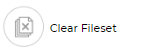
.png)