Start Core Application Server
Last Updated: Oct 19, 2021
Last Updated: Oct 19, 2021
Perform the following steps to start the JIFFY.ai application whenever there is maintenance activity in the JIFFY.ai core server or application upgrades etc.
- /opt/nginx/sbin/nginx
- ps -ef | grep nginx
.png)
cd /opt/jiffy
cd deps/elasticsearch
docker-compose up -d

docker-compose start node1
docker-compose start node2
docker-compose start kibana

docker-compose ps
docker-compose logs -f
docker-compose logs -f node1
docker-compose logs -f node2
docker-compose logs -f kibana
Jiffy core services, such as stop/start Applications must be performed from jiffyapp-usr
Switch the user to JIFFY.ai app Linux user and run the following commands as JIFFY.ai app user to start the Jiffy Application.
Run the following command if Zipkins services are not up and running.
- ps -ef | grep zipkin
- $JIFFY\HOME/zipkin/conf/start_zipkin.sh
.png)
application start all
To enter the Masterkey, you can run the history | grep -i passphrase command or type the command export and press the pg up button to get the latest passphrase.
.png)
application status
docker start jiffy-functionator
.jpeg)
docker ps -a
Run the following commands as JIFFY.ai app user(jiffyapp-usr) whenever there is an application restart to start the vault services.
cd $JIFFY_HOME/.vault.d/
nohup vault server -config=startupconfig.hcl > vault_$(date+%Y%m%d_%H%M%S).log 2>&1 &
vault operator unseal <unseal key 1 which was generated during the initialization>
vault operator unseal <unseal key 2 which was generated during the initialization>
Run the following commands to check the Vault Running Status.
ps -ef | grep vault


.png)
.jpeg)
.png)