Email Nodes
Last Updated: Oct 5, 2021
Last Updated: Oct 5, 2021
While validating the email configuration, I am getting an authentication error even though I have provided the correct credentials.
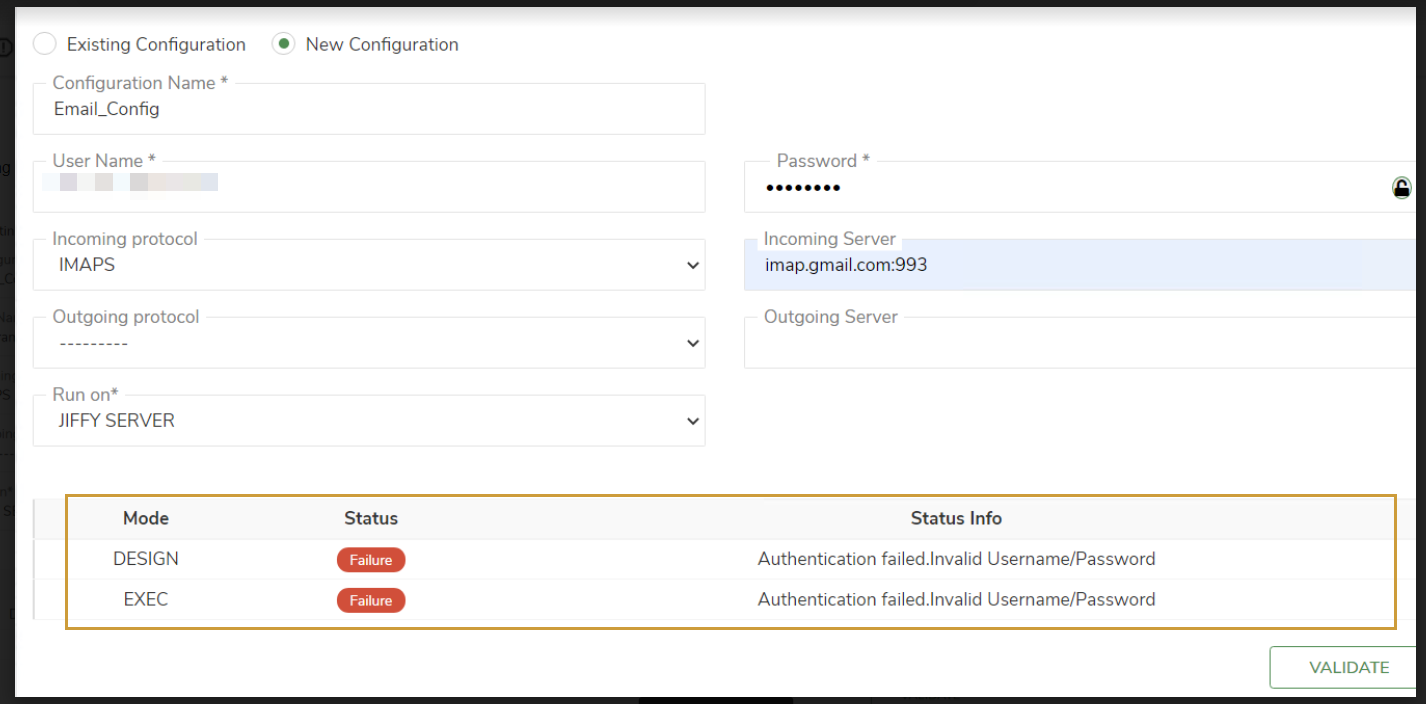 If you are using a Gmail account, change the security settings of the account.
Click here to know more about the steps.
After you change the settings, refresh the Task design page where you are validating the email configuration and validate the credentials again.
If you are using a Gmail account, change the security settings of the account.
Click here to know more about the steps.
After you change the settings, refresh the Task design page where you are validating the email configuration and validate the credentials again.
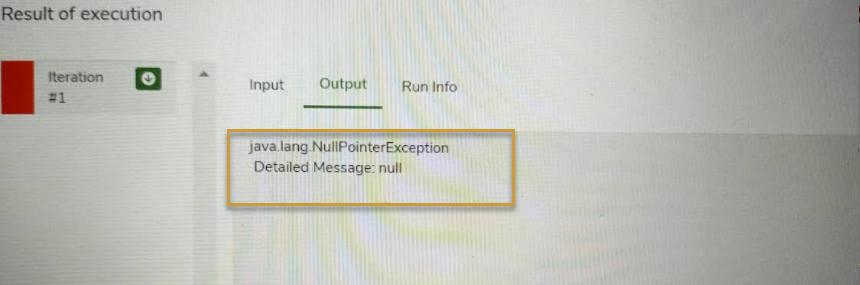 This error occurs when you do not provide the Outgoing protocol and Outgoing server in the Configurations for Email Sender node. Click here to know more about how to specify the Configuration.
This error occurs when you do not provide the Outgoing protocol and Outgoing server in the Configurations for Email Sender node. Click here to know more about how to specify the Configuration.
I have an Email Browser node to read emails from a mailbox, but I get an error "No Match Found" when I execute?
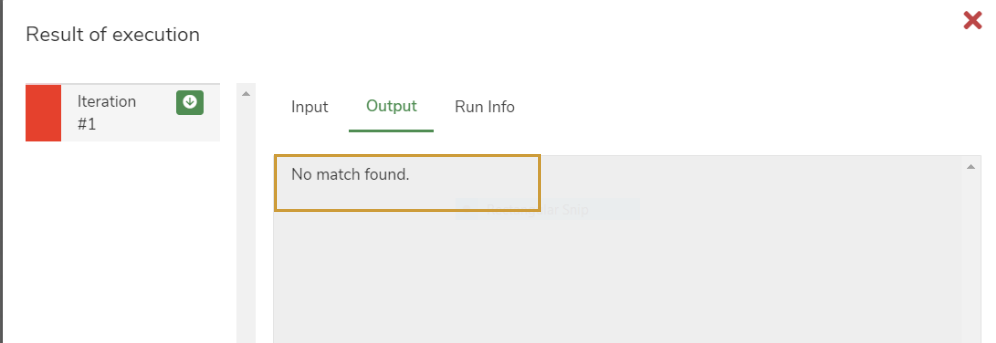 This error occurs when the condition given under Actions tab of the Email Browser node does not match with the existing emails in the mailbox. Correct the condition.
This error occurs when the condition given under Actions tab of the Email Browser node does not match with the existing emails in the mailbox. Correct the condition.
Values for the condition are not case-sensitive.
I am trying to authenticate my outlook email in the configuration of email browser node but getting "Could not establish imaps connection" error.
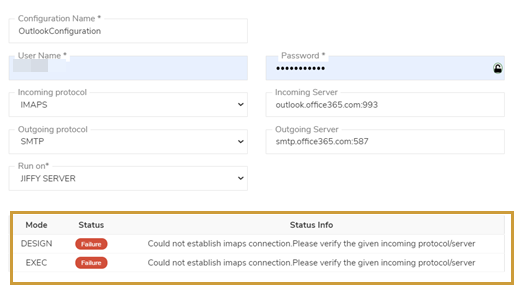 This error occurs when you provide IMAPS protocol and exchange server uses EWS protocol.
Select Incoming/ Outgoing Protocol as Exchange(EWS).
Give the Incoming Server/Outgoing Server as https://outlook.office365.com/ews/exchange.asmx.
Ensure that the exchange server is running before you validate the configuration.
This error occurs when you provide IMAPS protocol and exchange server uses EWS protocol.
Select Incoming/ Outgoing Protocol as Exchange(EWS).
Give the Incoming Server/Outgoing Server as https://outlook.office365.com/ews/exchange.asmx.
Ensure that the exchange server is running before you validate the configuration.