Document Processing
Last Updated: Oct 5, 2021
Last Updated: Oct 5, 2021
I need to extract the Invoice Number, date, PO number, and Amount from an invoice.
I am unable to toggle the Invoice number, Invoice Date, and PO number fields to be extracted to proceed.
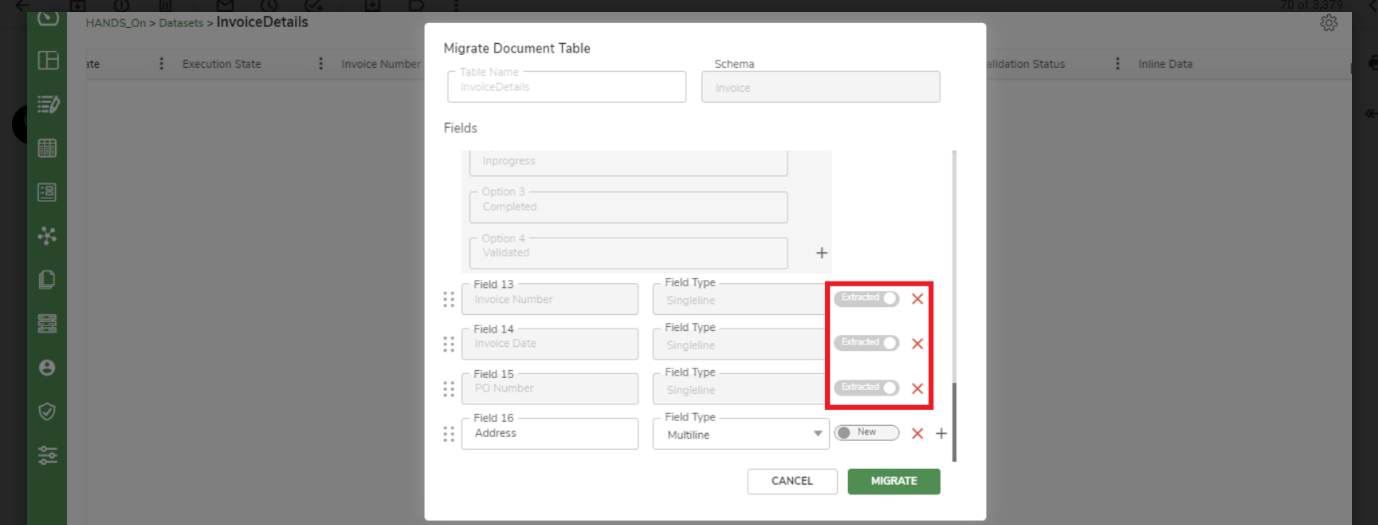 The mentioned columns are predefined columns in the table and are already toggled to Extracted by default. No further actions are needed on the predefined columns.
The mentioned columns are predefined columns in the table and are already toggled to Extracted by default. No further actions are needed on the predefined columns.
After exporting and importing the app, few records from the category table in exported app are missing in the imported app? The documents which are unapproved or deleted in the exported app, before exporting the app, will not be exported and hence those records are missing in the imported app. Base Documents should be present before export. To fix this issue re-train all the deleted documents and approve all the documents which are not approved and then proceed with export-import.