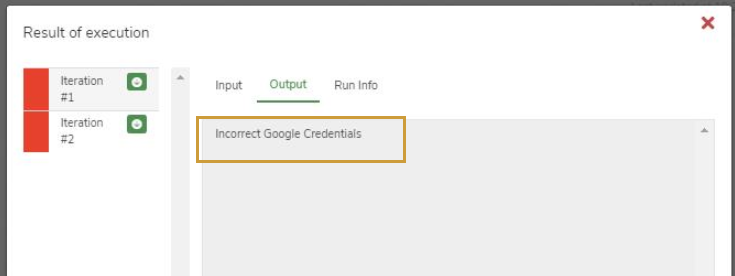
Google Nodes
Last Updated: Oct 5, 2021
Last Updated: Oct 5, 2021
When I used the function Upload File to upload a file to Google Drive I am getting the error "missing 1 required positional argument_subtype".
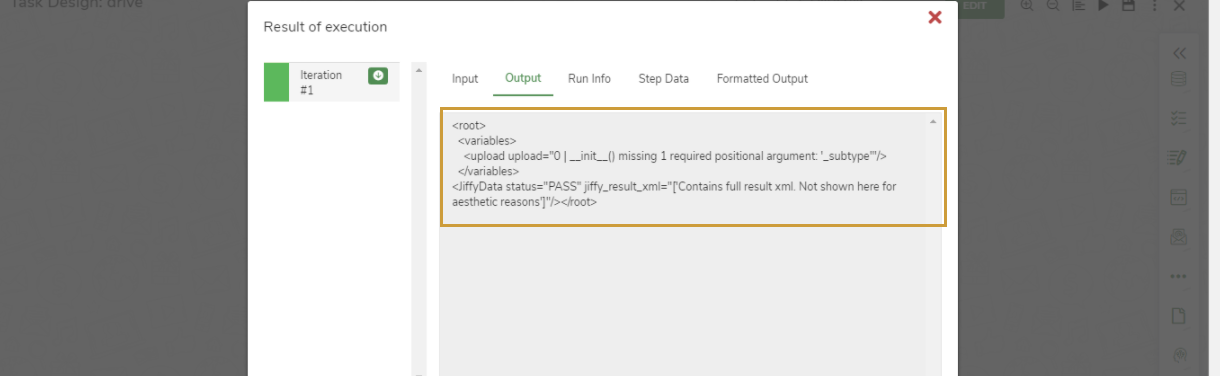 This error occurs when the value provided for input parameter attachment_type is incorrect. Find the list of attachment types here.
Provide MIME Type for input parameter attachment_type, for example, if extension is .css provide text/css for input parameter attachment_type.
This error occurs when the value provided for input parameter attachment_type is incorrect. Find the list of attachment types here.
Provide MIME Type for input parameter attachment_type, for example, if extension is .css provide text/css for input parameter attachment_type.
I have already created a private key in the google cloud console, yet I get the error message as "Access not configured. Drive API has not been used in project..." when I execute the Google Drive node.
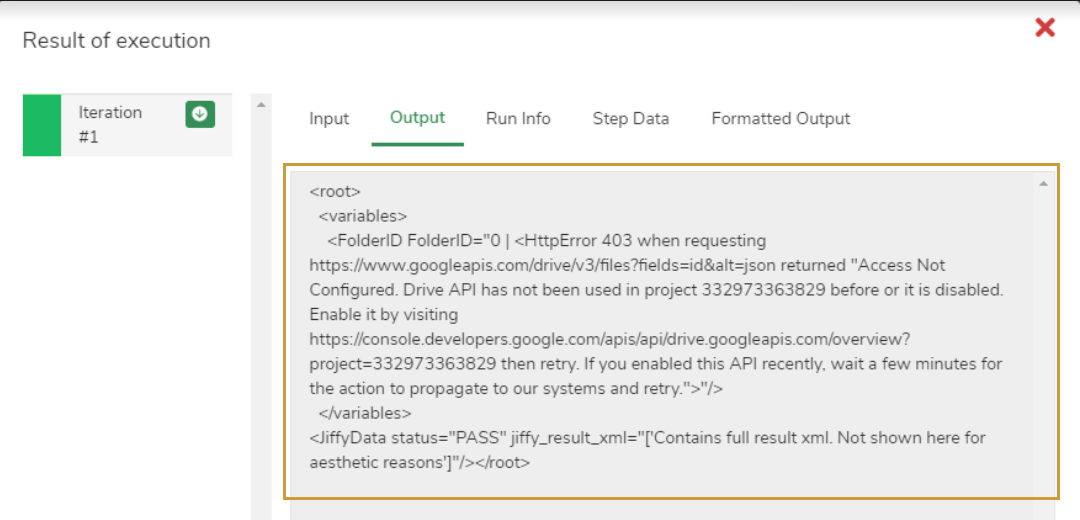 This error occurs when you have not enabled the Google Drive API for your service account.
Click here to know more about the steps to Enable APIs and rerun the task after enabling.
This error occurs when you have not enabled the Google Drive API for your service account.
Click here to know more about the steps to Enable APIs and rerun the task after enabling.