Stop Core Application Server
Last Updated: Oct 19, 2021
Last Updated: Oct 19, 2021
Perform the following steps to stop the JIFFY.ai application whenever there is maintenance activity in the JIFFY.ai core server or application upgrades etc.
- /opt/nginx/sbin/nginx -s stop
- ps -ef | grep nginx
.png)
cd /opt/jiffy
cd deps/elasticsearch
docker-compose down
Running instances of Elasticsearch and Kibana are down now.
docker-compose stop node1
docker-compose stop node2
docker-compose stop kibana

docker-compose ps

Jiffy core services, such as stop/start Applications must be performed from jiffyapp-usr
Switch the user to JIFFY.ai app Linux user and run the following commands as JIFFY.ai app user to stop the Jiffy Application.
application stop all
application status OR supervisorctl status
.png)
docker stop jiffy-functionator
docker ps -a

.jpeg)