Tenant Management
Last Updated: Oct 19, 2021
Last Updated: Oct 19, 2021
Root Admin is a role is created during the installation of JIFFY.ai application.
The Root Admin creates the Tenants and its very first Tenant Admin. To create a new Tenant, do the following:
In the Add Tenant window, specify the following details:
.png)
In the URL https://example.JIFFY.ai/, example is the Sub Domain.
Click the SAVE button to create the Tenant.
An invite is sent to the Email ID of the Tenant Admin using the email configuration details mentioned in the Email section of the Server Settings screen.
.jpg)
When Tenant Admin accepts the invite, a Tenant is created in the system. The Invite Status varied depending on the following stages.
| Invite Status | Stages |
|---|---|
| Pending | Until the user accepts the invite |
| Accepted | When the user accepts the invite |
| Email Sending Failed | In case the mail was not received by the user due to some error |
| Expired | If the invite is not accepted within 7 days, the invite expires |
| Not Yet Active |
The menu that appears on clicking the .png) icon for a Tenant Admin has the following options based on their Invite Status.
icon for a Tenant Admin has the following options based on their Invite Status.
| Invite Status | Options |
|---|---|
| Accepted | De-activate, Archive |
| Email Sending Failed | Resend Email, Delete |
| Pending | Resend Email, Delete |
| Expired | Resend Email, Delete |
Click on the .png) icon and choose the
required option to perform the action.
icon and choose the
required option to perform the action.
.png)
.png)