Overview of Datasets
Last Updated: Sep 13, 2021
Last Updated: Sep 13, 2021
Dataset is the data persistence layer in JIFFY.ai. Data is stored, referenced, manipulated in the different steps of the automation process using the datasets.
Presentation and Dashboards are built on the data in Jiffy Tables for quick decisions and inferences.
In JIFFY.ai the different Datasets available are SQL Dataset, CSV Dataset, Jiffy Table, Document Table, and DB Configuration. Based on the type of automation to be achieved, the different datatypes are used.
SQL Dataset is used for large scale data transformations or when you need to combine the data from different data sources, say an Oracle table, Jiffy table, and CSV data.
CSV Dataset is used to upload CSV files received from external sources into the HyperApp and use it in the downstream automation process.
It is also used to load and maintain static data, such as list of Legal Entity, Country Codes, telephone codes etc. This is retained as Master data for reference in further steps of the automation.
These Datasets can be loaded manually by the designer through the User Interface and can also be loaded using tasks.
Jiffy Table is used to store data that is populated by automation tasks or added by the user through forms. The stored data is referenced/manipulated in the later stages of the automation process. Frequently changing data is stored in the Jiffy table.
Document Table is used to store data that is extracted from documents by the document processing tasks, to be referenced/manipulated in the later stages of the automation process.
DB Configuration is used to upload the tables from external databases and combine with the datasets in the HyperApp as per the requirements.
All the Datasets created are listed with their Name, Type, Owner, and Last Modified date.
Click the name of the Dataset, to navigate to the records in the dataset.
Click the .png) icon for more options.
icon for more options.
Click the .png) icon next to the required Jiffy Table to define the Forms - interface for users to view, add, or edit the data within tables.
icon next to the required Jiffy Table to define the Forms - interface for users to view, add, or edit the data within tables.
To know more about Forms, click here.
This option is available for Jiffy Tables only.
.png)