Jiffy Installation
Last Updated: Sep 17, 2021
Last Updated: Sep 17, 2021
- wget –user {username} –ask-password downloads.jiffy.ai/4.5/Release/jiffy-helms-aws-V4.5.zip
- unzip jiffy-helms-aws-V4.5.zip
Repositories/Internet access should be provided on the DB and Core machines. *Recommended repositories:
| For RHEL Users | For CentOS |
|---|---|
| rhel-7-server-rpms | epel-release |
| rhel-7-server-extras-rpms | centos-release-scl |
| rhel-7-server-optional-rpms | docker-ce |
| rhel-server-rhscl-7-rpms | pypi.org |
| docker-ce | |
| docker-ce | |
| pypi.org |
Extract the ansible-playbook tar file in the core server (tar -xf jiffy-playbook.tar.gz), as normal user. The extracted files include the inventory and variable.yml.
Inventory file filled as per the user environment(contains all the details of the machines, authentication method).
Variables file filled as per the user environment(contains all the parameters, such as, username, configurable values, mountpoint, etc.).
Execute the following command to download Artifacts to a new folder under /tmp/{jiffy-install} in core machine.
wget --user {username} --ask-{password} downloads.jiffy.ai/4.5/Release/jiffy-installation.tar.gz
sha1sum: 00368671024b5f3cbe367e53ac9c7efcc0676fd2
md5sum: da8eedc7ad19f910ff39adb49168741b
wget --user {username} --ask-{password} downloads.jiffy.ai/4.5/Release/jiffy-playbook.tar.gz
sha1sum: 8c96cfbd4aaa319818ac1abc465df7038986d4bd
md5sum: f0c5203c797859eba1ae2e705584a95e
Create namespace jiffy-cognitive
Commands to create persistent volumeskubectl create namespace jiffy-cognitive
Commands to deploy Kubernetes pods
- kubectl apply -f pvcreation.yml -n jiffy-cognitive
- kubectl apply -f pvc-creation.yml -n jiffy-cognitive
- kubectl apply -f imagepull-creds.yml -n jiffy-cognitive
Update key, cert path in the command below which is specifically created for Kubernetes
- helm install portfolio portfolio/ –set image.tag=JARVIS-MAIN-Portfolio_18807Sep21 –set image.repository=jiffyai/portfolio –set replicaCount=1 -n jiffy-cognitive
- helm install pdfsplit pdfsplit/ –set image.tag=JARVIS-MAIN-Pdfsplit_2007Sep21 –set image.repository=jiffyai/pdfsplit –set replicaCount=1 -n jiffy-cognitive
- helm install bolml bolml/ –set image.tag=JARVIS-MAIN-T4.3.011807Sep21 –set image.repository=jiffyai/bolml –set replicaCount=1 -n jiffy-cognitive
- helm install bol-category bol_category/ –set image.tag=JARVIS-MAIN-vendorcategorisation_6407Sep21 –set image.repository=jiffyai/bolcategory –set replicaCount=1 -n jiffy-cognitive
- helm install handwritingsegmentation handwritingsegmentation/ –set image.tag=JARVIS-MAIN-HWSegmentaion_3802Sep21 –set image.repository=jiffyai/hwsegmentation –set replicaCount=1 -n jiffy-cognitive
- helm install invoicecategory invoicecategory/ –set image.tag=JARVIS-MAIN-T4.3.011807Sep21 –set image.repository=jiffyai/invoicecategory –set replicaCount=1 -n jiffy-cognitive
- helm install pdf2image pdf2image/ –set image.tag=JARVIS-MAIN-Pdf2Image_2107Sep21 –set image.repository=jiffyai/pdf2image –set replicaCount=1 -n jiffy-cognitive
- helm install pdf2json-service pdf2json-service/ –set image.tag=JARVIS-MAIN-Pdf2JsonService_1901Sep21 –set image.repository=jiffyai/pdf2json-service –set replicaCount=1 -n jiffy-cognitive
- helm install template-converter template-converter/ –set image.tag=JARVIS-MAIN-104 –set image.repository=jiffyai/template-converter –set replicaCount=1 -n jiffy-cognitive
- helm install w2split w2split/ –set image.tag=JARVIS-MAIN-W2Split_4807Sep21 –set image.repository=jiffyai/w2split –set replicaCount=1 -n jiffy-cognitive
- helm install backward-comp backward-comp/ –set image.tag=JARVIS-MAIN-BackwardCompatibilityEngine2307Sep21 –set image.repository=jiffyai/backward-compatibility-engine –set replicaCount=1 -n jiffy-cognitive
- helm install functionator functionator/ –set image.tag=JARVIS-MAIN-116 –set image.repository=jiffyai/functionator –set replicaCount=1 -n jiffy-cognitive
- helm install invoiceml invoiceml/ –set image.tag=JARVIS-MAIN-T4.3.011807Sep21 –set image.repository=jiffyai/invoiceml –set replicaCount=1 -n jiffy-cognitive
Create classic load balancerkubectl create secret tls tlssecret1 –key {key path of Kubernetes} –cert {cert path of Kubernetes} -n default
kubectl apply -f ingress-nginx.yaml
cd /tmp/{jiffy-install}
chmod u+x preAnsibleSetup.sh
./preAnsibleSetup.sh
For debug mode,ansible-playbook main.yml -i inventory -e @variable.yml
For detailed debug mode,ansible-playbook main.yml -i inventory -e @variable.yml -v
ansible-playbook main.yml -i inventory -e @variable.yml -vvvv
chown {jiffyuser}:{jiffyuser} vaultBootstrap.sh
- sudo su {jiffyuser}
- chmod u+x vaultBootstrap.sh
- ./vaultBootstrap.sh
ansible-playbook jiffybootstrap.yml -e @variable.yml
ansible-playbook jiffybootstrap.yml -e masterKey=‘{replaceme}’ -e @variable.yml
(Use only in non-prod environments as a temporary measure if valid SSLs are not available.)
To Generate SSL Certificate for DB Instance and Cognitive Instance:
chmod +x generate-db-cert.sh
./generate-db-cert.sh -d {DBInstanceDomainname}
Localhost certificates for the core server are generated by ansible and are available under /tmp/{jiffyinstall}