The cognitive nodes section contains the following nodes:
- Upload Fileset: The Upload Fileset node is used is used to upload CSV files to a Fileset in the Jiffy.ai application.
- Upload CSV: The Upload CSV node is used to upload and publish a specified CSV file from the local machine to the datasheet.
- Clear Fileset: The Clear Fileset node is used to delete the CSV files that are existing in a specified fileset.
- Download CSV: The Download CSV node is used to download the required CSV file from the Jiffy application to any required folder in the machine.
- Datasheet Refresh: The Datasheet Refresh node is used to refresh the SQL datasheet with or without a query.
Setting Up Cognitive Nodes Configuration
Configuration setup is required only for Upload Fileset, Upload CSV, and Download CSV nodes.
- Double-click on any cognitive node.
- Select any existing configuration if it matches the criteria of the user or create a new configuration.The user can also edit or copy the existing configuration by clicking on the Edit and Copy icons displayed against each configuration, respectively.
- Click on the New Configuration radio button to create a new configuration if required.
- Add the following details:
- Configuration Name: Type a unique configuration name.
- Clusters: Select the required cluster from this drop-down.


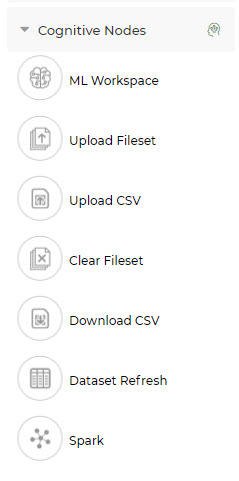
.png)