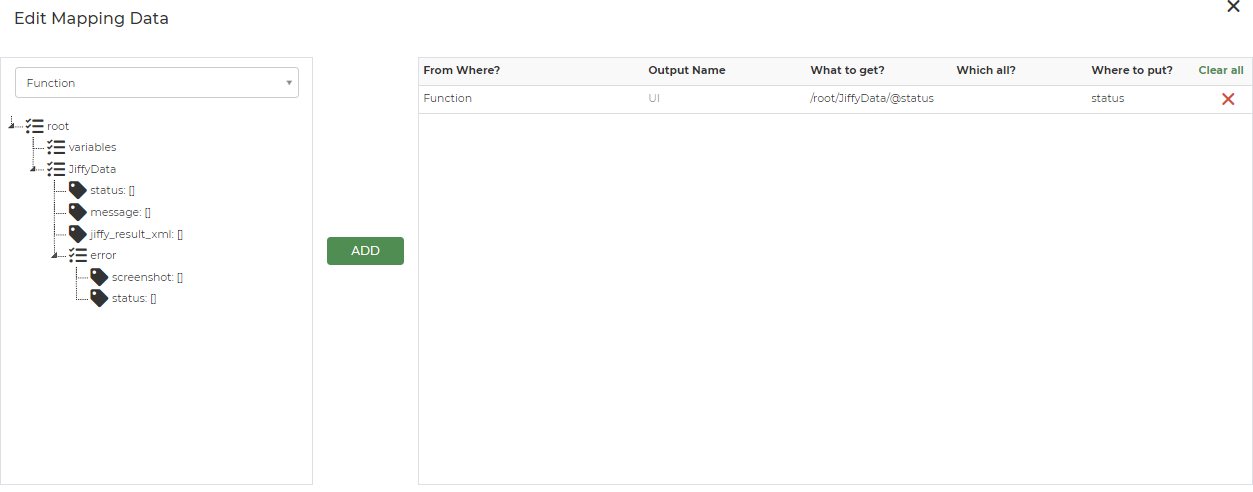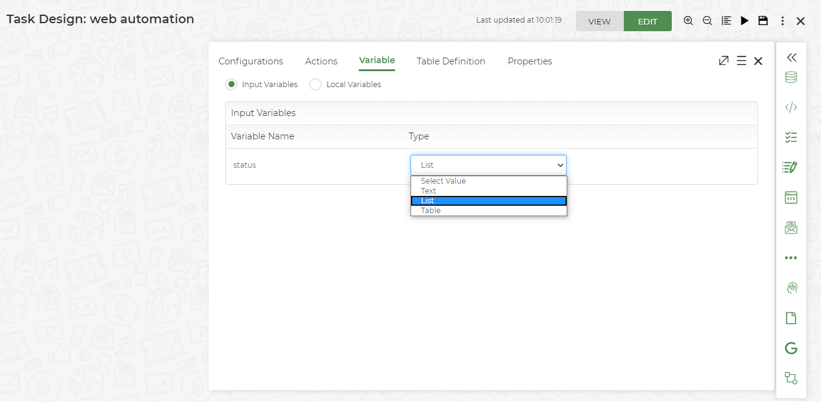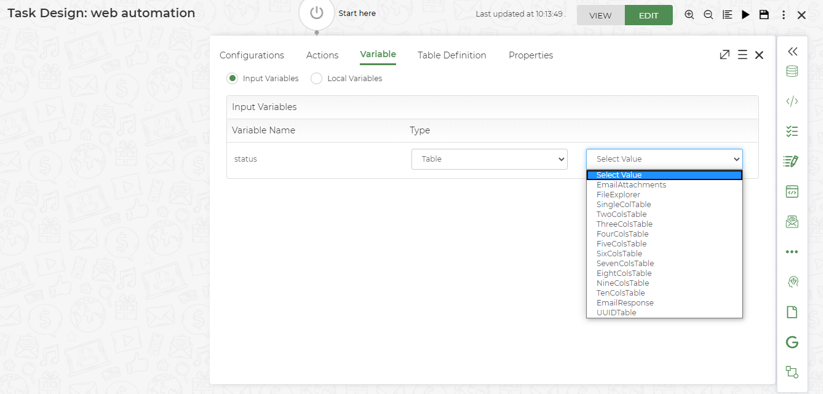Input Variables
Last Updated: Nov 16, 2020

Last Updated: Nov 16, 2020
Input Variables are variables that are passed to any objects like functions, control structures and components. They are listed by default under the Variables tab of the Attributes Pane under Input Variables option.
During design, user can map a Variable from one node into the succeeding nodes using mapping screen as shown below.
Once its mapped to the subsequent node, the mapped variable appears in the subsequent node’s Input variable tab with TEXT as default type option. The user can change the type using type drop down menu as shown below.
When a variable is mapped to a node, the type of the Input variable will be set to Text by default. The type can be changed as required.
If variable type selected is Table Definition, then select the Table Definition as per the requirement.
Read this example to know how Input variables are used in a task.