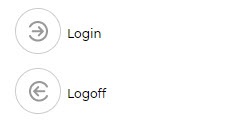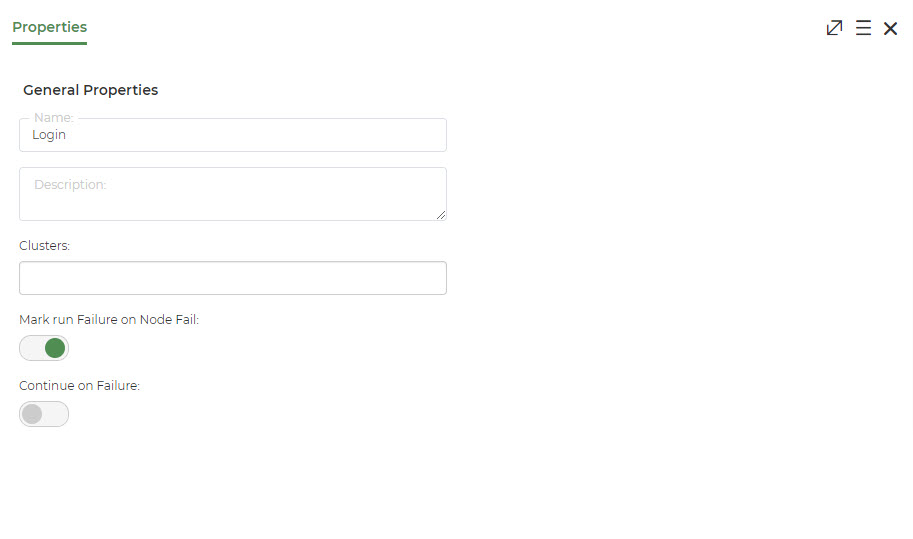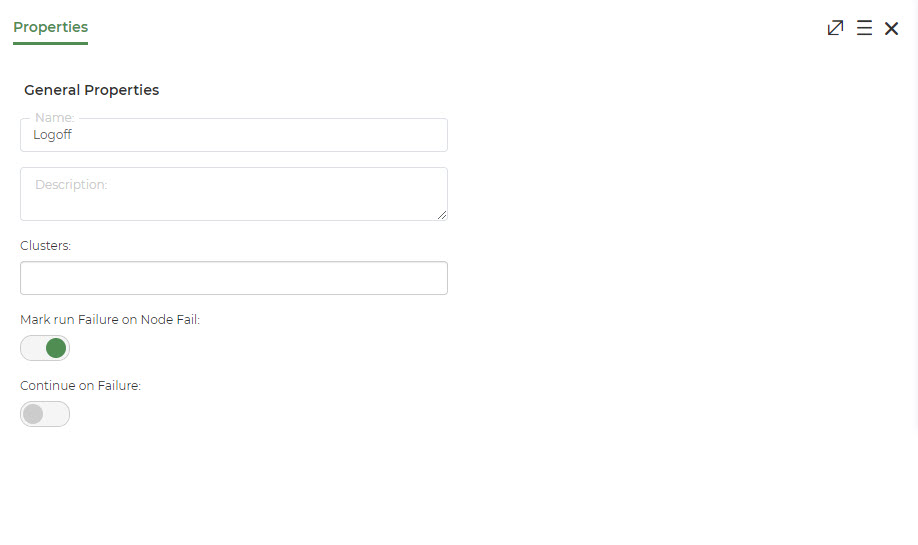Login and logoff nodes are used to automate any node which runs on the bots without hindering the machine. The user can execute the task in a remote machine. These nodes allows the user to login to the machine automatically, start the bot from the cluster provided in the node details and log off from the machine respectively.
Uses:
- Login & Log-off node is used to login to the Remote desktop machine without any manual intervention to execute the task and logoff from Remote desktop machine after the task execution.
- This allows the user to bring up the machine only during execution and bring it down after the execution is completed without any manual intervention.
- This will act as a virtual user logging in to the respective machine.
Pre-condition:
Before using the login & logoff nodes in the jiffy task, make sure that valid user credentials are provided during the machine configuration while creating clusters.
Properties of Login & Logoff nodes
- Name: Name of the node. A default name is displayed in this field, which the user can edit according to the task and the intent of using the node.
- Description: A short note on the purpose of the node.
- Clusters: Select the required cluster from this drop-down.
- Mark run Failure on Node Fail: When the Mark run Failure on Node Fail field is ON, if the node execution fails then the complete task execution is marked as fail.
- Continue on Failure: When the Continue on Failure field is ON, even if the node fails, the execution will continue to the next node. When the Continue on Failure field is OFF, if the node fails, the execution will not continue to the next node.
Refer to SAP With Login & Logoff Nodes sample task to know how to use Login and Logoff nodes in a task.