Function node is used to execute functions user defined and pre-defined functions.
Actions On Functions
Designer has actions to work on the functions and need to choose which function will be suitable for the task based on the requirement. Upon clicking on the actions tab, Designer will have to choose function type and choose the variable to assign value to the function.
Minimum 1 function to be chosen in actions tab.
Variable to be chosen and assigned.
Variables & Table Definition
Read about Variables and Table Definition to know more.
Properties Of Functions Node
General Properties
- Name: Name of the node. A default name is displayed in this field, which the user can edit according to the task and the intent
of using the node.
- Description: A short note on the purpose of the node.
- Continue on Failure: When the Continue on Failure node toggle is ON. Execution will move on to the next consecutive node if this node failed.
- Mark run Failure on Node Fail: When the Mark run Failure on Node Fail field is ON, if the node execution fails then the complete task execution is marked as fail.
Advanced Properties
- Run Mode: There are 2 types of Run Mode available .
- Run if Locked : If this option in the Run mode is chosen , task will continue its execution if the machine is locked (Machine from which task started executing ).
- Unlock and run: If this option is chosen , task will unlock the machine if it is locked and continue its execution.
Functions
There are two types of functions in Jiffy:
- Predefined Functions: These are Jiffy provided python functions for the commonly used functions. For example: Concat, Capitalize, Add days etc.
- User Defined Functions: Jiffy allows the users to create custom Python functions and use them in the UI nodes steps.
These functions can be used in scripting of all UI nodes. These functions have to be written in Python language and can be reused in UI nodes of tasks across Processes.


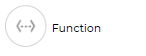
.png)
.png)
.png)