Dataset node is used to get the data from CSV fileset using specific query and store the data during task execution.
Writing Query For Dataset Node
Upon clicking on the Dataset node, designer will get a placeholder to write a custom query based on the requirement in the query window.
Provide the following details in the Query tab.
- Query: Query based on the requirement.
select distinct CreatedBy from ‘/Multitenancy app/Application1_Imp0/AttachmentJiffyTABLE’
where CreatedBy = ‘$[var1]’
- Use ’$[var1]’ to map string variables using the Query.
- Use $[var1] to map integer variables using the Query.
- Columns in result set(space separated): Columns which needs to be used to publish the data into dataset.
Properties Of Dataset Node
- Name: Name of the Dataset
- Description: Description for which the dataset is created based on the requirement. Columns in result set : Column names space separated
- Iterate on this node\’s output?: Designer can enable the toggle button ON if the node execution has to iterate on nodes output.
- Mark run Failure on Node Fail? : When the Mark run Failure on Node Fail field is ON, if the node execution fails then the
complete task execution is marked as fail.
- Continue on no result?: When Continue on no result? field is ON, the task execution continues even when the database query returns no results. When Continue on no result?field is OFF,if the node fails, the execution will not continue to the next node.
Refer to Data Manipulation sample task to know how to use Dataset node in a task.


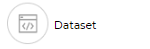
.jpg)
.png)