
Validator
Last Updated: Jul 6, 2020

Last Updated: Jul 6, 2020
The Validator node gets the inputs from the previous nodes and validates them based on the defined conditions. Validator node is used to validate data and then proceed with further execution of the task. If the validation fails, the user can specify whether further execution of the task is required or not in the Properties section.
Multiple levels of validations rules can be added using constant values/Variables/expressions and different operators like =, !=, <, >, <=, >=, like, AND, OR etc.
Validator node cannot be used with any of the Subtask nodes. Only Validator node can connect to a node that is already connected to another node.
Double click on the validator node and click on the Actions tab to set up the validation rules.
Users can set additional rules by clicking on the + icon. And “-” icon to delete the rule conditions.
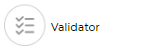
.png)
.png)