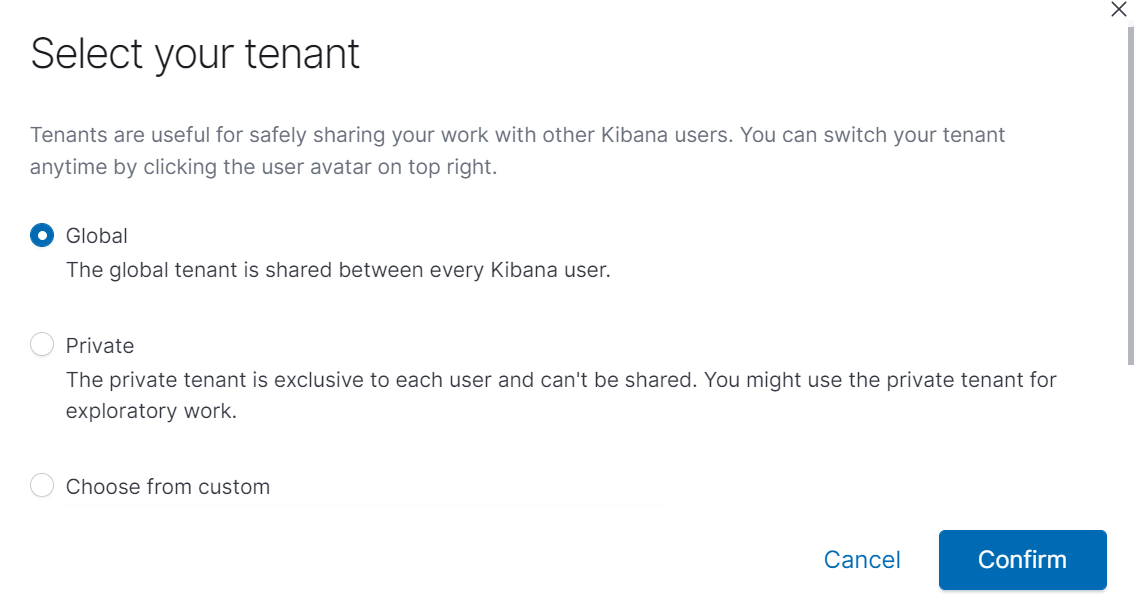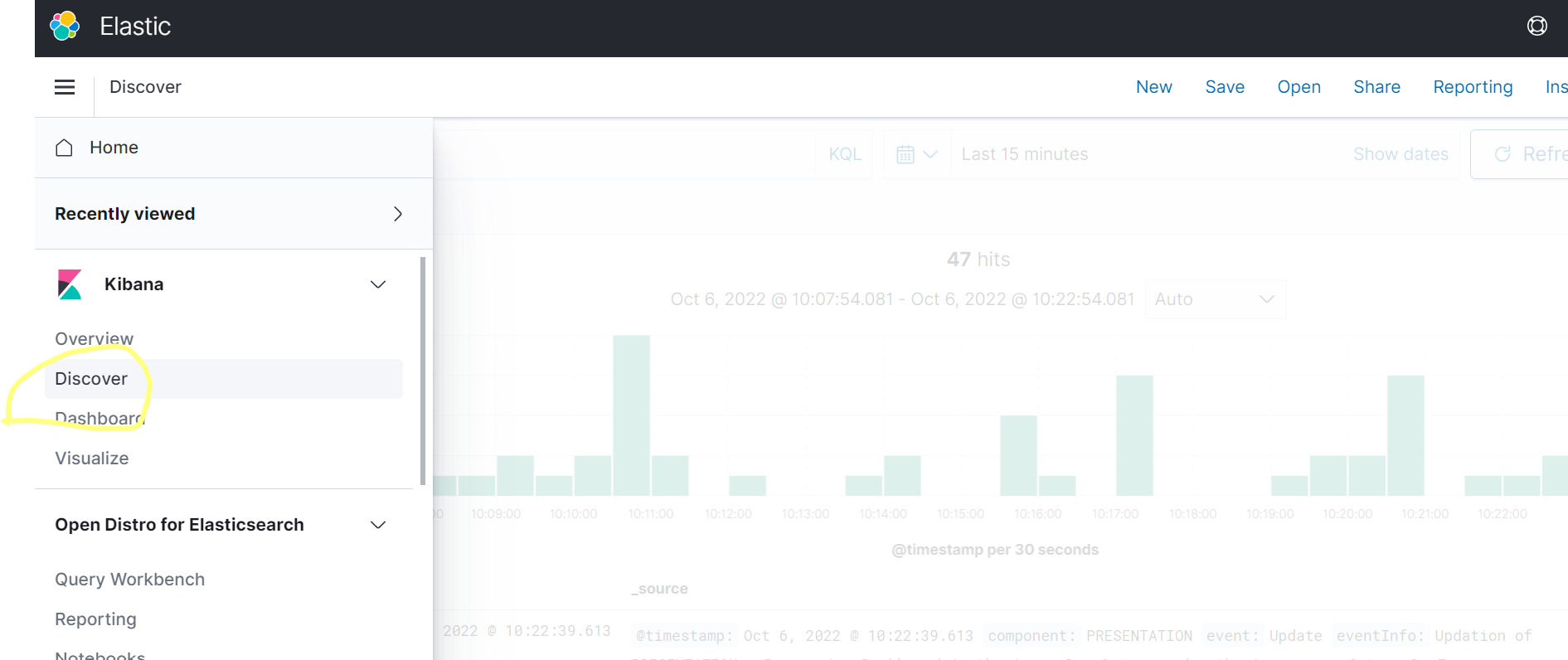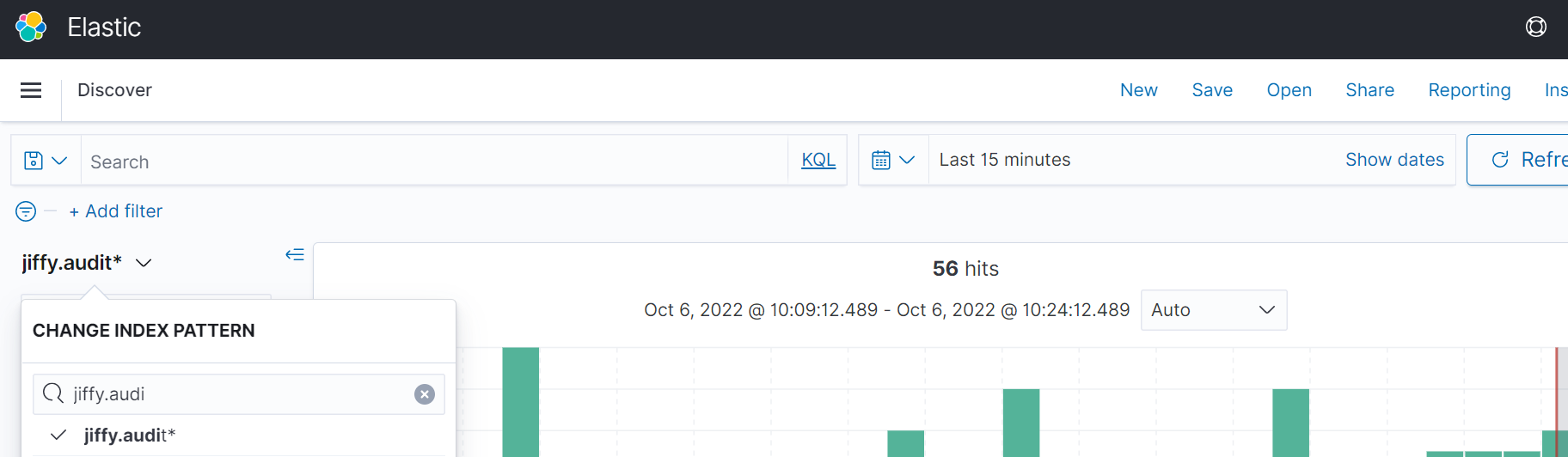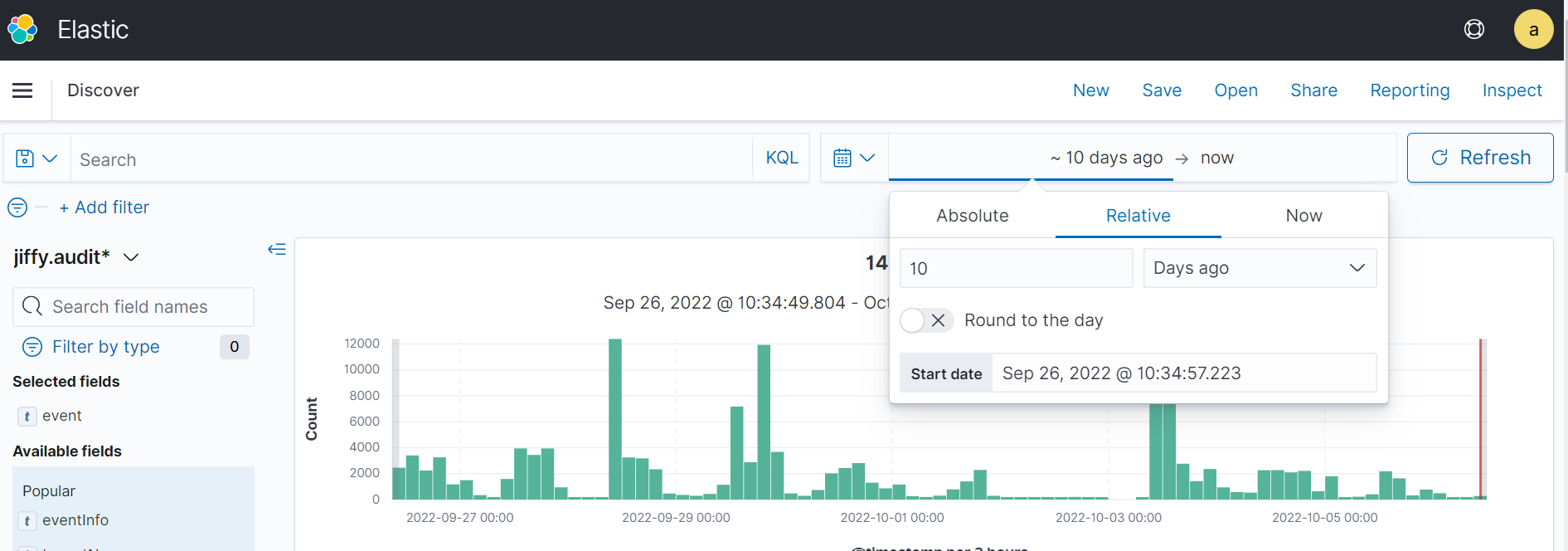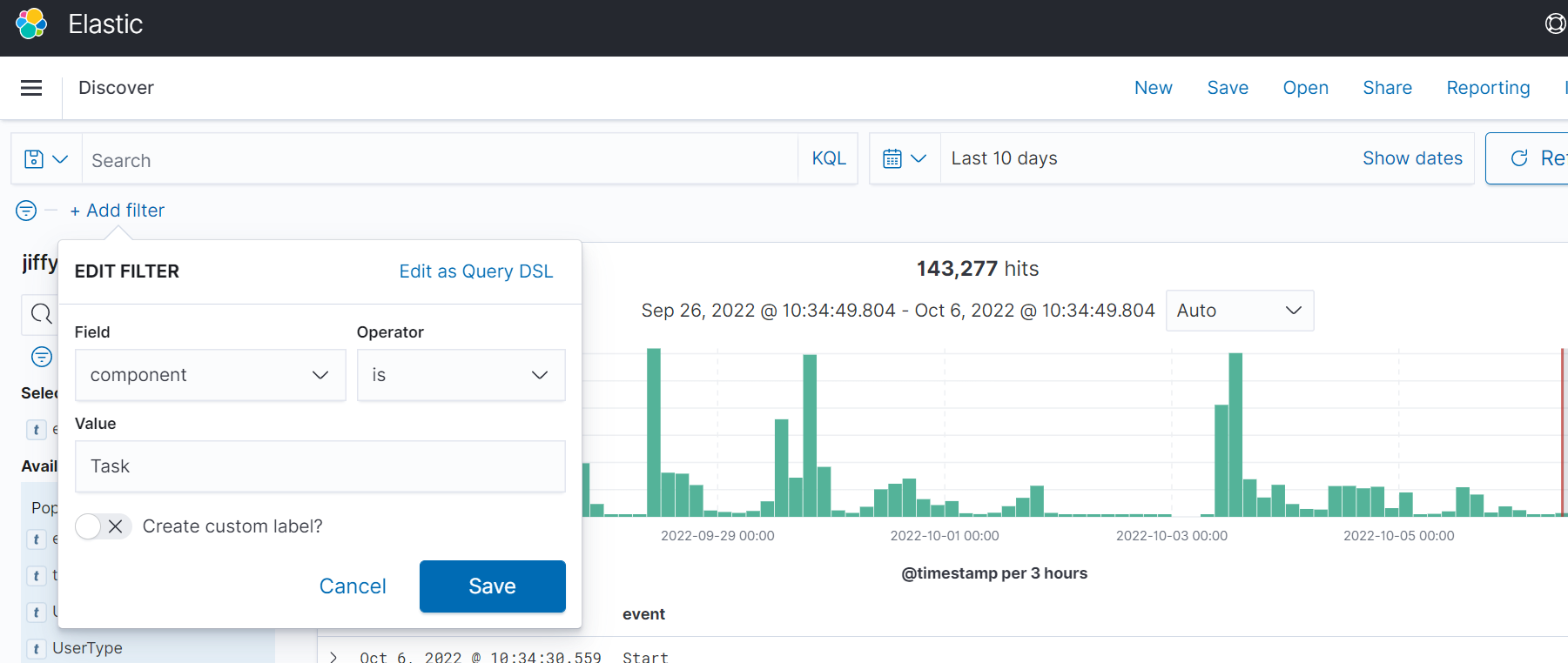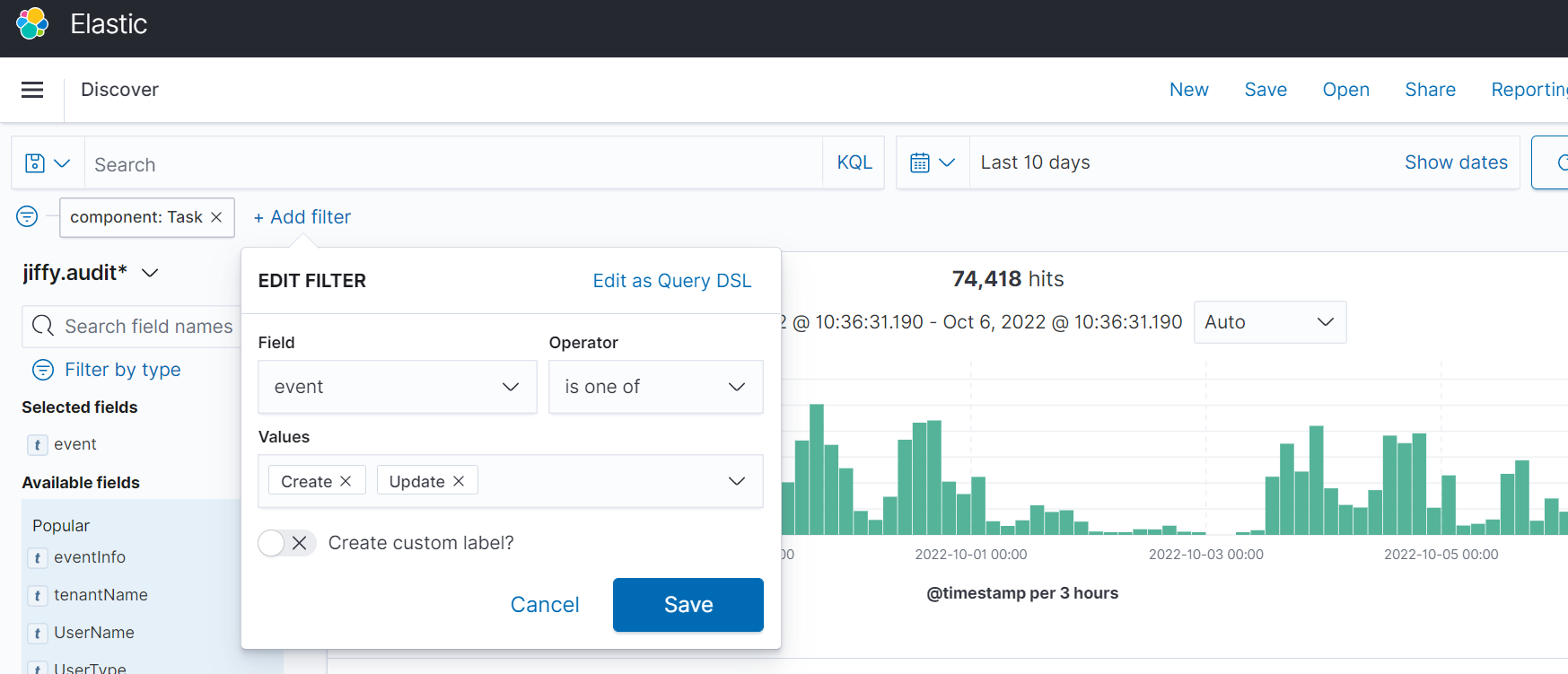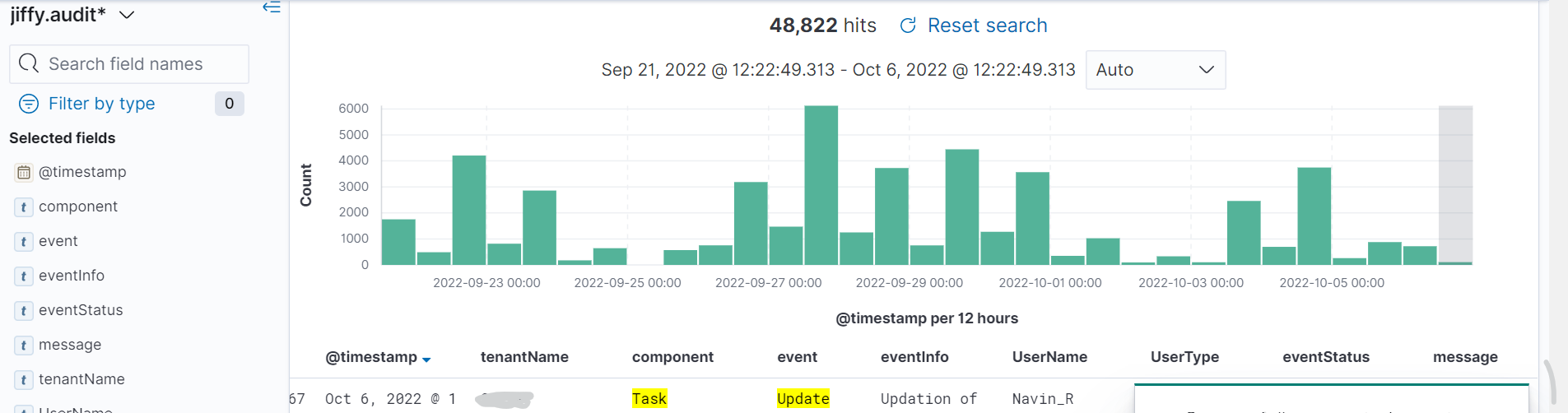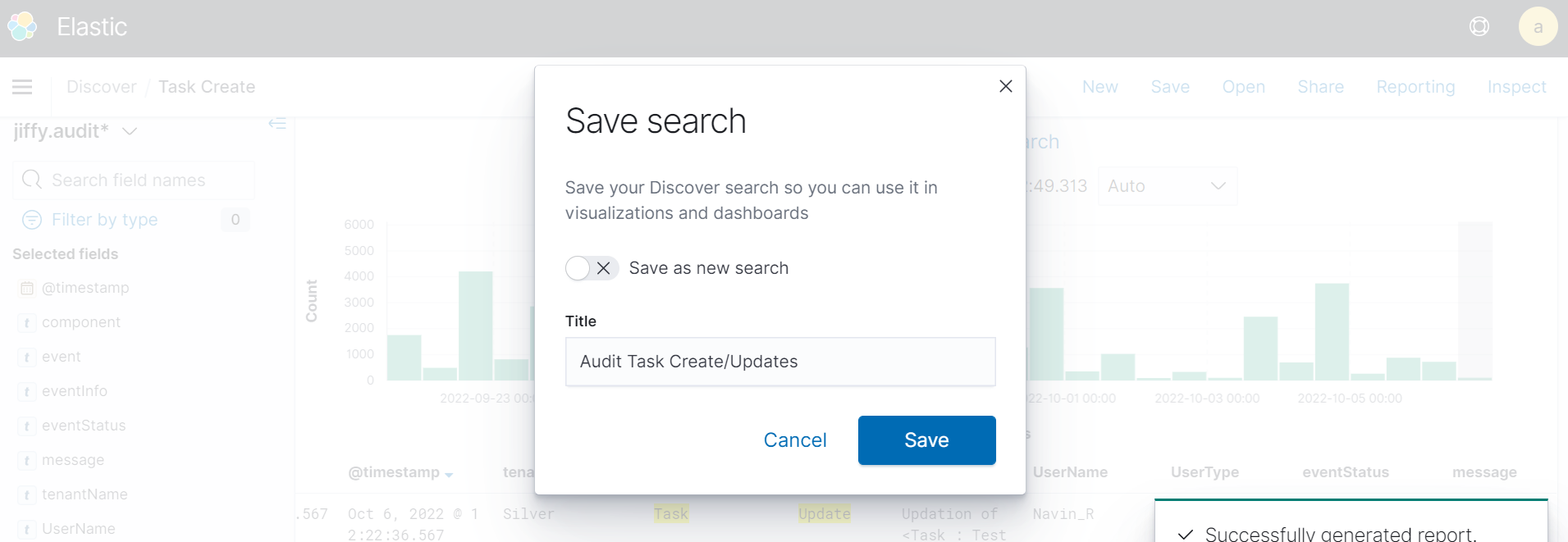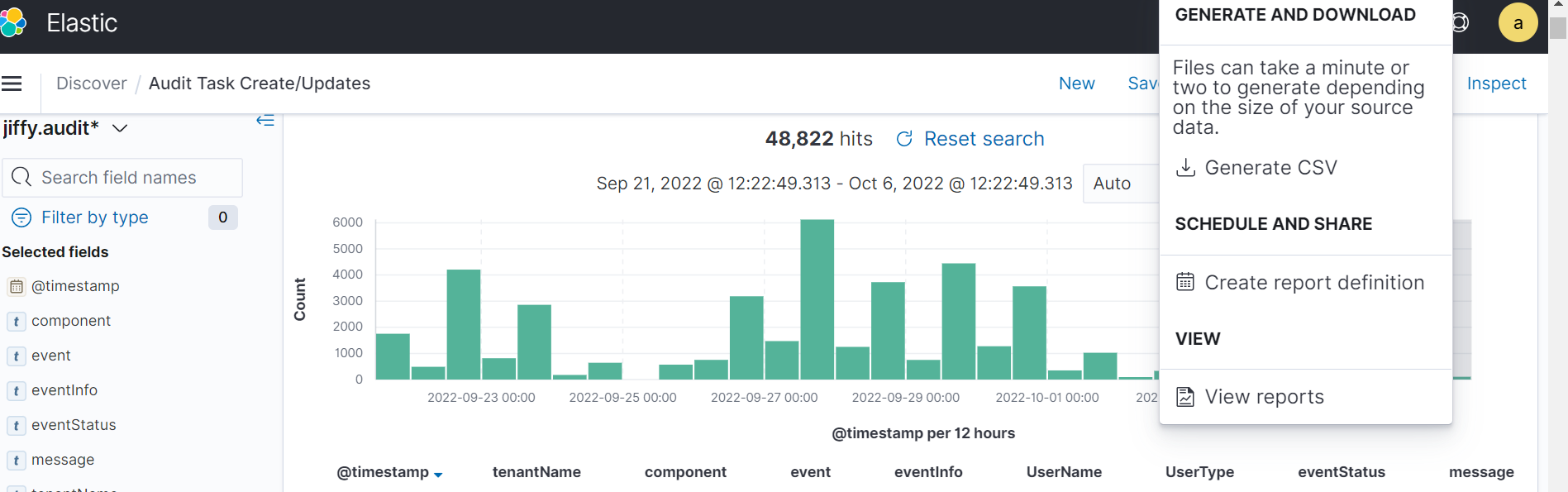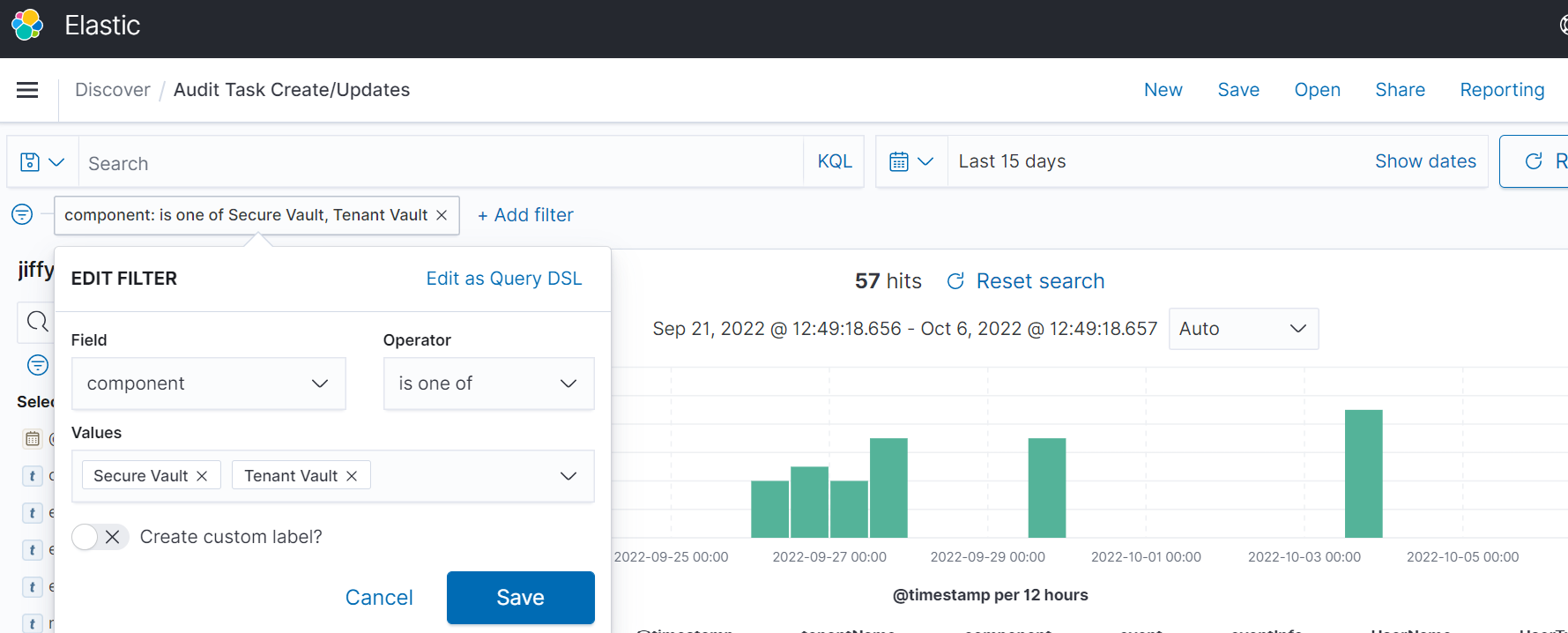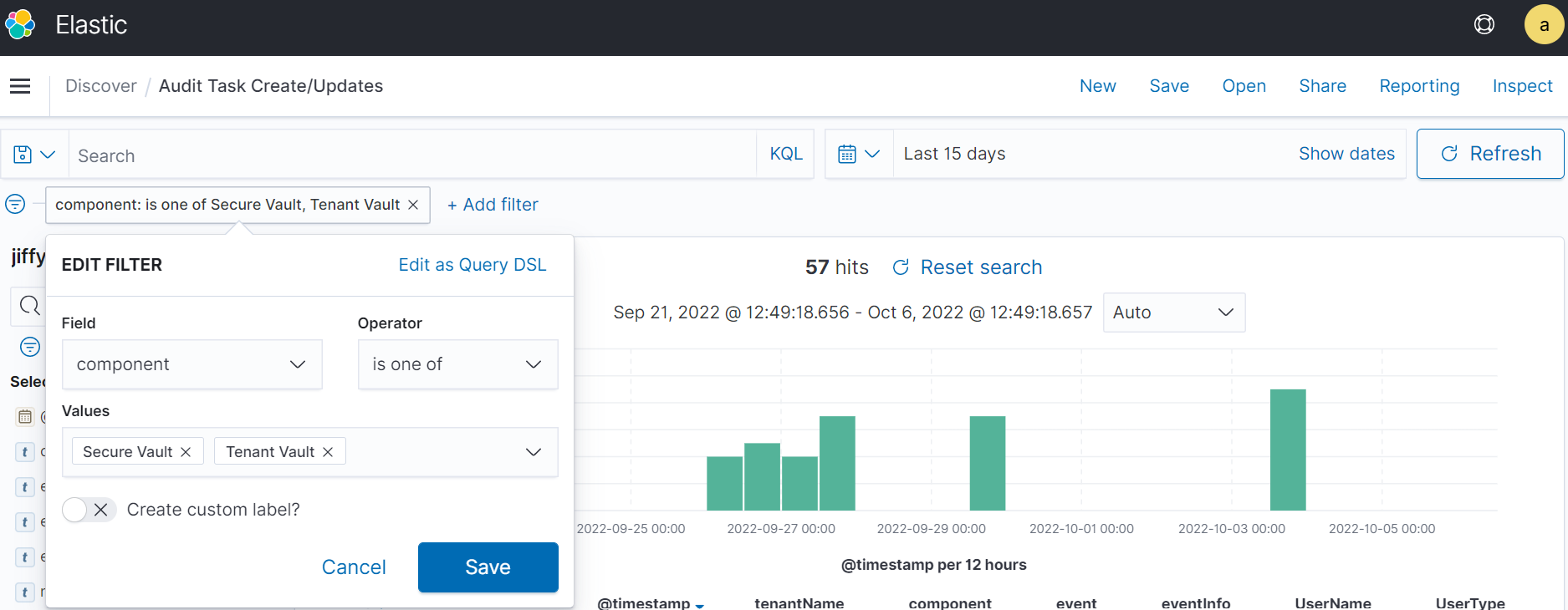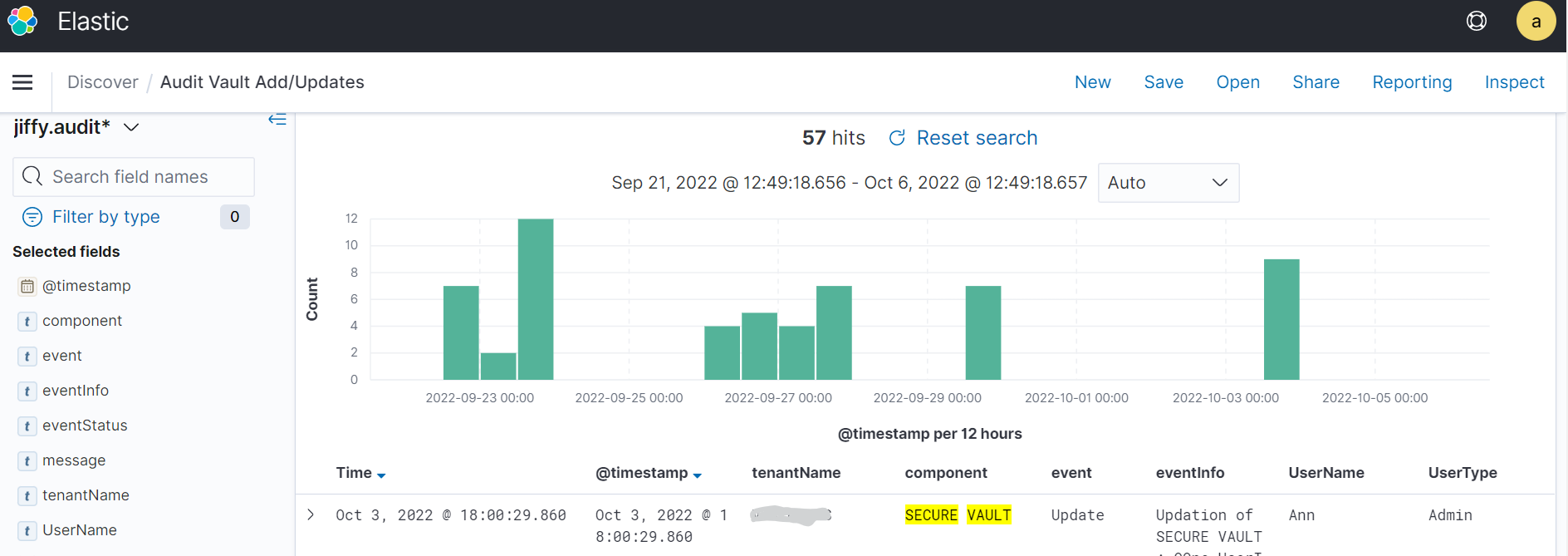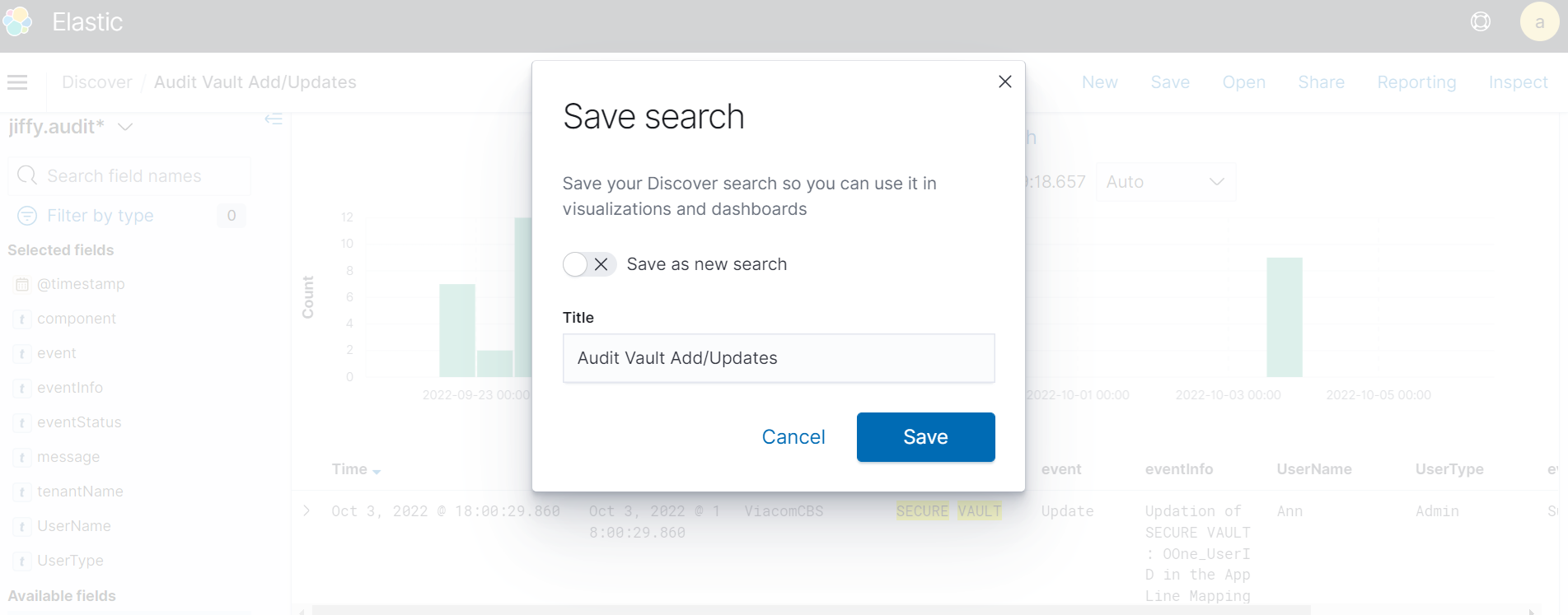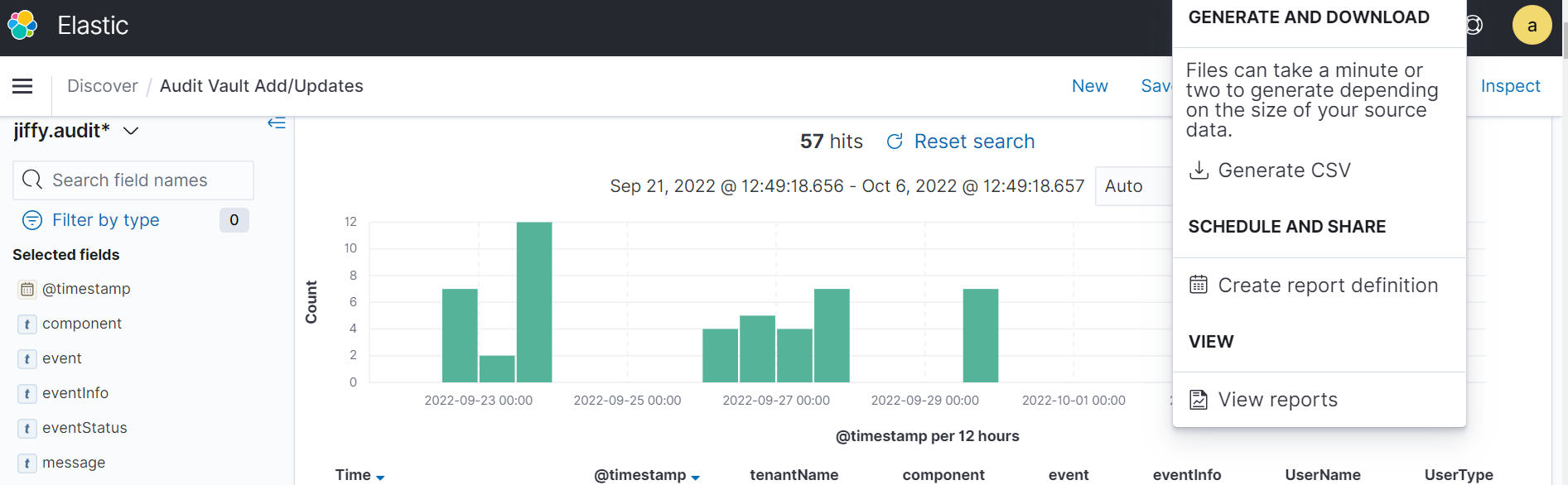1. Select Global Tenant
2. Click Discover
3. Search Audit Index
Search for audit index jiffy.audit*.
This index contains all the audit logging details.
4. Download Report for Task Updates
The following steps explain the details of downloading a sample audit report for task creation and updates for the last 10 days.
4.1. Add filter for 15 days
4.2. Add filter for Task
4.3. Add filter for Task Create & Update
4.4. Add the fields for reporting
Add the following fields for reporting from the Available fields on the left tab:
- event
- eventInfo
- eventStatus
- UserType
- UserName
- message
4.5. Save the Report
4.6. Generate the CSV Report
5. Download Report for Vault Updates
The below shows the details of downloading a sample audit report for vault addition and updates for the last 10 days
5.1. Add filter for 15 days
5.2. Add filter for component Secure Vault/Tenant Vault
5.3. Add the fields for reporting
Add the following fields for reporting from the Available fields on the left tab:
- timestamp
- tenantName
- component
- event
- eventInfo
- eventStatus
- UserType
- UserName
- message
5.4. Save the Report
5.5. Generate the CSV Report
Other Reports
Modify the component type in the filter to get further reports as below:
- Users access Roles and administration
- Tenant Administration
- Bot management
- App management, task updates, and other application component access
- Vault Access
Please check the
Reference table for more details.
Audit Logs Disk usage
10GB would be sufficient for maintaining 365 days of data. On average 10-15Mb gets written per day.