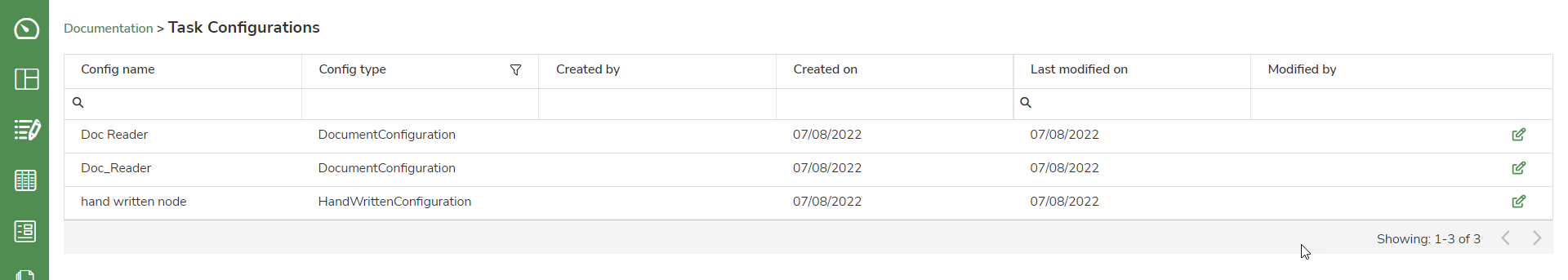Configuration of Nodes
Last Updated: Mar 8, 2023

Last Updated: Mar 8, 2023
Details for the connection are specified in the Configuration tab of the node. When moving from development environment to production environment , it enables you to change at one place. You can change the settings in Configurations instead of changing the actual task
.png) ,
, .png) and
and .png) icons displayed against each configuration to edit, copy, or delete the existing configuration.
icons displayed against each configuration to edit, copy, or delete the existing configuration.You can view the Name of configuration, Type or node name of the configuration, User who created the configuration, Created date, User whorecently changed it, Time of recent configuration change, and actions to perform on the configuration on the Task Configuration page under Tasks.