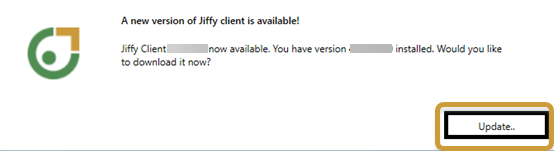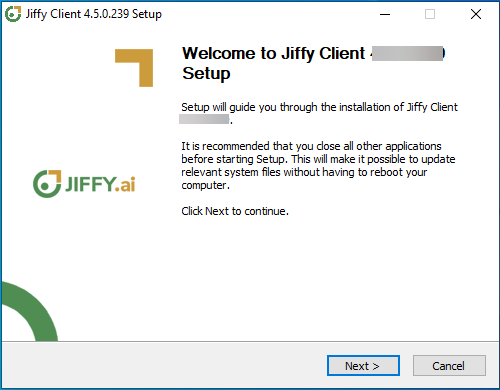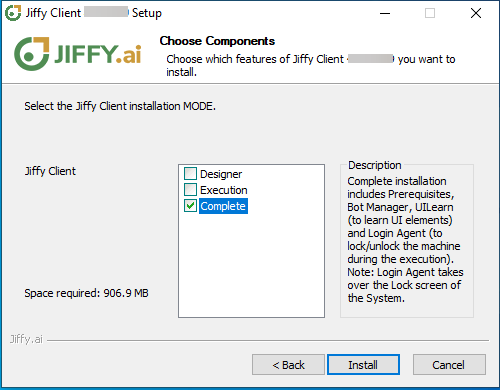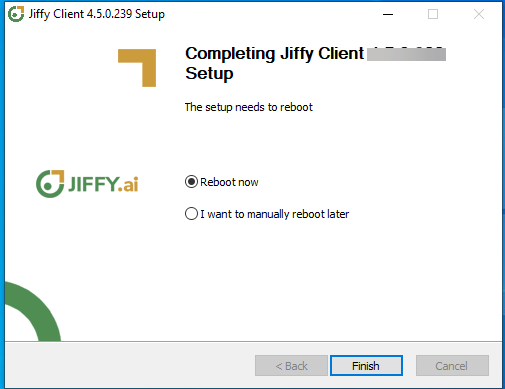Jiffy Bot Upgrade
Last Updated: Apr 19, 2023

Last Updated: Apr 19, 2023
An .png) icon is provided against each bot next to the value of the Version number under the Version column of the Bots console. It gets enabled if the version of the client and server is not matching.
Click the
icon is provided against each bot next to the value of the Version number under the Version column of the Bots console. It gets enabled if the version of the client and server is not matching.
Click the .png) icon against the bot to be upgraded.
The client version gets upgraded.
icon against the bot to be upgraded.
The client version gets upgraded.
The Bot must be stopped before upgrading the latest version. After the completion of the client version upgrade, the client machine is restarted.
.png)