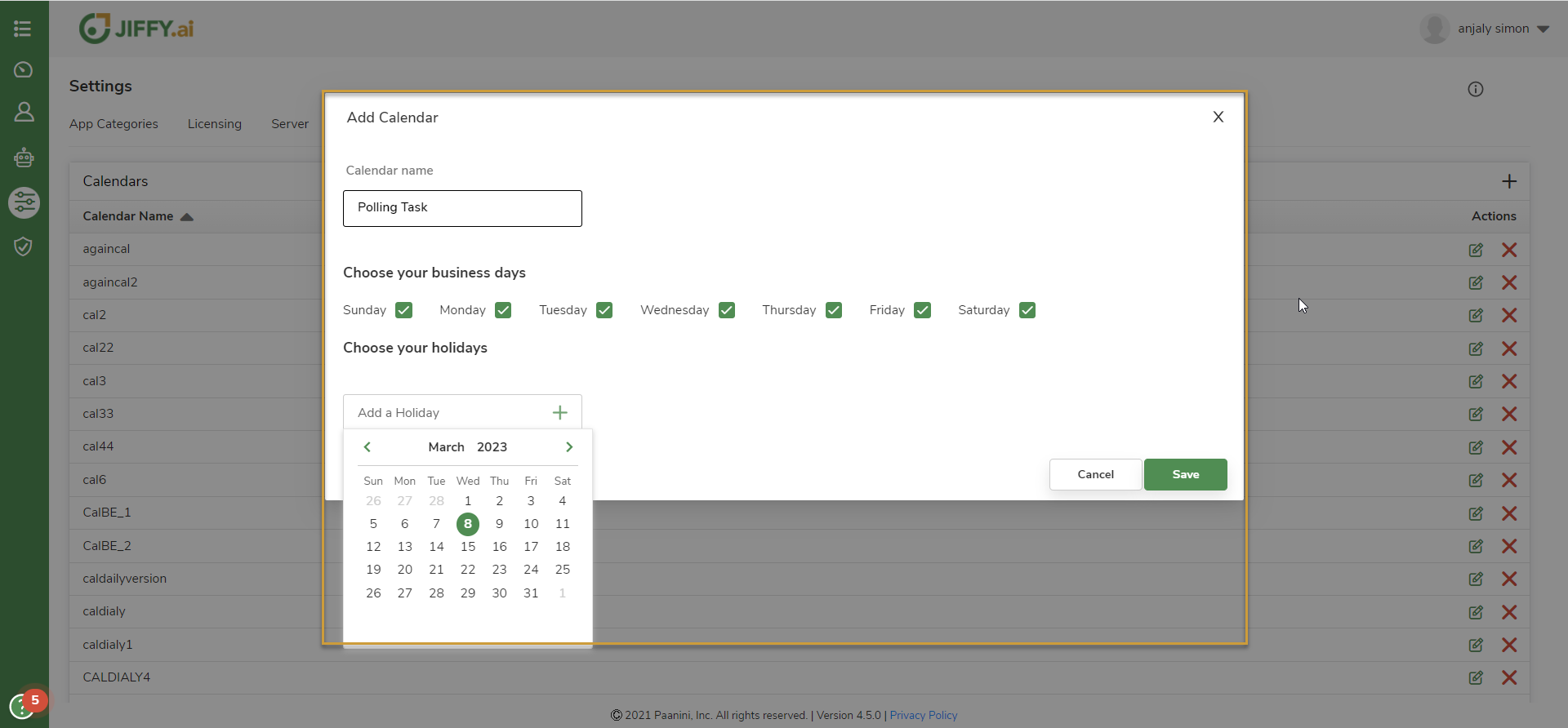Calendar Settings
Last Updated: Mar 8, 2023

Last Updated: Mar 8, 2023
A calendar can be used by businesses to schedule tasks and manage their Tasks efficiently. The Tenant Admin can customize the calendar on the Calendar Settings page to consider only business days and skip holidays, ensuring that tasks are scheduled on days when the business is operating.
When scheduling a polling task, the customized calendar can be utilized.