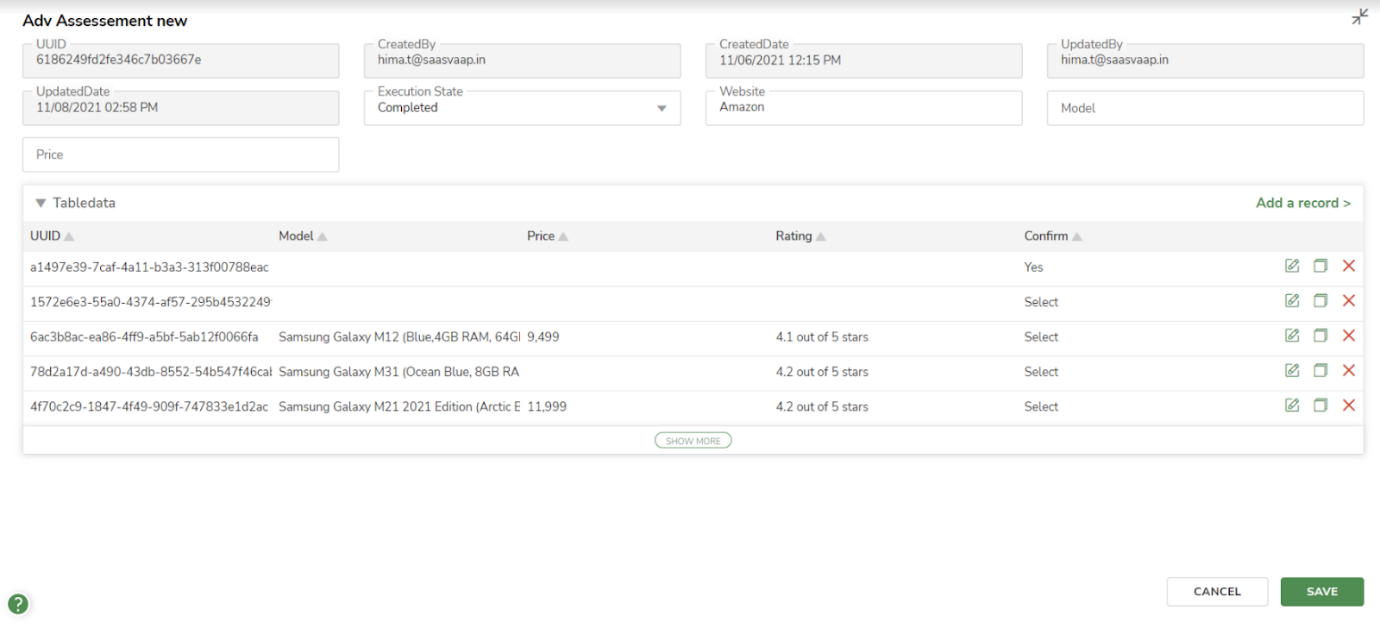Forms - FAQs
Last Updated: Mar 8, 2023

Last Updated: Mar 8, 2023
I have not created any forms for a table. Which form gets applied then and will I still be able to view and add data to the table?
In such cases, the Default form gets applied. Yes, you will be able to add and edit data, based on the settings of the Default form.
I do not see any roles other than the Default roles in the Roles dropdown in the General Settings tab of the form?
Firstly, you need to create the custom roles for the App before you can define forms for a custom role. After you create the custom role, it will be displayed in the Roles drop-down.
To know more about Custom Roles, click here.
What happens if a form does not exist for that combination of Role and State?
An error message ‘You don’t have permission to edit this row’ is displayed.
What happens if multiple forms exists for that combination of Role and State?
The first form in the ordered list gets applied. The ordering of the forms defines the priority.
How are forms used within the Task Designer?
Forms are not used within the Task Designer.
They are used as an interface to view, add or edit the data within the tables and presentations. The data in the tables are populated by the tasks.
Forms are also used to design human interventions in the workflow.
Can I pass parameters from the form to trigger a task?
UUID of the record can be passed to trigger a task.
How to arrange fields in the form?
To know more about Column Settings, click here.
Can I have more than one Form settings for a Table?
Yes, you can create more than one for the different combinations of Role and State.
Can I have a Form setting applied to multiple roles?
Yes, you can have a single Form setting for different roles selected.
Does the Form setting get applied to graphs, such as filter charts?
No, in presentations it only gets applied to Table Charts.
Why does the table selected, not populate while applying Auto population Settings?
All the Jiffy tables in the App will be listed other than the table on which you are applying the Form.
In Button settings, I do not see the required State in the State drop-down.
Ensure that you have added the required State in the table for which you are setting the form. Once added, it will be displayed in the State dropdown.
In Button settings, I do not see the required task in the Task Associated drop-down.
Ensure that you have already created the required task in the App.
I have designed the required form, but when I opened the form in the table presentation, I do not see the one I designed.
Check if the Role and State set in the form designed by you matches the Role you have logged in with and the State of the record you have opened in the form.
Form that match the combination of Role and State will be displayed.
If multiple roles and multiple forms match the Role and State combinations, then the form at the top of the ordered list will be displayed.
I have added the required fields in the form, but I do not see some of those fields when I opened the form in the table presentation.
Check if the Role and State set in the form match the Role you have logged in with and the State of the record you have opened in the form. If not, a different form that matches the combination is displayed. Hence you do not see the required fields.
If the form designed by you matches the Role and State combinations, check-in the fields of the designed form, whether you have selected the Allow View option in the Column Settings. To know more about Column Settings, click here.
When clicking on the button which is associated with the task in the Forms, the task is not getting triggered.
Check if the UUID parameter is missing in the start node of the associated task.
Can I create Forms with additional fields which are not available in my Jiffy Table? Forms are user interfaces on the Jiffy Table, so you cannot create additional fields on the form which is not in the table.
Can I add fields of type drop-downs in Forms? Yes. Use the Select field type for multiple values to be displayed in a drop-down from which the user can select the particular value/values.
How can I add the confirm or reject button within the mail for Requestor/Approver? Is there any custom way of adding buttons to the form or can I get the URL of the button which is used by Jiffy. You cannot add Confirm or Reject button within the mail. But you can get the form URL for the Approver using the function Get Form URL and send it in the mail, so the Approver can click on the link, navigate to the form to Approve/Reject the form. The Form for the Approver must be designed with the required Form settings (with Approve and Reject Buttons). Refer to the videos Create and use Form and Send Email with a hyperlink.
If multiple forms matching the Role and Execution State are available, they get applied based on the order in Form settings. To prioritize a specific form, drag the same above other forms. Read more about Ordering of Forms here.