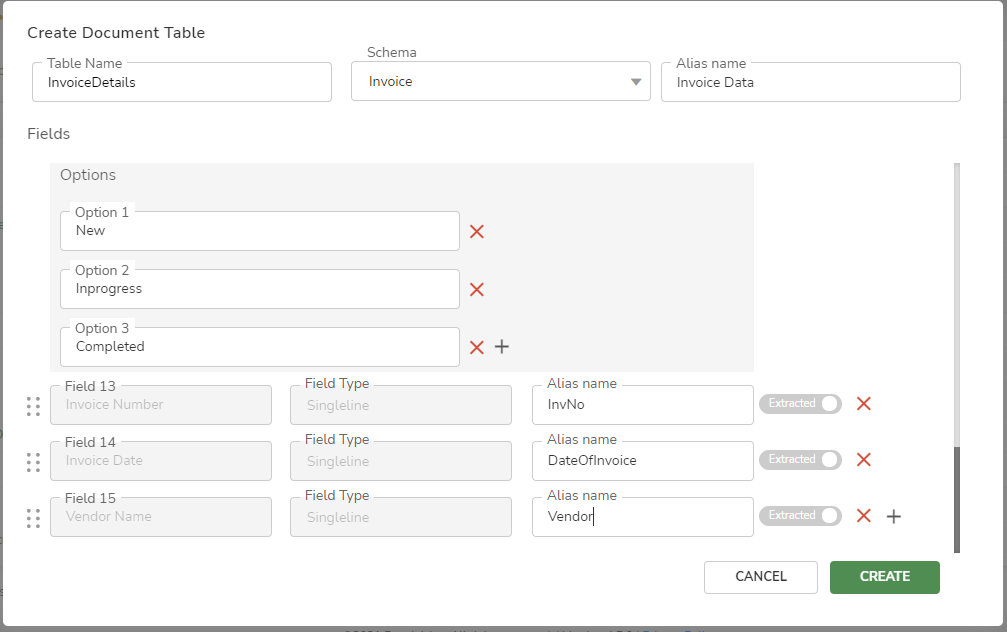Create Document Table
Last Updated: Mar 8, 2023

Last Updated: Mar 8, 2023
Document tables can be created using Predefined Schemas or New Schemas. To know more about creating a new table, click here.
The following standard schemas for regular documents are available for easy use.
In addition to the default columns, you can add additional columns as per the requirement.
Invoice Number, Invoice Date, Total Amount, PO Number, etc.
In addition to the default columns, you can add additional columns as per the requirement.
Bill of Lading Number, Bill of Lading Date, Customer Order Number, Delivery Number, etc.
The names and datatypes of the predefined columns are non-editable.
You can toggle the Extract button to Extracted for all columns you want to extract from the document. Machine Learning engine automatically extracts these fields.
You can toggle the Extract button to New for all columns you do not want to extract from the document. They will be populated later by the automation Tasks.
In a Invoice Processing HyperApp, Document Table is created with Invoice schema as shown below.
You can add Alias names for each field if required.