
Login to JIFFY.ai Application
Last Updated: May 10, 2022

Last Updated: May 10, 2022
My Jiffy account is locked. I am unable to log in into JIFFY.ai application. Click the Forgot Password button on the login screen and reset your password.
Password must be different from the last four passwords used earlier.
Account will be unlocked in 30 minutes for all users except Root Admin.
Unable to send email while using Forgot Password option; I am getting “An error occurred while sending email, please check email settings” error. This occurs when the password of the mailbox used in server settings has changed. To update the password in Jiffy Server Settings:
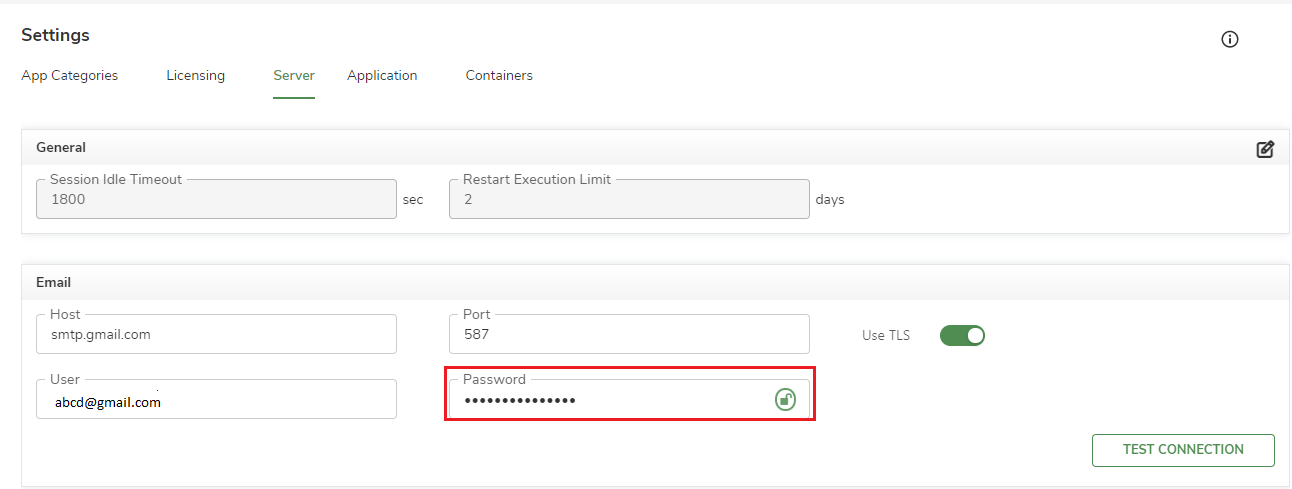 If you don’t have access to the Tenant settings, reach out to the Tenant Admin or mail to jiffy-support@jiffy.ai.
If you don’t have access to the Tenant settings, reach out to the Tenant Admin or mail to jiffy-support@jiffy.ai.
Unable to click on Accept Invite button, once a new user receives email. This issue is faced when the invite is accepted when the mail is in spam folder. Whitelist the emails coming from Jiffy Root Admin user to avoid them from going to spam and then accept the invites.
Unable to login to Jiffy application as it is requesting for an upgrade.
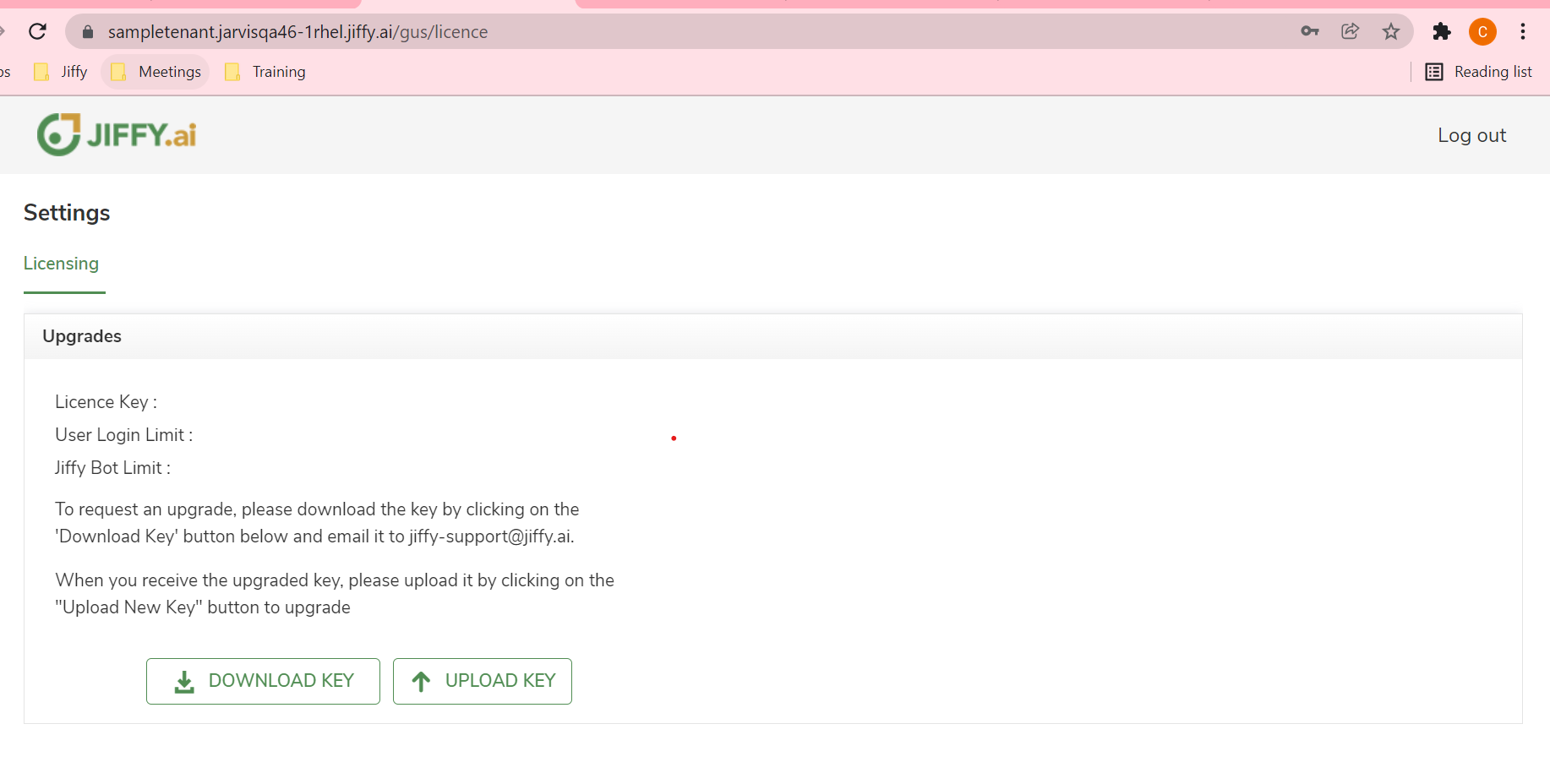 This issue is faced when the license is required to be renewed.
Refer Licensing to know more about how to upgrade license.
This issue is faced when the license is required to be renewed.
Refer Licensing to know more about how to upgrade license.
Unable to login to Jiffy application as it is requesting for an upgrade.
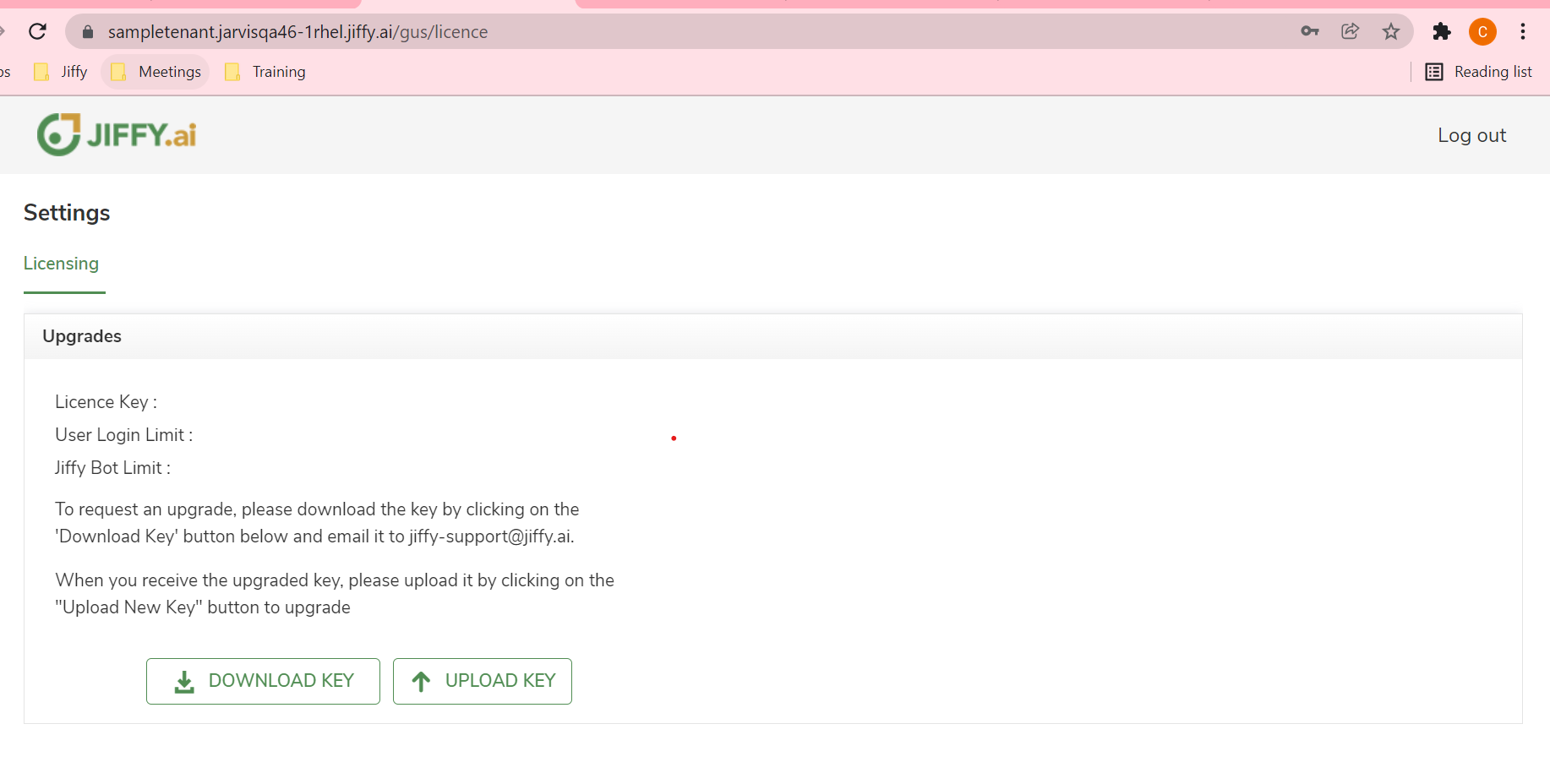 This issue is faced when the license is required to be renewed.
Refer Licensing to know more about how to upgrade license.
This issue is faced when the license is required to be renewed.
Refer Licensing to know more about how to upgrade license.