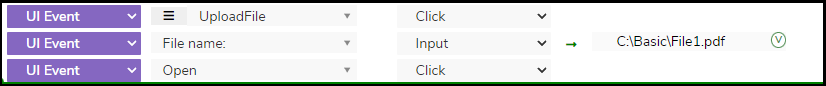UI Nodes - FAQs
Last Updated: Mar 8, 2023

Last Updated: Mar 8, 2023
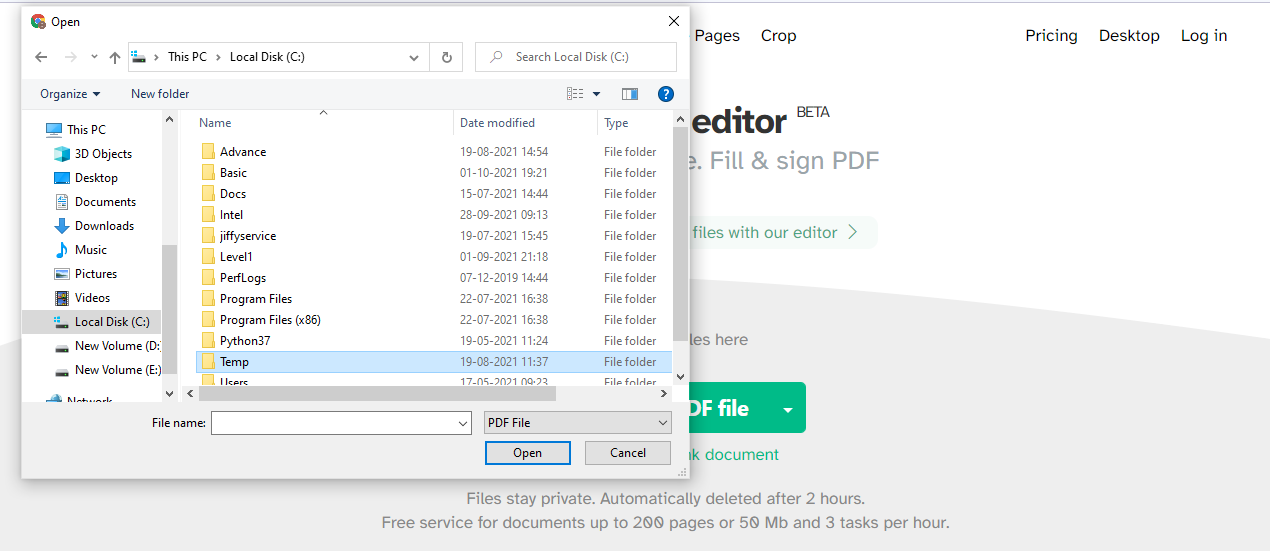 If there is a desktop application pop up to be handled during web automation, you can record the elements of the desktop applications by toggling the Desktop toggle in the UI Learn Window as shown below:
If there is a desktop application pop up to be handled during web automation, you can record the elements of the desktop applications by toggling the Desktop toggle in the UI Learn Window as shown below:
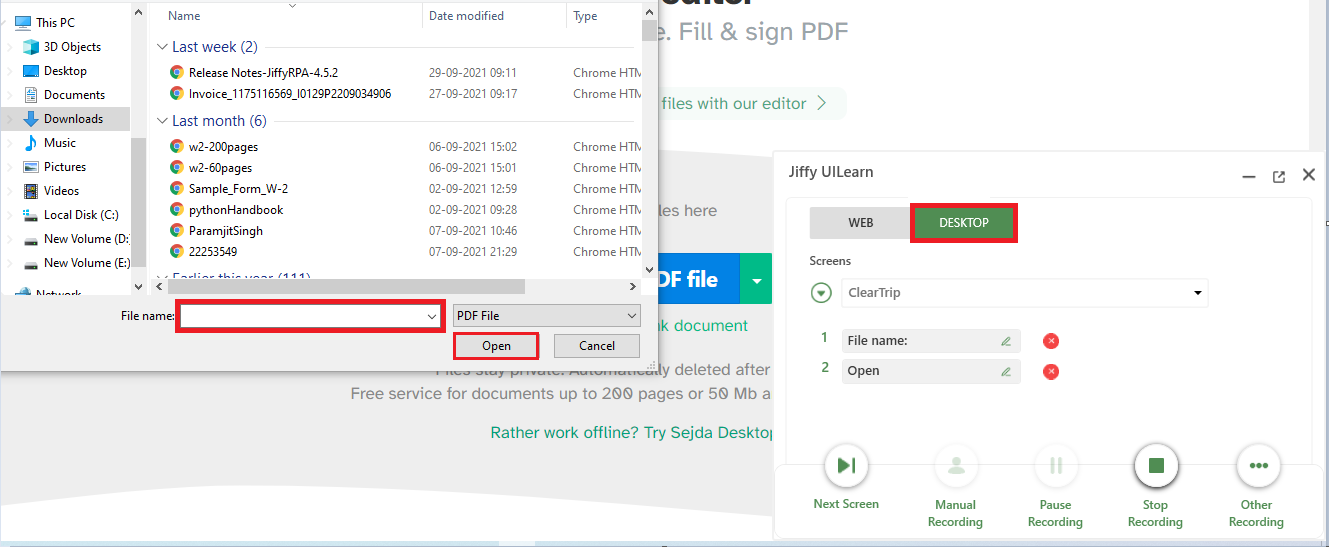 The recorded element can be used in the Actions tab, and inputs passed as shown below:
The recorded element can be used in the Actions tab, and inputs passed as shown below: