
Dataset
Last Updated: May 10, 2022

Last Updated: May 10, 2022
I am trying to convert a column of OrderAmount to integer.
For that, I am removing the Rupees symbol. I am trying to use the Substring function of SQL schema editor, but getting the error as "Alias field must contain characters [(a-z), (A-Z), (0-9)...]" .
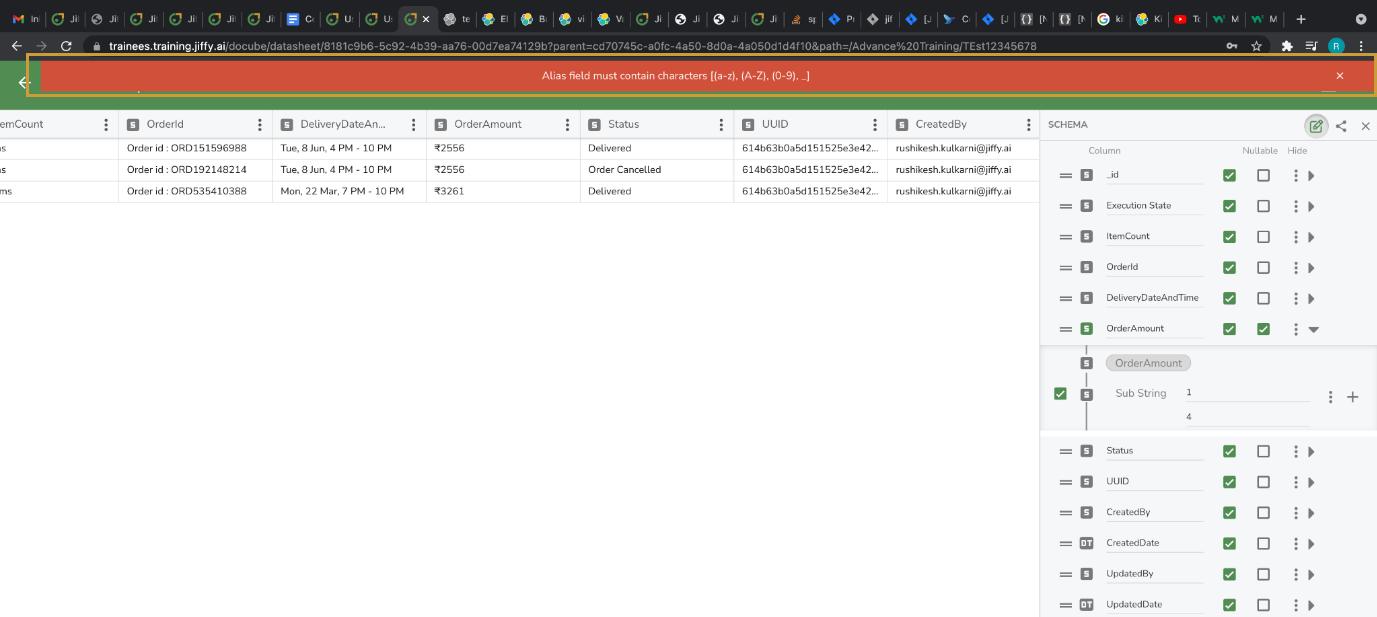 This error occurs while editing the schema in SQL Dataset, there are column names with a 'space' or '-' or inline tables. Remove Inline tables and remove 'spaces' or '-', if any in the column names while editing the schema. Make sure you do not use special characters, such as $,-,_, etc. for Alias.
This error occurs while editing the schema in SQL Dataset, there are column names with a 'space' or '-' or inline tables. Remove Inline tables and remove 'spaces' or '-', if any in the column names while editing the schema. Make sure you do not use special characters, such as $,-,_, etc. for Alias.
The following custom function fails for one of the tasks with the error "Error tokenizing data...", while all other tasks are performed as intended.
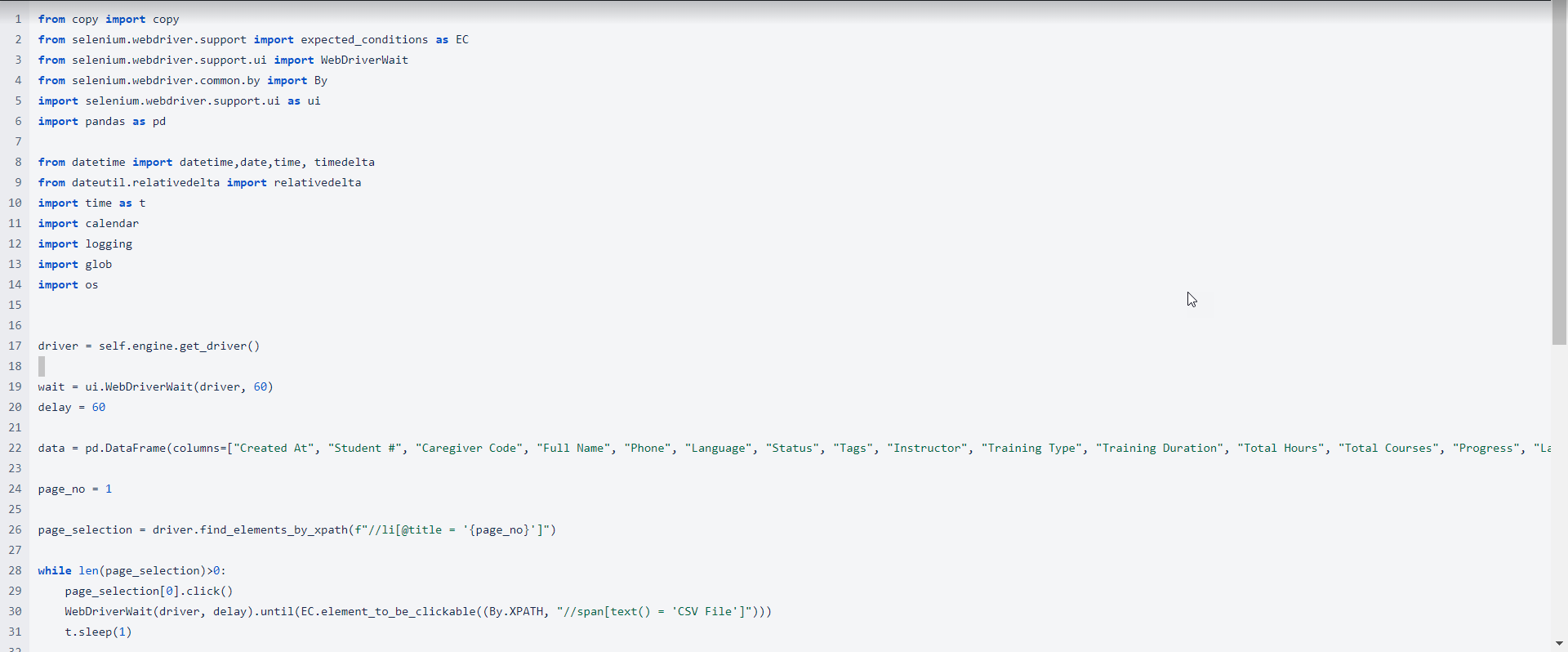 The problem was in fact related to the downloaded dataset.
Check the data/csv file,
The problem was in fact related to the downloaded dataset.
Check the data/csv file,