
Iteration
Last Updated: Mar 8, 2023

Last Updated: Mar 8, 2023
Iterations are essential to execute a sequence of activities repeatedly, based on changing data.
An automation process where the order details must be read from the Incoming Order table and for each record, a new order must be created in the Order Management System.
During each iteration, the task execution progresses to the next node for each row of data fetched.
Enable Iterate on this node’s output? option:
Data fetched from one table using the Jiffy Select node is manipulated using Function node and inserted into another table using Jiffy Insert/Update node row-by-row.
By default, Data Table node is iterable.
Data Table node stores table data mapped from preceding nodes and passes the data to the succeeding nodes row-by-row.
The data fetched using FileExplorer node is passed through the Data Table node to Doc Reader Node to process each of the documents in the Folder mapped to the FileExplorer Node.
The result of execution screen displays the details of all iterations. Click the Iteration # to see details of each iteration.
Iterate On option is used to add a “for each” condition to a group of statements so that the group of statements is repeated for the multiple values of the table being iterated on. Execution moves forward to the next lines of action outside the group of statements only after all the values of the specified table have been iterated on.
The details to book the flight are fetched as a table from an excel sheet using the Excel node. In the Web UI node, all the events are iterated on the table rows using the Iterate On option, so that the flight search is performed for each row in the extracted table.
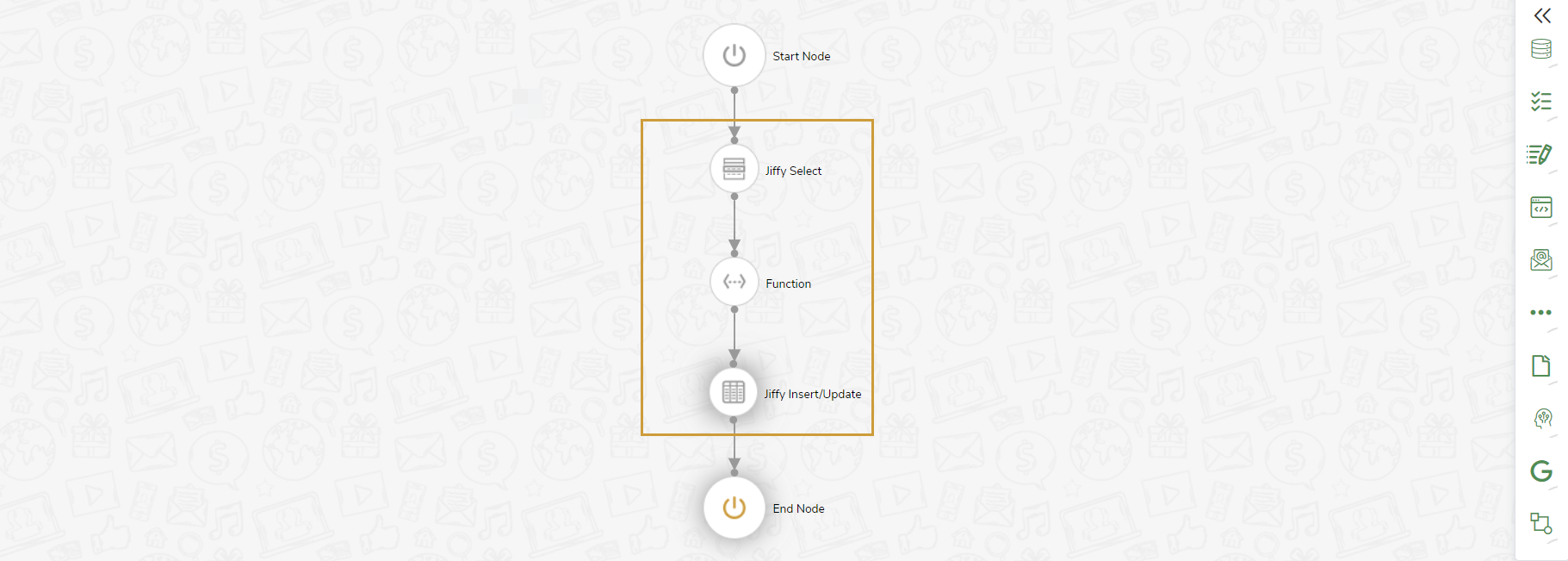
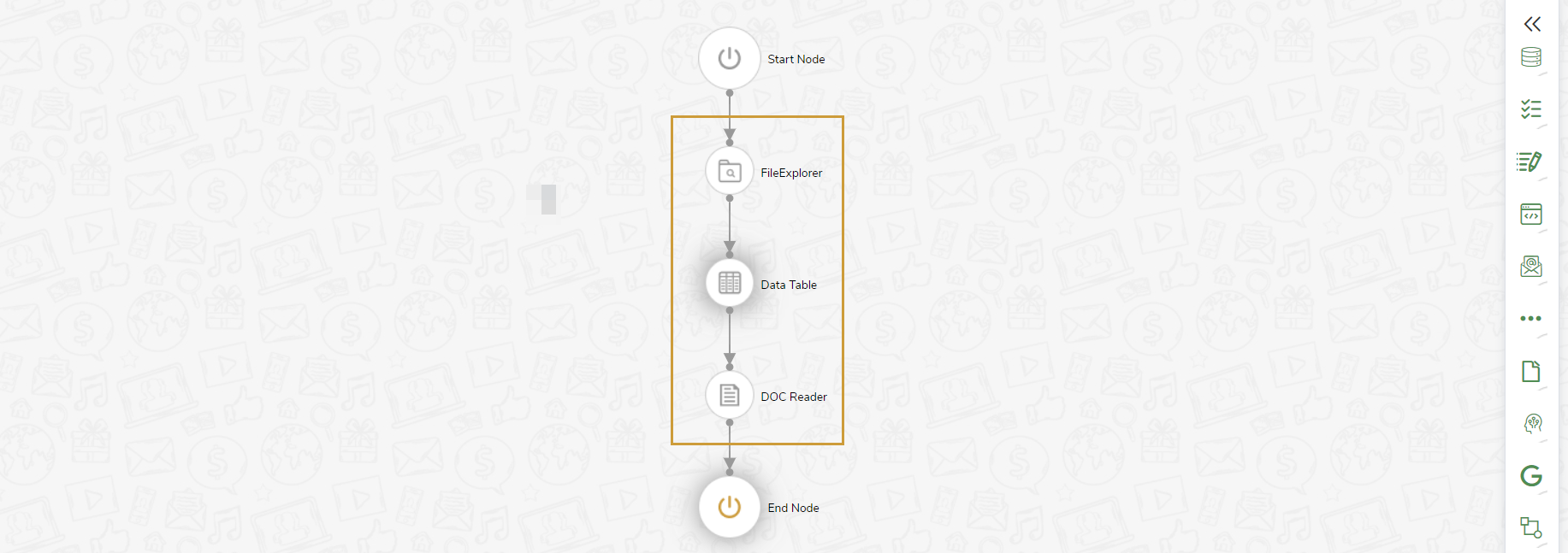
.png)