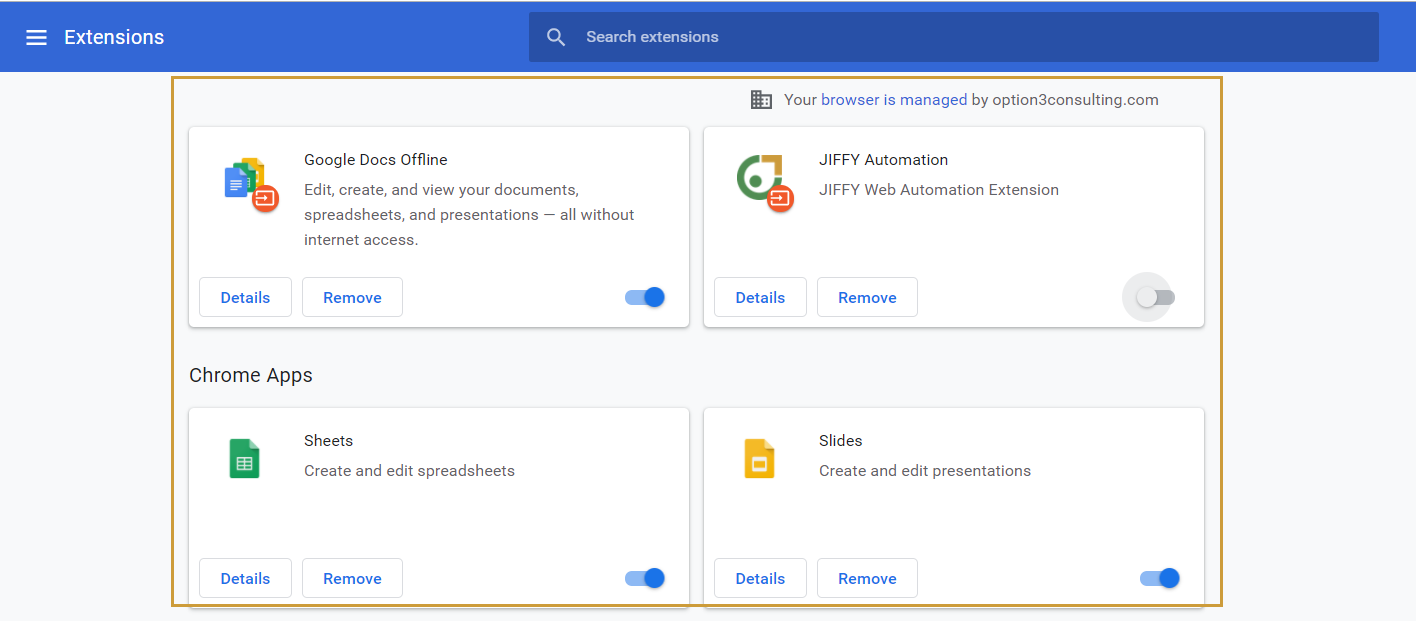Perform the following steps to enable Jiffy extension.
- Navigate to Chrome extensions(chrome://extensions/) and check if the JIFFY extension is enabled.
- If not enabled, enable the same.
- Restart the Google Chrome browser and start the recording.
If after enabling the Chrome extension the error persists, check if the file ChromeUILearnNativeMessagePump.exe exists in path C:\jiffyservice\CommonFiles\UILearnChromePlugin\host.
- If a backup file(ChromeUILearnNativeMessagePump_backup.exe) exists, rename the file to ChromeUILearnNativeMessagePump.exe.
- Restart the bot after the changes are made and start the recording.
If error persists, replace the Jiffy extension.
- Enable the developer mode if it is not enabled, refresh the Chrome://extensions page.
- Remove the current jiffy extension.
- Drag the Jiffy_chrome_extension.crx file from C:\jiffyservice\CommonFiles\ChromeExtension and drop it in the chrome extension section of the Google Chrome browser.
- Restart the Google Chrome browser and start the recording.