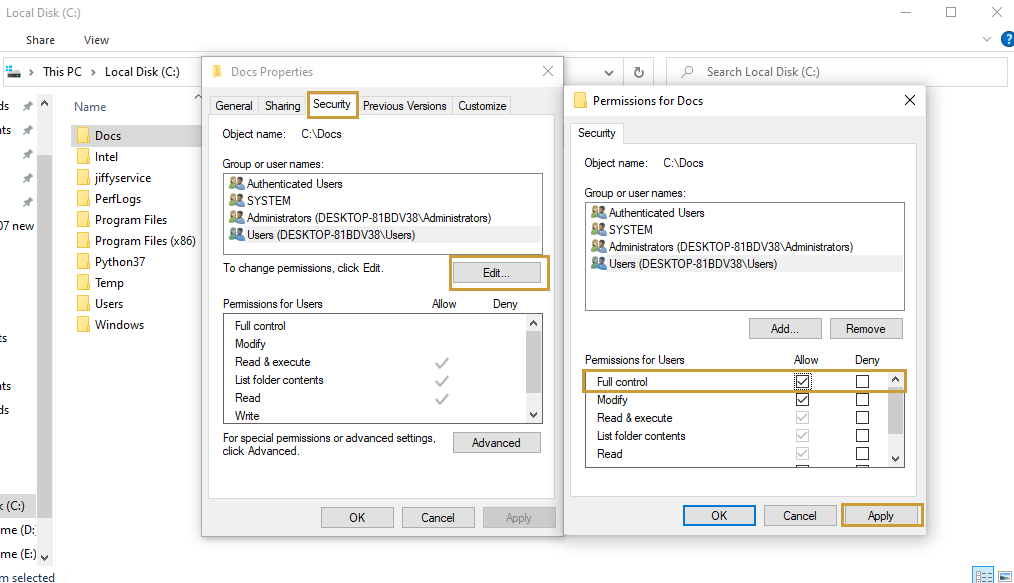Predefined Functions
Last Updated: May 10, 2022

Last Updated: May 10, 2022
Whenever I am executing the task with Predefined function Insert Data into a Inline Jiffy table, I get the error message as "Column not present in Table", although the column is present in the Inline table.
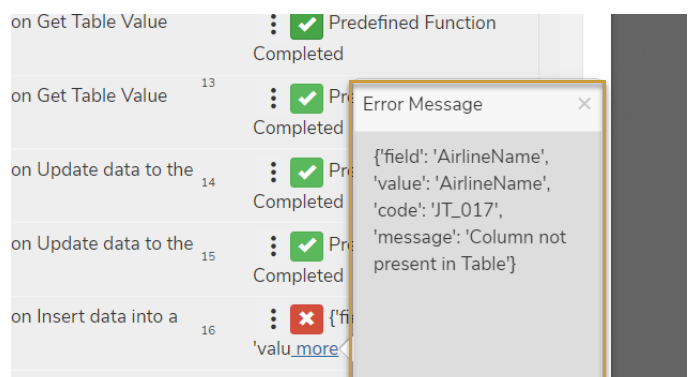 This error occurs when the column name you provided does not match exactly with the column name in the table.
This error occurs when the column name you provided does not match exactly with the column name in the table.
Copy the exact column names from the Inline Jiffy table and provide in the parameter Column_name of the function, comma-separated and rerun the task.The column names are case-sensitive.
While executing Web UI node, I get an error in step data using predefined function Get Table Value, "Given row number one is more than available data rows zero.".
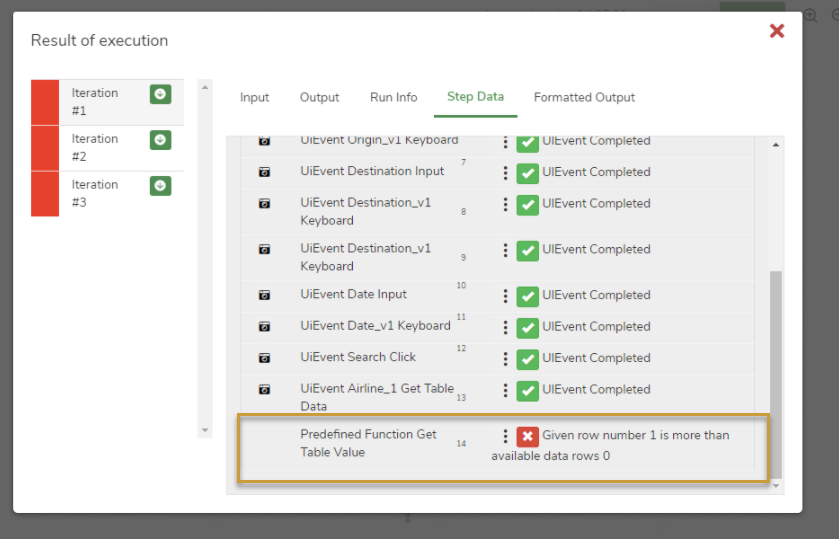 This error occurs when for the row number given in the predefined function Get Table Value, no data is present in the Data Table from which value is being extracted.
Ensure that the result set that populates the Data Table has data for the given row and column number.
For example, if you are populating the Data Table from a search result of a website, search manually with the same inputs and ensure data is fetched. Else, change the inputs of the automation for which data is available in the result set and provide a row and column number that has data.
This error occurs when for the row number given in the predefined function Get Table Value, no data is present in the Data Table from which value is being extracted.
Ensure that the result set that populates the Data Table has data for the given row and column number.
For example, if you are populating the Data Table from a search result of a website, search manually with the same inputs and ensure data is fetched. Else, change the inputs of the automation for which data is available in the result set and provide a row and column number that has data.
Download From Server function fails with the error, “Failed to download/replace the fie…..”.
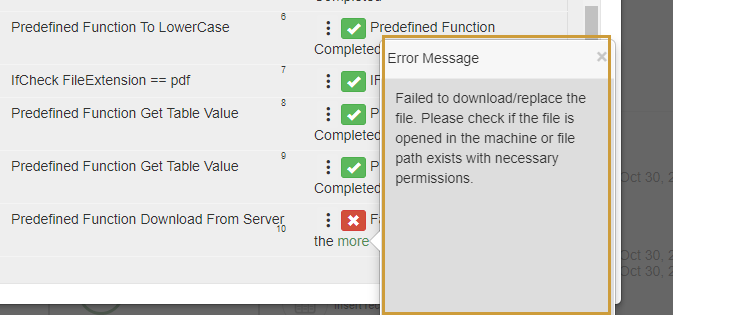 This error can occur due to multiple reasons:
This error can occur due to multiple reasons:
Windows dose not allow to save the file names with characters / \ : * ? < > |
When deleting a folder from local C drive using Predefined function DeleteFolder I get the error "Access is denied". This error occurs when the user does not have required permissions for the given folder/file. Perform the following steps to provide full access.