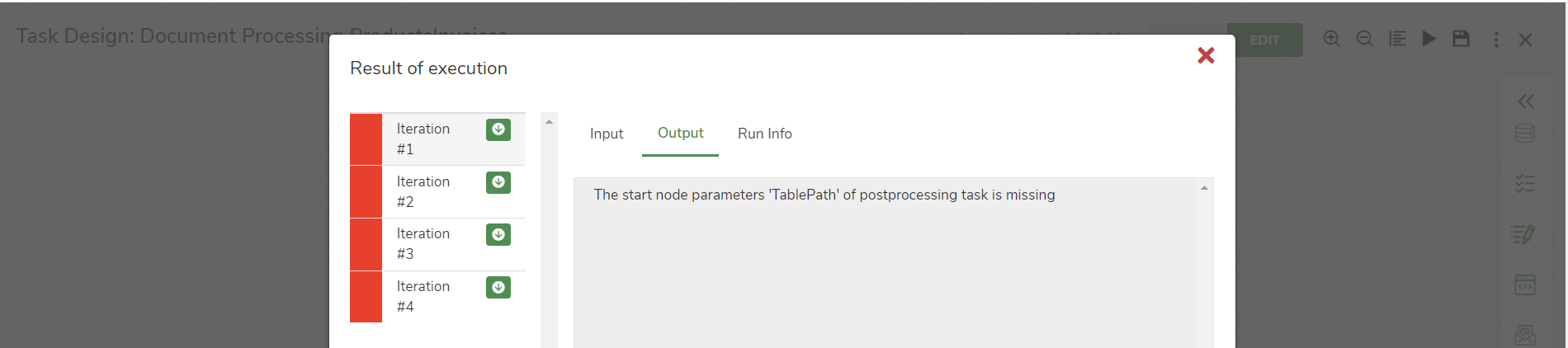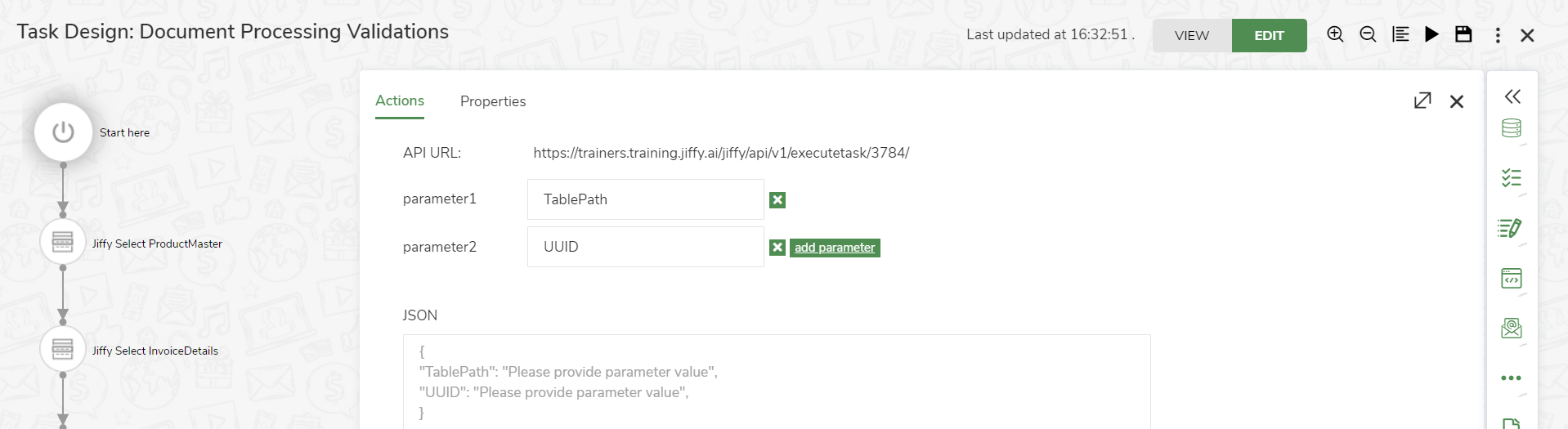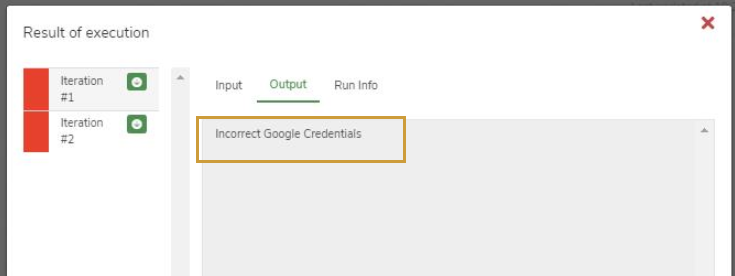Document Processing
Last Updated: May 10, 2022

Last Updated: May 10, 2022
I need to extract the Invoice Number, date, PO number, and Amount from an invoice.
I am unable to toggle the Invoice number, Invoice Date, and PO number fields to be extracted to proceed.
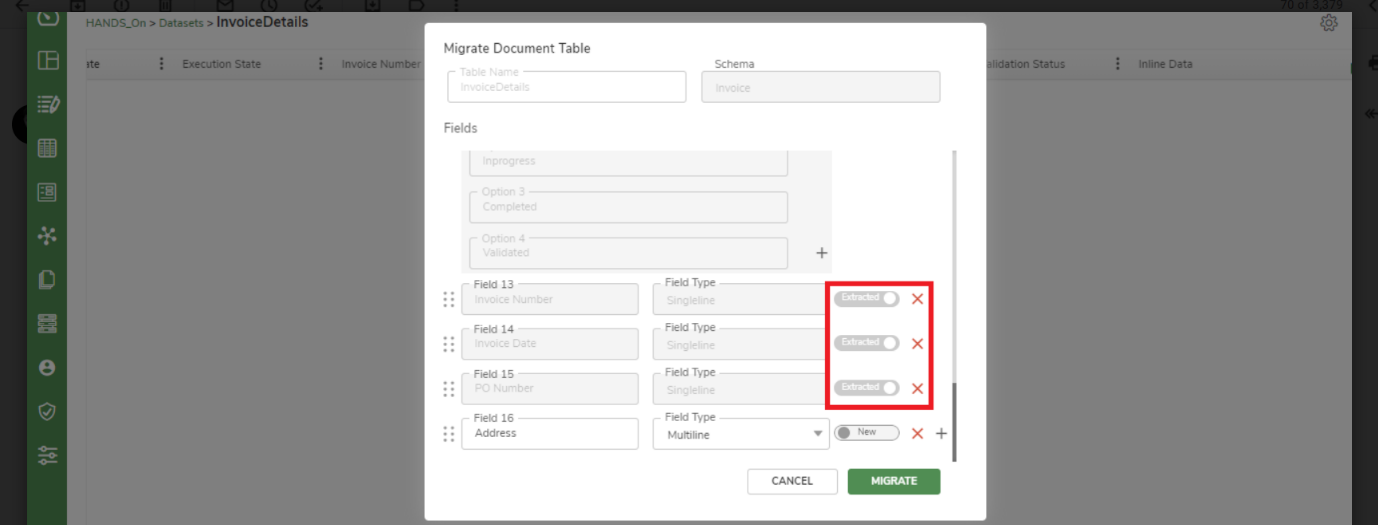 The mentioned columns are predefined columns in the table and are already toggled to Extracted by default. No further actions are needed on the predefined columns.
The mentioned columns are predefined columns in the table and are already toggled to Extracted by default. No further actions are needed on the predefined columns.
After exporting and importing the app, few records from the category table in exported app are missing in the imported app? The documents which are unapproved or deleted in the exported app, before exporting the app, will not be exported and hence those records are missing in the imported app. Base Documents should be present before export. To fix this issue re-train all the deleted documents and approve all the documents which are not approved and then proceed with export-import.
Doc Reader Node is failing with an error –“ ImageToTextPDF has stopped working…….”
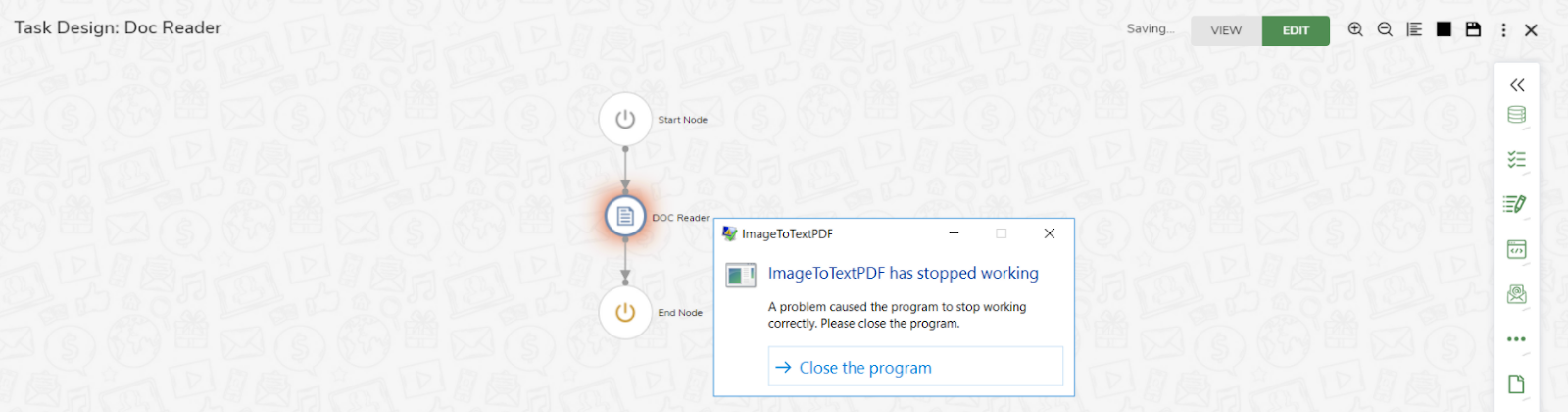 This error occurs when Abbyy trail file does not have the required permission to perform the conversion of images to text pdf.
This error occurs when Abbyy trail file does not have the required permission to perform the conversion of images to text pdf.
Doc Reader Node is failing with an error: “500 Internal server Error. The server encountered an internal error and was unable to complete your request. Either the server is overloaded or there is an error in the application.”
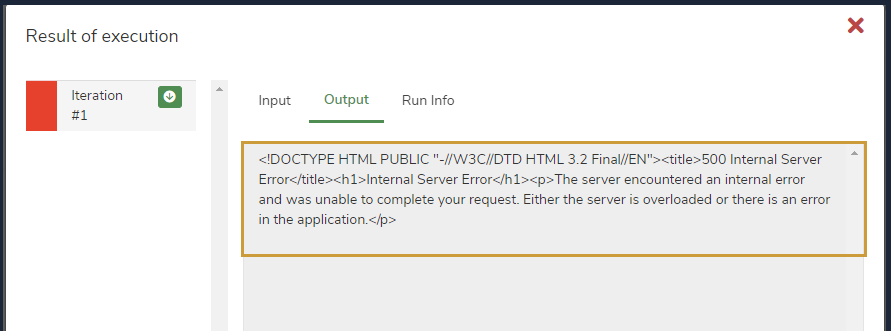 This error may occur if the document passed is an Image-based document and there is no OCR available in the machine to convert image-based documents to text-based documents.
Jiffy can be integrated with OCR tools which convert the image-based document to text-based document.
Follow the steps below:
This error may occur if the document passed is an Image-based document and there is no OCR available in the machine to convert image-based documents to text-based documents.
Jiffy can be integrated with OCR tools which convert the image-based document to text-based document.
Follow the steps below:
Getting the error "Multiple lines not allowed in Single Line" while familiarizing the document.
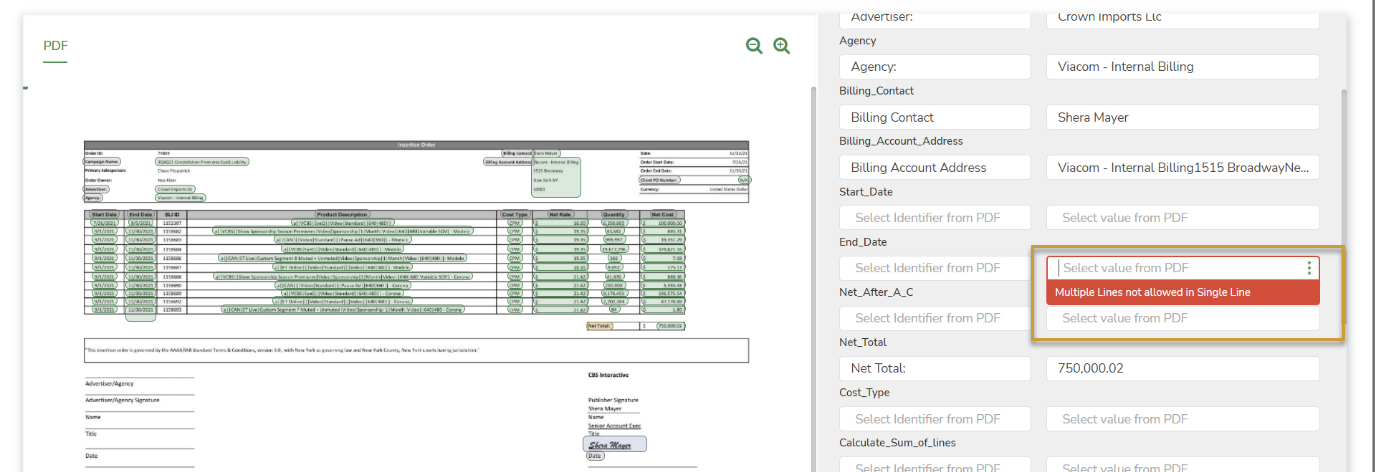 This error occurs when multiple lines of data are familiarized for a Single line field.
Change the Field type of column from Single line to Multiline and familiarize the data again.
This error occurs when multiple lines of data are familiarized for a Single line field.
Change the Field type of column from Single line to Multiline and familiarize the data again.
Doc reader is failing with "Read Time Out error" , but when the same is tried from JIFFY RDP, Doc Reader is successful, however, there is no entry into the Document table.
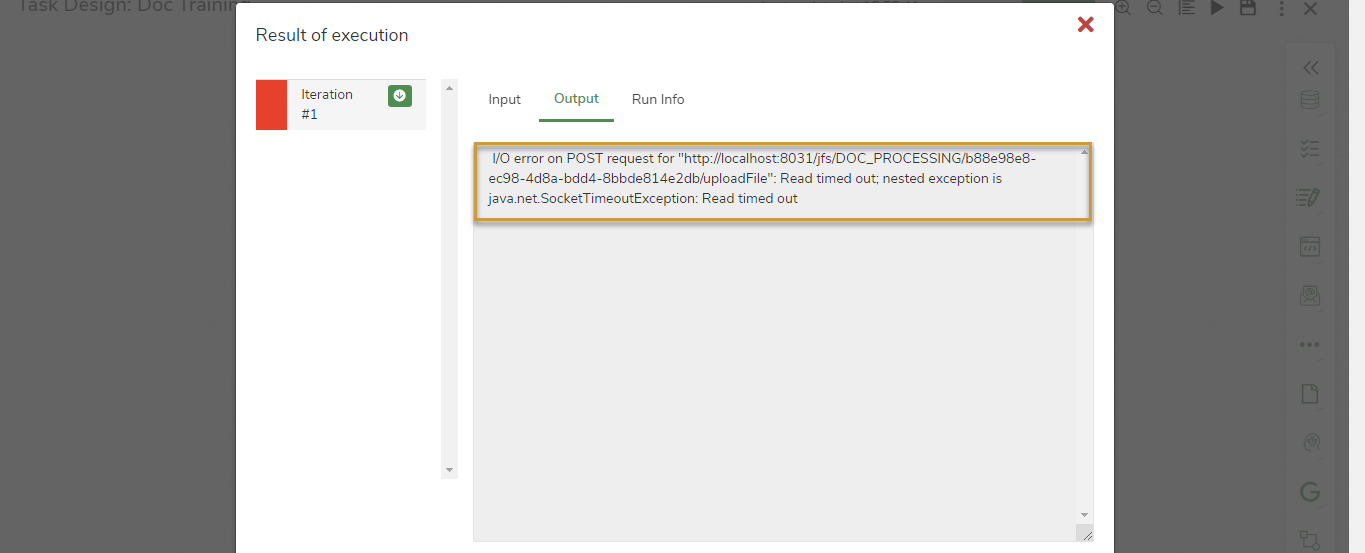
It is recommended not to restart Jiffy System Manager and Jiffy JPipe Client services in multi-bot machines, as it can impact other bots which are in use.
Doc reader is failing with "Unexpected exception happened while communicating with Coral" error.
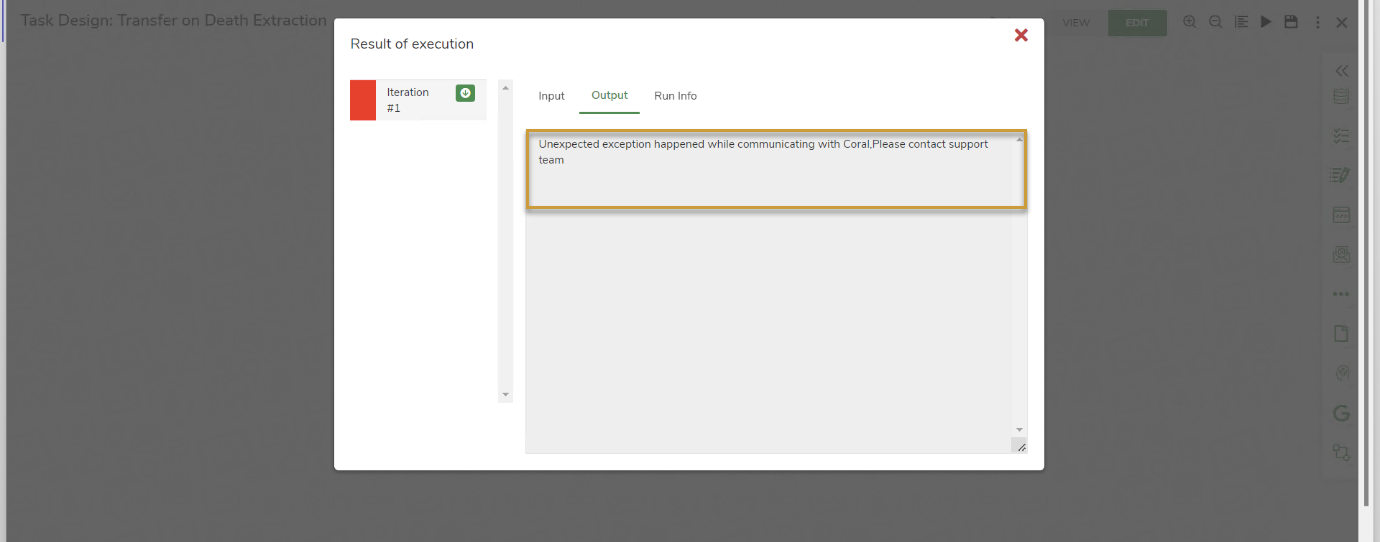
This issue may happen due to the following reasons: